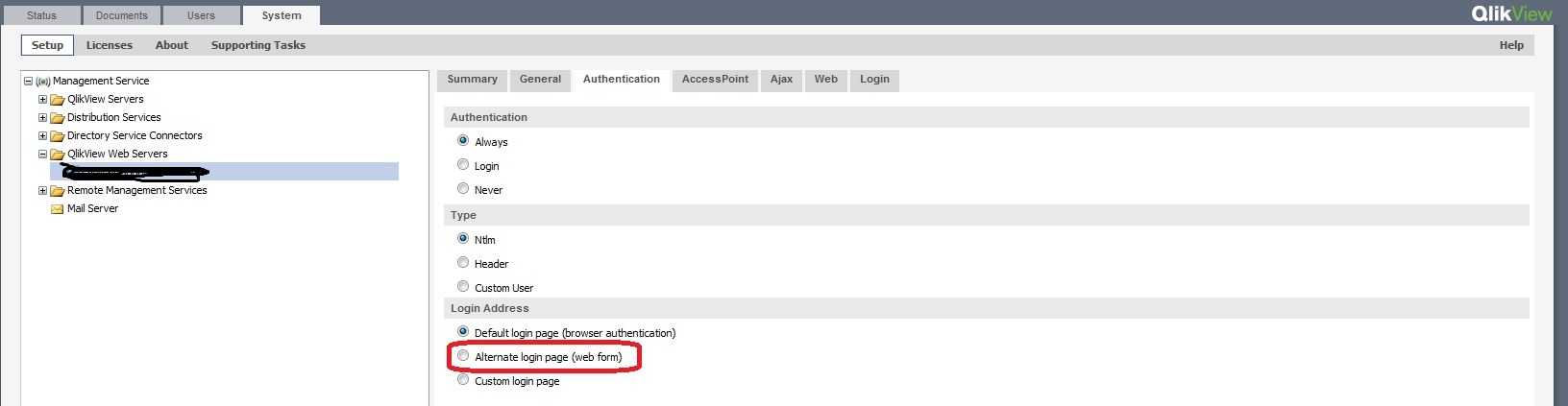Unlock a world of possibilities! Login now and discover the exclusive benefits awaiting you.
- Qlik Community
- :
- All Forums
- :
- QlikView App Dev
- :
- Object or sheet level section access
- Subscribe to RSS Feed
- Mark Topic as New
- Mark Topic as Read
- Float this Topic for Current User
- Bookmark
- Subscribe
- Mute
- Printer Friendly Page
- Mark as New
- Bookmark
- Subscribe
- Mute
- Subscribe to RSS Feed
- Permalink
- Report Inappropriate Content
Object or sheet level section access
Hi,
I have implemented section access using below thresds and it is working fine while using USERID.
https://community.qlik.com/docs/DOC-4435
https://community.qlik.com/docs/DOC-7327
However if we use NTNAME and approach the same, it is showing error while opening from access point that "Failed to open document. You do not have access"
Even i have found many comment in thread Chart Level Access by user saying that NTNAME is not working for them. But i have not found any solution.
Can anyone help why this approach not working when it comes to NTNAME?
- Mark as New
- Bookmark
- Subscribe
- Mute
- Subscribe to RSS Feed
- Permalink
- Report Inappropriate Content
I mean NTName is working with desktop, but not from access point. ![]()
- Mark as New
- Bookmark
- Subscribe
- Mute
- Subscribe to RSS Feed
- Permalink
- Report Inappropriate Content
Hi,
NTNAME base section access have some condition:
1. System login matches it will open directly
2. If if falls under different domain, it will prompt for ID and password.
Check the system domain as well.
Because in access point the NTNAME will be based on domain.
- Mark as New
- Bookmark
- Subscribe
- Mute
- Subscribe to RSS Feed
- Permalink
- Report Inappropriate Content
Have you tried with NTNAME in you desktop ?, are you able to login ?
Make sure NTNAME should be like: Domain\username.
if not please share your section access script.
- Mark as New
- Bookmark
- Subscribe
- Mute
- Subscribe to RSS Feed
- Permalink
- Report Inappropriate Content
Using Same.
Domain\username.
Domain\RAJU_S
For me it is working in desktop, but not through access point.
Section Access;
SA:
LOAD ACCESS,
Trim(UPPER(NTNAME)) AS NTNAME,
Trim(UPPER(STORE)) AS STORE
FROM
[..\Data\Section..xlsx]
(ooxml, embedded labels, table is sheet1);
Section Application;
//It is working if i comment below section.// working for only filter store data, not to hide sheets.
SectionAccess:
LOAD
Trim(UPPER(NTNAME)) AS NTNAME,
Sheet2,
Sheet3
FROM
[..\Data\Section.xlsx]
(ooxml, embedded labels, table is sheet1);
- Mark as New
- Bookmark
- Subscribe
- Mute
- Subscribe to RSS Feed
- Permalink
- Report Inappropriate Content
Section Access;
SA:
LOAD ACCESS,
Trim(UPPER(NTNAME)) AS NTNAME,
Trim(UPPER(STORE)) AS STORE
FROM
[..\Data\Section..xlsx]
(ooxml, embedded labels, table is sheet1);
Section Application;
//It is working if i comment below section.// working for only filter store data, not to hide sheets.
SectionAccess: ( Remove this)
LOAD
Trim(UPPER(NTNAME)) AS NTNAME,
Sheet2,
Sheet3
FROM
[..\Data\Section.xlsx]
(ooxml, embedded labels, table is sheet1);
- Mark as New
- Bookmark
- Subscribe
- Mute
- Subscribe to RSS Feed
- Permalink
- Report Inappropriate Content
Same issue Sasi. ![]()
- Mark as New
- Bookmark
- Subscribe
- Mute
- Subscribe to RSS Feed
- Permalink
- Report Inappropriate Content
Would you be able to share your application?
- Mark as New
- Bookmark
- Subscribe
- Mute
- Subscribe to RSS Feed
- Permalink
- Report Inappropriate Content
SECTION ACCESS;
Access:
LOAD
ACCESS,
NTNAME
FROM
[Section_Access.xlsx]
(ooxml, embedded labels, table is Access);
SECTION Application;
star is *;
Security:
LOAD NTNAME,
DEPARTMENT
FROM
[Section_Access.xlsx]
(ooxml, embedded labels, table is Security);
In QMC try to enable below option: