Unlock a world of possibilities! Login now and discover the exclusive benefits awaiting you.
- Qlik Community
- :
- All Forums
- :
- QlikView App Dev
- :
- Partial sums in a Pivot chart are wrong based on I...
- Subscribe to RSS Feed
- Mark Topic as New
- Mark Topic as Read
- Float this Topic for Current User
- Bookmark
- Subscribe
- Mute
- Printer Friendly Page
- Mark as New
- Bookmark
- Subscribe
- Mute
- Subscribe to RSS Feed
- Permalink
- Report Inappropriate Content
Partial sums in a Pivot chart are wrong based on IF statement
Hi Guys,
I need your Help. I have the below expressions all based on complex Setanalysis in a pivot table
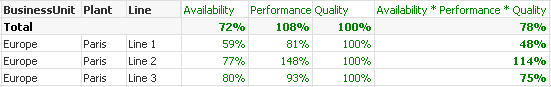
Now the thing is that I get the values like 148% which I have to limit to 100%
I tried with a if Statement as follows:
Performance = If ( setAnalysisExp >1,1, setAnalysisExp)
and the same way
Availability * Performance * Quality = if If ( setAnalysisExp >1,1, setAnalysisExp)
I get the table like this
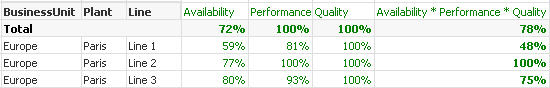
But the Partial sums of Performance = 100% is wrong as it must be
Average of (81+100+93) = 91 but not 100 as It shows here.
Any Idea how to solve this?
Thanks
Sravan
Accepted Solutions
- Mark as New
- Bookmark
- Subscribe
- Mute
- Subscribe to RSS Feed
- Permalink
- Report Inappropriate Content
Jason Michaelides :
Are you saying that 148% is the correct answer, but you want it to only show 100%
Jason
H Jason,
Thanks for the answer!
I meant the above Quoted! Though it gives 148%, I want to show it maximum as 100%
My if statement as well as your expression [RangeMin(1,setAnalysisExp)], works and gives 100% for the Performance Expression but the Partialsum in CHART does not work as I mentioned before.
I used Avg in the expression as below
Avg(Aggr(setAnalysisExp,BusinessUnit,Plant, Line))
to get the correct answer.
Thanks anyway for your help
Regards
Sravan
- Mark as New
- Bookmark
- Subscribe
- Mute
- Subscribe to RSS Feed
- Permalink
- Report Inappropriate Content
Put your application in order to take a look.
- Mark as New
- Bookmark
- Subscribe
- Mute
- Subscribe to RSS Feed
- Permalink
- Report Inappropriate Content
Are you saying that 148% is the correct answer, but you want it to only show 100% if >100%? or is your problem that the expression should not evaluate to 148%?
If it is the former, try RangeMin(1,setAnalysisExp)
If it is the latter you will need to post your app so we can take a look.
Hope this helps.
Jason
- Mark as New
- Bookmark
- Subscribe
- Mute
- Subscribe to RSS Feed
- Permalink
- Report Inappropriate Content
Jason Michaelides :
Are you saying that 148% is the correct answer, but you want it to only show 100%
Jason
H Jason,
Thanks for the answer!
I meant the above Quoted! Though it gives 148%, I want to show it maximum as 100%
My if statement as well as your expression [RangeMin(1,setAnalysisExp)], works and gives 100% for the Performance Expression but the Partialsum in CHART does not work as I mentioned before.
I used Avg in the expression as below
Avg(Aggr(setAnalysisExp,BusinessUnit,Plant, Line))
to get the correct answer.
Thanks anyway for your help
Regards
Sravan