Unlock a world of possibilities! Login now and discover the exclusive benefits awaiting you.
- Qlik Community
- :
- All Forums
- :
- QlikView App Dev
- :
- People Accumulation in a Restaurant
- Subscribe to RSS Feed
- Mark Topic as New
- Mark Topic as Read
- Float this Topic for Current User
- Bookmark
- Subscribe
- Mute
- Printer Friendly Page
- Mark as New
- Bookmark
- Subscribe
- Mute
- Subscribe to RSS Feed
- Permalink
- Report Inappropriate Content
People Accumulation in a Restaurant
Hi
I have hundreds of records. Each one represents the time when somebody gets into a restaurant.
I need to know how many people is inside the place by minute.
As I don't when people goes out the restaurant, according to manual timing, people remains inside for about 45 minutes.
So I need to get the accumulate of the count of people for 45 minutes back.
I've tryied using "accumulated 45 steps back" in the graph, but the dimensions are repeated, so I have multiple times the same HH:mm
i.e.: 00:12, 00:12, 00:12, 00:12, 00:13, 00:13 ....
I should get a graphs like this: (Made with VBA/Excel)
Accumulated:

Entries by minute:
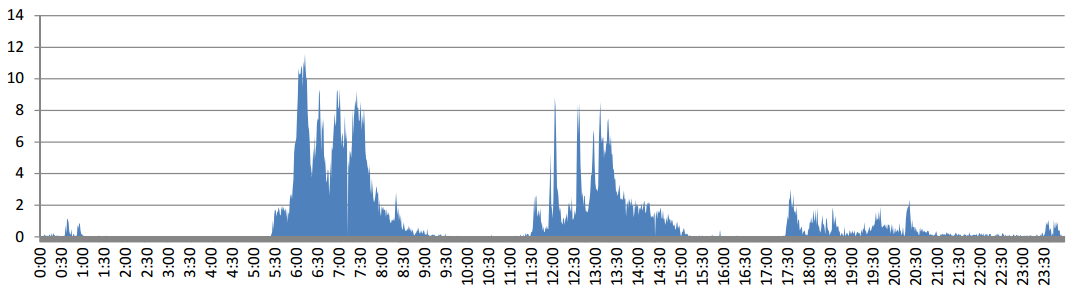
Hope somebody can help me!
Accepted Solutions
- Mark as New
- Bookmark
- Subscribe
- Mute
- Subscribe to RSS Feed
- Permalink
- Report Inappropriate Content
Hi,
in order to analyze the effect of different mean visit durations you could extend this solution like:
hope this helps
regards
Marco
- Mark as New
- Bookmark
- Subscribe
- Mute
- Subscribe to RSS Feed
- Permalink
- Report Inappropriate Content
Try using the in-built accumulation in Expressions
- Mark as New
- Bookmark
- Subscribe
- Mute
- Subscribe to RSS Feed
- Permalink
- Report Inappropriate Content
Hello,
try this.
for Date, use the function Floor.
Julien
- Mark as New
- Bookmark
- Subscribe
- Mute
- Subscribe to RSS Feed
- Permalink
- Report Inappropriate Content
Hi Cristian,
Please see the attached file - is this what you are looking for?
To avoid multiplying dimension values I converted them to text (this is done inside script).
I also created "Client" column to count clients easier - now I can just SUM this column (Sum is faster than Count, so whenever you can better use Sum).
In the chart "Properties -> Expressions" I changed expression and turned on Accumulate 45 steps back. On "Presentation" tab I checked "Enable X-Axis Scrollbar".
I hope it will be helpful for you.
Regards,
Bartek
- Mark as New
- Bookmark
- Subscribe
- Mute
- Subscribe to RSS Feed
- Permalink
- Report Inappropriate Content
I think it's preferable to round() the hh:mm values, rather than text(). This allow for using a continuous axis if desired.
time(round(frac(TRANSIT_DATE),(1/1440)),'hh:mm') as [HH:mm]
-Rob
- Mark as New
- Bookmark
- Subscribe
- Mute
- Subscribe to RSS Feed
- Permalink
- Report Inappropriate Content
Hi,
one solution could be:
tabRestVisits:
LOAD CAS_TRANSIT_ID,
TimeStamp(Floor(TRANSIT_DATE,1/1440),'DD-MM-YYYY hh:mm') as TRANSIT_DATE
FROM [http://community.qlik.com/servlet/JiveServlet/download/706689-147813/Example%20Data.xlsm]
(ooxml, embedded labels, table is Hoja1);
tabCalendar:
LOAD *,
Time(Floor(Frac(TRANSIT_DATE),1/1440),'hh:mm') as [HH:mm],
Minute(TRANSIT_DATE) as Minute,
Hour(TRANSIT_DATE) as Hour,
Day(TRANSIT_DATE) as Day,
WeekDay(TRANSIT_DATE) as WeekDay,
Week(TRANSIT_DATE) as Week,
WeekName(TRANSIT_DATE) as WeekName,
Month(TRANSIT_DATE) as Month,
MonthName(TRANSIT_DATE) as MonthName,
Dual('Q'&Ceil(Month(TRANSIT_DATE)/3),Ceil(Month(TRANSIT_DATE)/3)) as Quarter,
QuarterName(TRANSIT_DATE) as QuarterName,
Year(TRANSIT_DATE) as Year,
WeekYear(TRANSIT_DATE) as WeekYear;
LOAD Timestamp(MinDateTime+(IterNo()-1)/1440) as TRANSIT_DATE
While MinDateTime+(IterNo()-1)/1440<=MaxDateTime;
LOAD Min(TRANSIT_DATE) as MinDateTime,
Max(TRANSIT_DATE) as MaxDateTime
Resident tabRestVisits;
hope this helps
regards
Matrco
- Mark as New
- Bookmark
- Subscribe
- Mute
- Subscribe to RSS Feed
- Permalink
- Report Inappropriate Content
Hi,
in order to analyze the effect of different mean visit durations you could extend this solution like:
hope this helps
regards
Marco
- Mark as New
- Bookmark
- Subscribe
- Mute
- Subscribe to RSS Feed
- Permalink
- Report Inappropriate Content
Amazing! That's exactly what I need.
Thank you!
- Mark as New
- Bookmark
- Subscribe
- Mute
- Subscribe to RSS Feed
- Permalink
- Report Inappropriate Content
Thank you!
That is what I need, but the solution Marco Wedel gave it's even better!
- Mark as New
- Bookmark
- Subscribe
- Mute
- Subscribe to RSS Feed
- Permalink
- Report Inappropriate Content
You're welcome.
Regards
Marco