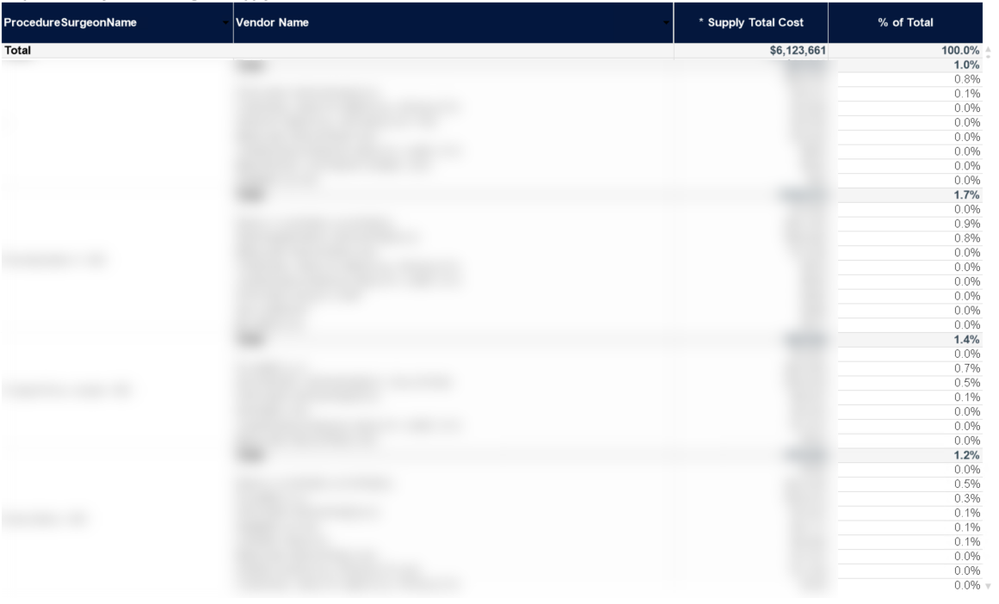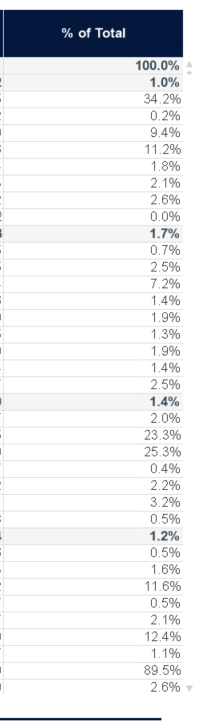Unlock a world of possibilities! Login now and discover the exclusive benefits awaiting you.
- Qlik Community
- :
- All Forums
- :
- QlikView App Dev
- :
- Re: Percent Total on a ranked dimension
- Subscribe to RSS Feed
- Mark Topic as New
- Mark Topic as Read
- Float this Topic for Current User
- Bookmark
- Subscribe
- Mute
- Printer Friendly Page
- Mark as New
- Bookmark
- Subscribe
- Mute
- Subscribe to RSS Feed
- Permalink
- Report Inappropriate Content
Percent Total on a ranked dimension
My pivot table shown below has two dimensions, with the first being the ProcedureSurgeonName.
I have the following expression calculating my ranked dimension, which is the second dimension.
aggr(if(rank((SUM({<ZeroSurgicalUsedWastedIND = {'No'}>}SupplyChainLUOMTotalCost)))<=11,VendorName),ProcedureSurgeonName, VendorName)
My expressions are the following:
Supply Total Cost: SUM({<ZeroSurgicalUsedWastedIND = {'No'},ProcGroupDesc = {"*Fracture*"}>}SupplyChainLUOMTotalCost)
and
Percent of Total: SUM({<ZeroSurgicalUsedWastedIND = {'No'},ProcGroupDesc = {"*Fracture*"}>}SupplyChainLUOMTotalCost)/SUM({<ZeroSurgicalUsedWastedIND = {'No'},ProcGroupDesc = {"*Fracture*"}>}TOTAL SupplyChainLUOMTotalCost)
As you can see in the table above my percentage of total is displaying across all Physician's so i've changed it to aggr on the Vendor Name, using the following.
SUM({<ZeroSurgicalUsedWastedIND = {'No'},ProcGroupDesc = {"*Fracture*"}>}SupplyChainLUOMTotalCost)/SUM({<ZeroSurgicalUsedWastedIND = {'No'},ProcGroupDesc = {"*Fracture*"}>}TOTAL <VendorName>SupplyChainLUOMTotalCost)
But, my totals still aren't displaying properly, it should be 100% for each Physician total and then each vendor will add up to the 100%. I'm using the calculated dimension above for the vendor, but this is how my totals display when aggr by vendor.
I've also tried the following which yields no results:
SUM({<VendorName = {"=aggr(if(rank((SUM({<ZeroSurgicalUsedWastedIND = {'No'}>}SupplyChainLUOMTotalCost)))<=11,VendorName),ProcedureSurgeonName, VendorName)"},ZeroSurgicalUsedWastedIND = {'No'},ProcGroupDesc = {"*Fracture*"}>}SupplyChainLUOMTotalCost)
/
SUM({<VendorName = {"=aggr(if(rank((SUM({<ZeroSurgicalUsedWastedIND = {'No'}>}SupplyChainLUOMTotalCost)))<=11,VendorName),ProcedureSurgeonName, VendorName)"},ZeroSurgicalUsedWastedIND = {'No'},ProcGroupDesc = {"*Fracture*"}>}TOTAL <VendorName>SupplyChainLUOMTotalCost)
How can I get the % of Total column to display the percentages by my calculated dimension?
Accepted Solutions
- Mark as New
- Bookmark
- Subscribe
- Mute
- Subscribe to RSS Feed
- Permalink
- Report Inappropriate Content
How about this
Sum({<ZeroSurgicalUsedWastedIND = {'No'}, ProcGroupDesc = {"*Fracture*"}>} SupplyChainLUOMTotalCost)
/
Aggr(NODISTINCT
Sum({<ZeroSurgicalUsedWastedIND = {'No'}, ProcGroupDesc = {"*Fracture*"}>} SupplyChainLUOMTotalCost)
, ProcedureSurgeonName)- Mark as New
- Bookmark
- Subscribe
- Mute
- Subscribe to RSS Feed
- Permalink
- Report Inappropriate Content
Hi,
Your expression should be
SUM({<ZeroSurgicalUsedWastedIND = {'No'},ProcGroupDesc = {"*Fracture*"}>}SupplyChainLUOMTotalCost)/SUM({<ZeroSurgicalUsedWastedIND = {'No'},ProcGroupDesc = {"*Fracture*"}>}TOTAL <ProcedureSurgeonName>SupplyChainLUOMTotalCost)
- Mark as New
- Bookmark
- Subscribe
- Mute
- Subscribe to RSS Feed
- Permalink
- Report Inappropriate Content
I tried that as well and it gives 100% for every vendor, i think the issues is just doing an aggregation on the TOTAL won't work because it's a ranked calculated dimension.
- Mark as New
- Bookmark
- Subscribe
- Mute
- Subscribe to RSS Feed
- Permalink
- Report Inappropriate Content
How about this
Sum({<ZeroSurgicalUsedWastedIND = {'No'}, ProcGroupDesc = {"*Fracture*"}>} SupplyChainLUOMTotalCost)
/
Aggr(NODISTINCT
Sum({<ZeroSurgicalUsedWastedIND = {'No'}, ProcGroupDesc = {"*Fracture*"}>} SupplyChainLUOMTotalCost)
, ProcedureSurgeonName)- Mark as New
- Bookmark
- Subscribe
- Mute
- Subscribe to RSS Feed
- Permalink
- Report Inappropriate Content
Thank you Sunny,
Any chance you can explain to me why Aggr(NODISTINCT works and creating the Aggr the other way didn't?
- Mark as New
- Bookmark
- Subscribe
- Mute
- Subscribe to RSS Feed
- Permalink
- Report Inappropriate Content
Where else did you try Aggr() within your set analysis?
- Mark as New
- Bookmark
- Subscribe
- Mute
- Subscribe to RSS Feed
- Permalink
- Report Inappropriate Content
I tried using the following which the aggr was inside the set instead of outside, which that makes sense.
SUM({<VendorName = {"=aggr(if(rank((SUM({<ZeroSurgicalUsedWastedIND = {'No'}>}SupplyChainLUOMTotalCost)))<=11,VendorName),ProcedureSurgeonName, VendorName)"},ZeroSurgicalUsedWastedIND = {'No'},ProcGroupDesc = {"*Fracture*"}>}SupplyChainLUOMTotalCost)
/
SUM({<VendorName = {"=aggr(if(rank((SUM({<ZeroSurgicalUsedWastedIND = {'No'}>}SupplyChainLUOMTotalCost)))<=11,VendorName),ProcedureSurgeonName, VendorName)"},ZeroSurgicalUsedWastedIND = {'No'},ProcGroupDesc = {"*Fracture*"}>}TOTAL <VendorName>SupplyChainLUOMTotalCost)