Unlock a world of possibilities! Login now and discover the exclusive benefits awaiting you.
- Qlik Community
- :
- All Forums
- :
- QlikView App Dev
- :
- Re: Percentage expression
- Subscribe to RSS Feed
- Mark Topic as New
- Mark Topic as Read
- Float this Topic for Current User
- Bookmark
- Subscribe
- Mute
- Printer Friendly Page
- Mark as New
- Bookmark
- Subscribe
- Mute
- Subscribe to RSS Feed
- Permalink
- Report Inappropriate Content
Percentage expression
Hi Community,
How to get percentage for this expression in straight table
(sum({<%Month = {'$(=$(=vCurrMonth))'}, %Year = {'$(=$(=vCurrYear))'}>}RWA)
/sum({<%Month = {'$(=$(=vCurrMonth))'}, %Year = {'$(=$(=vCurrYear))'}>}EAD))
-
(sum({<%Month = {'$(=$(=vPrevMonth))'}, %Year = {'$(=$(=vPrevYear))'}>}RWA)
/sum({<%Month = {'$(=$(=vPrevMonth))'}, %Year = {'$(=$(=vPrevYear))'}>}EAD))
- Tags:
- new_to_qlikview
- « Previous Replies
-
- 1
- 2
- Next Replies »
- Mark as New
- Bookmark
- Subscribe
- Mute
- Subscribe to RSS Feed
- Permalink
- Report Inappropriate Content
In number format, please check 'Show in percentage' option
- Mark as New
- Bookmark
- Subscribe
- Mute
- Subscribe to RSS Feed
- Permalink
- Report Inappropriate Content
hi,
- Mark as New
- Bookmark
- Subscribe
- Mute
- Subscribe to RSS Feed
- Permalink
- Report Inappropriate Content
what respect you want?
you can do it, like
(CurrentMonth-PreviousMonth)
/
CurrentMonth
or
(CurrentMonth-PreviousMonth)
/
PreviousMonth
depends on your requirement![]()
- Mark as New
- Bookmark
- Subscribe
- Mute
- Subscribe to RSS Feed
- Permalink
- Report Inappropriate Content
actula requirement for RWA% is
sum(rwa)/Sum(ead) then we will change it to % in number tab
but here we have current and previous both, so I have confused
- Mark as New
- Bookmark
- Subscribe
- Mute
- Subscribe to RSS Feed
- Permalink
- Report Inappropriate Content
((sum({<%Month = {'$(=$(=vCurrMonth))'}, %Year = {'$(=$(=vCurrYear))'}>}RWA)
/sum({<%Month = {'$(=$(=vCurrMonth))'}, %Year = {'$(=$(=vCurrYear))'}>}EAD)))
/
((sum({<%Month = {'$(=$(=vPrevMonth))'}, %Year = {'$(=$(=vPrevYear))'}>}RWA)
/sum({<%Month = {'$(=$(=vPrevMonth))'}, %Year = {'$(=$(=vPrevYear))'}>}EAD)))
Try above and have the number format in percentage
- Mark as New
- Bookmark
- Subscribe
- Mute
- Subscribe to RSS Feed
- Permalink
- Report Inappropriate Content
Then I doubt for same that with mentioned expression you will get RWA%?
- Mark as New
- Bookmark
- Subscribe
- Mute
- Subscribe to RSS Feed
- Permalink
- Report Inappropriate Content
Hi Priya,
If you want to show relative percentage (Row wise sum/ total sum)
check Option Relative (Chart properties -> Expression -> Click on checkbox Relative)
- Mark as New
- Bookmark
- Subscribe
- Mute
- Subscribe to RSS Feed
- Permalink
- Report Inappropriate Content
what is the mean of vPrevMonth w.r.t vPrevYear...??
I think It should be like..
vCurrMonth w.r.t vPrevYear...
or
vPrevMonth w.r.t vCurrYear...
- Mark as New
- Bookmark
- Subscribe
- Mute
- Subscribe to RSS Feed
- Permalink
- Report Inappropriate Content
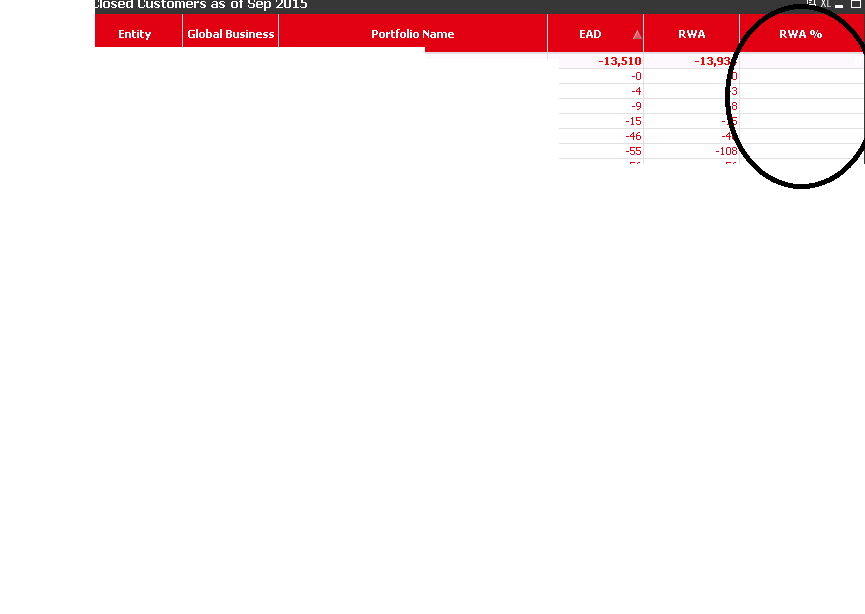
I wanted show this, RWA/EAD = RWA%
above all not worked out
- « Previous Replies
-
- 1
- 2
- Next Replies »