Unlock a world of possibilities! Login now and discover the exclusive benefits awaiting you.
- Qlik Community
- :
- All Forums
- :
- QlikView App Dev
- :
- Re: Percentage of People from section
- Subscribe to RSS Feed
- Mark Topic as New
- Mark Topic as Read
- Float this Topic for Current User
- Bookmark
- Subscribe
- Mute
- Printer Friendly Page
- Mark as New
- Bookmark
- Subscribe
- Mute
- Subscribe to RSS Feed
- Permalink
- Report Inappropriate Content
Percentage of People from section
Good Day All,
I am rather New to Qlikview and I am trying to calculate a percentage. Something I thought would be easy, but I am having a problem. Each location pays for there own personnel. Sometimes work in another section get overwhelming and so personnel are moved from other areas to help out. In order to get a better handle on manning we want to look at the percentage of people from outside the section for each section by project (Job).
The attached is the output I am getting. The Total Workers and Not from Location totals have been validated using the following code;
Total Workers = aggr(count(DISTINCT Who), Job)
Not from Local = aggr(If ([Local #] <> [LocalHome],count(DISTINCT [LocalHome]),0),Job)
Using the two above I thought I would just make a combination of the two to ge the percentage using the following code;
% Not Local = sum(aggr(If ([Local #] <> [LocalHome],count([LocalHome]),0),Job)) / sum(aggr(Count( Distinct Who), Job))
Any suggestions would be most welcome, thank you.
Mark
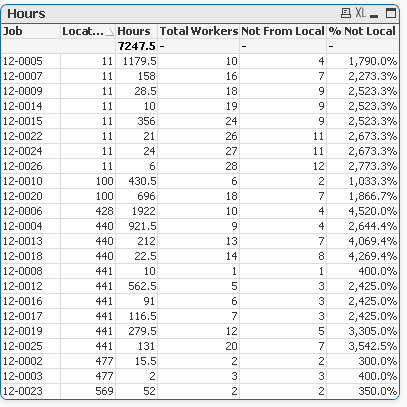
Accepted Solutions
- Mark as New
- Bookmark
- Subscribe
- Mute
- Subscribe to RSS Feed
- Permalink
- Report Inappropriate Content
I think your numbers were wrong also. Please check the attachment.
- Mark as New
- Bookmark
- Subscribe
- Mute
- Subscribe to RSS Feed
- Permalink
- Report Inappropriate Content
Can't you just use the columns you've calculated to get the percentage? something like [Not From Local]/[Total Workers]
Or Column(3)/Column(2)
- Mark as New
- Bookmark
- Subscribe
- Mute
- Subscribe to RSS Feed
- Permalink
- Report Inappropriate Content
I tried that first and I only get a few that were correct like:
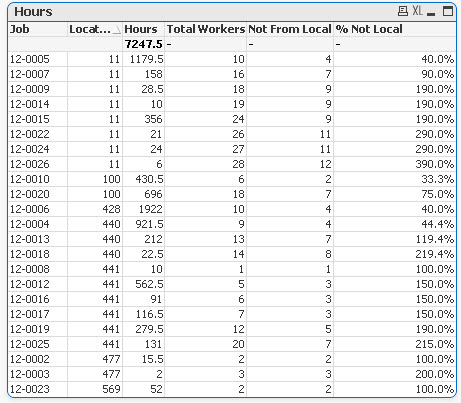
So I have been trying other things to get all the percentages to be correct, thanks.
Mark
- Mark as New
- Bookmark
- Subscribe
- Mute
- Subscribe to RSS Feed
- Permalink
- Report Inappropriate Content
Thats really weird. Why are you using Aggr in your expressions? Doesn't really make sense, post a QVW with data so we can play around.
- Mark as New
- Bookmark
- Subscribe
- Mute
- Subscribe to RSS Feed
- Permalink
- Report Inappropriate Content
Because one person has several days of work on one project I just wanted to capture the single person over the course of the project. I thought the Aggr was the way to go from the examples I say. Like I said I am new to the Qlikview way of doing things. Thank you for looking at this.
So how do I add a QVW to the post? I only see images and Video inserts on the icon bar?
- Mark as New
- Bookmark
- Subscribe
- Mute
- Subscribe to RSS Feed
- Permalink
- Report Inappropriate Content
you need to use the advanced editor link in the top right corner of the txt enty box
- Mark as New
- Bookmark
- Subscribe
- Mute
- Subscribe to RSS Feed
- Permalink
- Report Inappropriate Content
Thank you Daniel. File is attached.
- Mark as New
- Bookmark
- Subscribe
- Mute
- Subscribe to RSS Feed
- Permalink
- Report Inappropriate Content
I think your numbers were wrong also. Please check the attachment.
- Mark as New
- Bookmark
- Subscribe
- Mute
- Subscribe to RSS Feed
- Permalink
- Report Inappropriate Content
I manually checked jobs 004 & 007 last night and they match what you have come up with. Thanks again.