Unlock a world of possibilities! Login now and discover the exclusive benefits awaiting you.
- Qlik Community
- :
- All Forums
- :
- QlikView App Dev
- :
- Pie Chart Showing Just top 10 Values
- Subscribe to RSS Feed
- Mark Topic as New
- Mark Topic as Read
- Float this Topic for Current User
- Bookmark
- Subscribe
- Mute
- Printer Friendly Page
- Mark as New
- Bookmark
- Subscribe
- Mute
- Subscribe to RSS Feed
- Permalink
- Report Inappropriate Content
Pie Chart Showing Just top 10 Values
Hi,
I am wondering how can I show on the graph top ten highest apps staff ID as below:
| App ID | Staff ID |
| 152647 | 1 |
| 324125 | 2 |
| 459778 | 1 |
| 1554971 | 4 |
| 1313131 | 2 |
| 6464466 | 1 |
| 464646 | 1 |
| 648747 | 4 |
| 799797 | 5 |
| 344343 | 1 |
| 4334341 | 2 |
| 634646 | 3 |
| 4584694 | 6 |
| 546464 | 1 |
| 4564647 | 6 |
| 469476476 | 4 |
| 64764646 | 8 |
| 5464646 | 9 |
| 644646 | 10 |
| 3533131 | 13 |
| 6421616 | 1 |
| 9310101 | 2 |
| 12198586 | 4 |
| 15087071 | 5 |
| 17975556 | 6 |
| 20864041 | 7 |
| 23752526 | 8 |
| 26641011 | 9 |
| 29529496 | 10 |
| 32417981 | 11 |
| 35306466 | 12 |
| 38194951 | 13 |
| 41083436 | 14 |
| 43971921 | 15 |
| 46860406 | 1 |
| 49748891 | 3 |
- Tags:
- new_to_qlikview
- « Previous Replies
- Next Replies »
Accepted Solutions
- Mark as New
- Bookmark
- Subscribe
- Mute
- Subscribe to RSS Feed
- Permalink
- Report Inappropriate Content
Try to download latest version and install in your PC.
Click on Add Calculated Dimensions and add below
=IF(Aggr(Rank(COUNT(DISTINCT [App ID])),[Staff ID])<=10,[Staff ID])
Replace your field name Application_ID ....
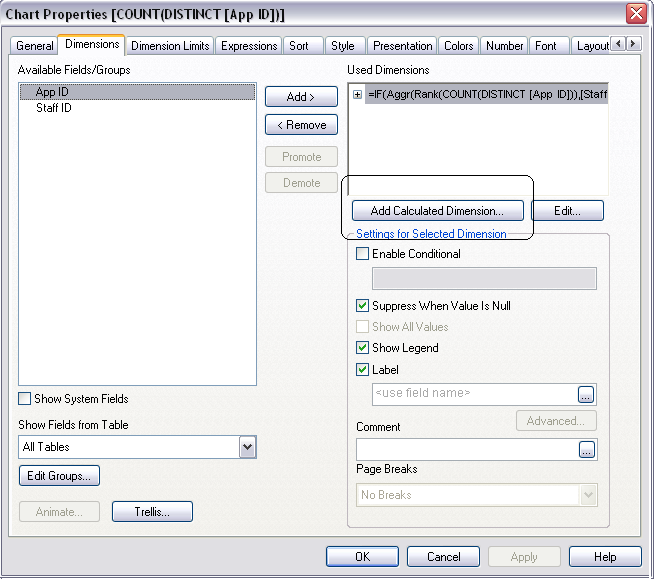
- Mark as New
- Bookmark
- Subscribe
- Mute
- Subscribe to RSS Feed
- Permalink
- Report Inappropriate Content
see attached
Untick show others in dimension limit
- Mark as New
- Bookmark
- Subscribe
- Mute
- Subscribe to RSS Feed
- Permalink
- Report Inappropriate Content
Could you please paste screenshot as I cant download attached file
- Mark as New
- Bookmark
- Subscribe
- Mute
- Subscribe to RSS Feed
- Permalink
- Report Inappropriate Content
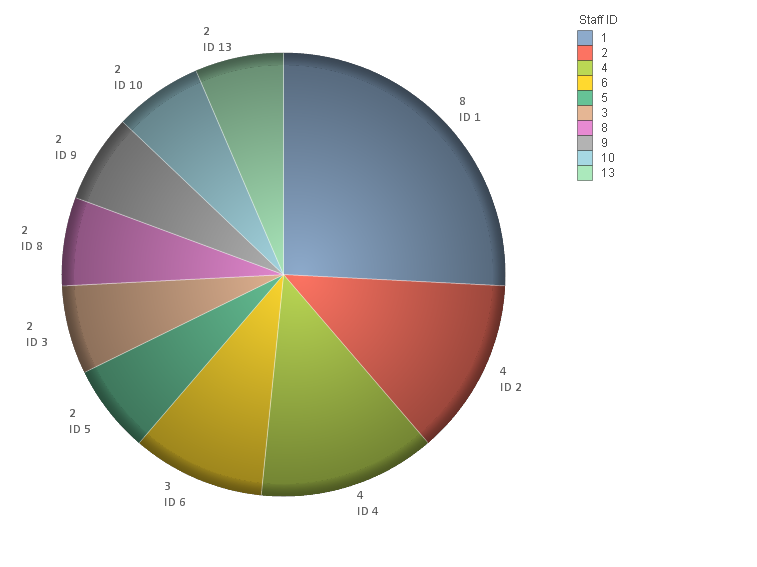 Here we go
Here we go
- Mark as New
- Bookmark
- Subscribe
- Mute
- Subscribe to RSS Feed
- Permalink
- Report Inappropriate Content
Apologies, I could not see Untick show others in dimension limit. Could you pleae tell step by step as I am new in Qlikview. I want top 10 highest apps staff Ids from 1 to 10 please
- Mark as New
- Bookmark
- Subscribe
- Mute
- Subscribe to RSS Feed
- Permalink
- Report Inappropriate Content
Hi, Shoaib.
Go to Properties for your Pie Chart. Go into the Dimension Limits tab. There you can select limits button and show largest 10 values.
Regards,
Neil
- Mark as New
- Bookmark
- Subscribe
- Mute
- Subscribe to RSS Feed
- Permalink
- Report Inappropriate Content
RIght Click - New Sheet Object - Chart and Select Pie Chart
Dimension = Staff ID
Dimension Limit
Tick Restrict Which Values are .....
Show Only Largest 10
Option
Show Others = UNTICK
Expression 1
COUNT(DISTINCT [App ID])
Expression 2
IF(COUNT(DISTINCT [Staff ID])=1,'ID '&[Staff ID])
- Mark as New
- Bookmark
- Subscribe
- Mute
- Subscribe to RSS Feed
- Permalink
- Report Inappropriate Content
Thanks Manish, I don't have Dimensions limit tabl but have presentation tab and there can select Max no of slices. So I selcted 10 so think it's showing top 10 values
- Mark as New
- Bookmark
- Subscribe
- Mute
- Subscribe to RSS Feed
- Permalink
- Report Inappropriate Content
Thanks Neil, I don't have Dimensions limit tabl but have presentation tab and there can select Max no of slices. So I selcted 10 so think it's showing top 10 values
- Mark as New
- Bookmark
- Subscribe
- Mute
- Subscribe to RSS Feed
- Permalink
- Report Inappropriate Content
may be because you are using older version on QlikView...
There is another way to do the same by using calculated dimension.
In a dimension, instead of Staff ID, type below... Rest are the SAME...
You will get exact the same result ...
=IF(Aggr(Rank(COUNT(DISTINCT [App ID])),[Staff ID])<=10,[Staff ID])
- « Previous Replies
- Next Replies »