Unlock a world of possibilities! Login now and discover the exclusive benefits awaiting you.
- Qlik Community
- :
- All Forums
- :
- QlikView App Dev
- :
- Pie Chart - Values on Data Points
- Subscribe to RSS Feed
- Mark Topic as New
- Mark Topic as Read
- Float this Topic for Current User
- Bookmark
- Subscribe
- Mute
- Printer Friendly Page
- Mark as New
- Bookmark
- Subscribe
- Mute
- Subscribe to RSS Feed
- Permalink
- Report Inappropriate Content
Pie Chart - Values on Data Points
Hi All,
Requirement: I need to show case both Number and Relative% values in Pie-Chart.
Is it possible to showcase that scenario? I am attaching the sample screen shot.
Thanks,
Pradeep
- « Previous Replies
-
- 1
- 2
- Next Replies »
- Mark as New
- Bookmark
- Subscribe
- Mute
- Subscribe to RSS Feed
- Permalink
- Report Inappropriate Content
Try this in expression
dual( sum(number) & chr(10) &
num( sum(number)/sum(total number), '##%')
, sum(number))
Hope this will help
- Mark as New
- Bookmark
- Subscribe
- Mute
- Subscribe to RSS Feed
- Permalink
- Report Inappropriate Content
It is not possible to show values inside the pie as you need ....
- Mark as New
- Bookmark
- Subscribe
- Mute
- Subscribe to RSS Feed
- Permalink
- Report Inappropriate Content
sorry for the late reply....
Even if we can show out side of the chart also fine...
Regards
Pradeep
- Mark as New
- Bookmark
- Subscribe
- Mute
- Subscribe to RSS Feed
- Permalink
- Report Inappropriate Content
Simply check "values on data point" ....
- Mark as New
- Bookmark
- Subscribe
- Mute
- Subscribe to RSS Feed
- Permalink
- Report Inappropriate Content
Sorry for the late reply...
I have tried this option too and it is not giving both values...
- Mark as New
- Bookmark
- Subscribe
- Mute
- Subscribe to RSS Feed
- Permalink
- Report Inappropriate Content
Keep two expressions for the same KPI
PFA the image to demonstrate the same. For one expression, uncheck the relative, text on axis and text as popup option.
For the second expression, check all the three options.
Also in presentation tab, check the "Show numbers as legend " option.
- Mark as New
- Bookmark
- Subscribe
- Mute
- Subscribe to RSS Feed
- Permalink
- Report Inappropriate Content
Deepak is right - you should be able to have two expressions with the same values set to display the labels differently.
- Mark as New
- Bookmark
- Subscribe
- Mute
- Subscribe to RSS Feed
- Permalink
- Report Inappropriate Content
The values can't be shown for the kind of pie chart you want to show.
- Mark as New
- Bookmark
- Subscribe
- Mute
- Subscribe to RSS Feed
- Permalink
- Report Inappropriate Content
If you are using the 3D style then I do not think the values can be displayed on the data points.
You may show the values on the Legend in that case (Show Numbers in Legend). Can you please tell me which style of the PIE chart you are using?
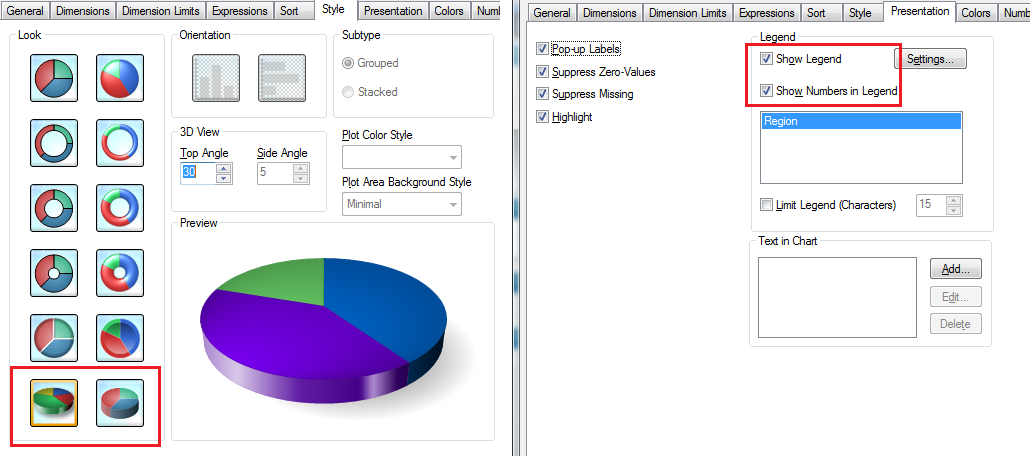
- « Previous Replies
-
- 1
- 2
- Next Replies »