Unlock a world of possibilities! Login now and discover the exclusive benefits awaiting you.
- Qlik Community
- :
- All Forums
- :
- QlikView App Dev
- :
- Re: Pie labels bigger
- Subscribe to RSS Feed
- Mark Topic as New
- Mark Topic as Read
- Float this Topic for Current User
- Bookmark
- Subscribe
- Mute
- Printer Friendly Page
- Mark as New
- Bookmark
- Subscribe
- Mute
- Subscribe to RSS Feed
- Permalink
- Report Inappropriate Content
Pie labels bigger
Hi qlikers,
i would like the value labels much bigger on my pie chart
an idea ?
thanks
Max
Accepted Solutions
- Mark as New
- Bookmark
- Subscribe
- Mute
- Subscribe to RSS Feed
- Permalink
- Report Inappropriate Content
Hi,
You can try to change the font in the font tab of the chart properties or in the expression, just add the font value to the text format:
Hope this helps
- Mark as New
- Bookmark
- Subscribe
- Mute
- Subscribe to RSS Feed
- Permalink
- Report Inappropriate Content
Did you try to increase the size of the font in Font Tab?
- Mark as New
- Bookmark
- Subscribe
- Mute
- Subscribe to RSS Feed
- Permalink
- Report Inappropriate Content
Hi,
You can try to change the font in the font tab of the chart properties or in the expression, just add the font value to the text format:
Hope this helps
- Mark as New
- Bookmark
- Subscribe
- Mute
- Subscribe to RSS Feed
- Permalink
- Report Inappropriate Content
Or This
Result is this?
- Mark as New
- Bookmark
- Subscribe
- Mute
- Subscribe to RSS Feed
- Permalink
- Report Inappropriate Content
Hi,
Use following steps for increasing size of legend's font:-
1. Go to properties
2. Select Presentation tab from Properties
3. click on show legend and click on settings
4. Click on font and change the size of font and style if needed
5. Click on Apply
Use following steps for increasing size of value's font:-
1. Go to properties
2. Select Expression tab from Properties
3. Expand Expression
4. Click on text format
5. select definition and paste ='<H1>'
Thanks,
- Mark as New
- Bookmark
- Subscribe
- Mute
- Subscribe to RSS Feed
- Permalink
- Report Inappropriate Content
hi,
i have increased the expression size as well as the legend size in your pie chart.
and i have attached the updated QVW along with this
refer the screen shots
to increase the Expression
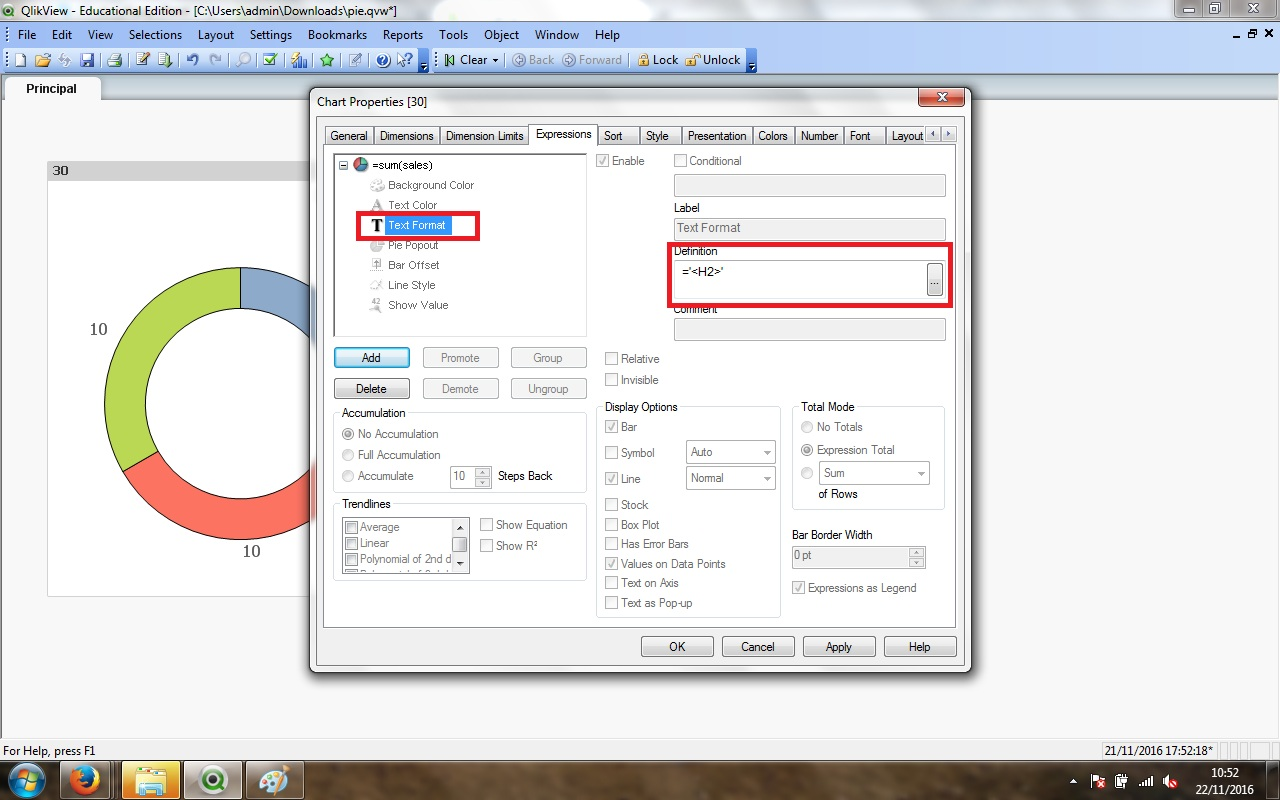
TO increase the Legend Size

i hope this helps