Unlock a world of possibilities! Login now and discover the exclusive benefits awaiting you.
- Qlik Community
- :
- All Forums
- :
- QlikView App Dev
- :
- Re: Pivot layout problem
- Subscribe to RSS Feed
- Mark Topic as New
- Mark Topic as Read
- Float this Topic for Current User
- Bookmark
- Subscribe
- Mute
- Printer Friendly Page
- Mark as New
- Bookmark
- Subscribe
- Mute
- Subscribe to RSS Feed
- Permalink
- Report Inappropriate Content
Pivot layout problem
I am trying to get my pivot table layout to show months horizontally, but for some reason it moves all dimensions horizontally. Please see attached picture for examples. It works on my other pivot tables, and all properties seem to match. Any ideas?
it will not budge.
- Tags:
- new_to_qlikview
- « Previous Replies
-
- 1
- 2
- Next Replies »
- Mark as New
- Bookmark
- Subscribe
- Mute
- Subscribe to RSS Feed
- Permalink
- Report Inappropriate Content
Here is a screenshot (in blue) of where to drop the column
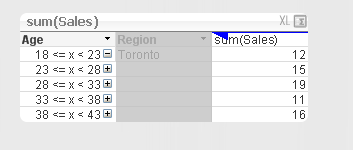
also ensure you 'allow pivoting' too on the presentation tab properties
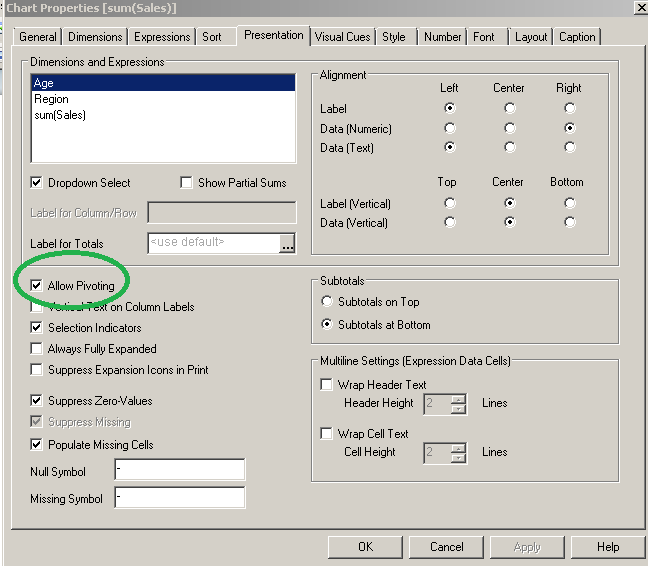
- Mark as New
- Bookmark
- Subscribe
- Mute
- Subscribe to RSS Feed
- Permalink
- Report Inappropriate Content
already done. See below
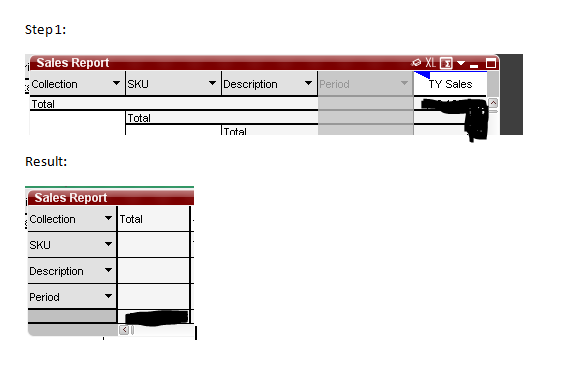
- Mark as New
- Bookmark
- Subscribe
- Mute
- Subscribe to RSS Feed
- Permalink
- Report Inappropriate Content
for some reason it is defaulting to all horizontal
- Mark as New
- Bookmark
- Subscribe
- Mute
- Subscribe to RSS Feed
- Permalink
- Report Inappropriate Content
If you make a basic pivot table (brand new one) do you get the same behavior ?
- Mark as New
- Bookmark
- Subscribe
- Mute
- Subscribe to RSS Feed
- Permalink
- Report Inappropriate Content
I made another (basic) table and it does not. works just fine.
- Mark as New
- Bookmark
- Subscribe
- Mute
- Subscribe to RSS Feed
- Permalink
- Report Inappropriate Content
hmm... i don't have an obvious answer. you could try copying the object (duplicating) or systematically remove pieces from it (trial and error). at least the basic software works on your machine... just not 100% sure what could be wrong.
- Mark as New
- Bookmark
- Subscribe
- Mute
- Subscribe to RSS Feed
- Permalink
- Report Inappropriate Content
Do you have Indent Mode enabled on the Presentation tab?
- Mark as New
- Bookmark
- Subscribe
- Mute
- Subscribe to RSS Feed
- Permalink
- Report Inappropriate Content
Indent Mode is on the Style tab? No I do not have it selected. i selected it and it did not make a difference.
- Mark as New
- Bookmark
- Subscribe
- Mute
- Subscribe to RSS Feed
- Permalink
- Report Inappropriate Content
You are correct- I should have said Style Tab.
Enabling Indent mode does alter dragging and dropping columns on pivot tables or adding /removing columns.
I find it best to turn off indent mode before making any changes and then re-enable it afterwards
- « Previous Replies
-
- 1
- 2
- Next Replies »