Unlock a world of possibilities! Login now and discover the exclusive benefits awaiting you.
- Qlik Community
- :
- All Forums
- :
- QlikView App Dev
- :
- Pivot table, 2 expressions only in total
- Subscribe to RSS Feed
- Mark Topic as New
- Mark Topic as Read
- Float this Topic for Current User
- Bookmark
- Subscribe
- Mute
- Printer Friendly Page
- Mark as New
- Bookmark
- Subscribe
- Mute
- Subscribe to RSS Feed
- Permalink
- Report Inappropriate Content
Pivot table, 2 expressions only in total
Hello good, I wish I could have the table of the image but so that only the percentage in the total. I want sales by Zone but not your percentage. The percentage is with respect to the year field.
If I disable the% expression then I do not have total%, if I narrow the column then the total% is not seen either.
Zones can be variable, it is a PivotTable, not a simple table.
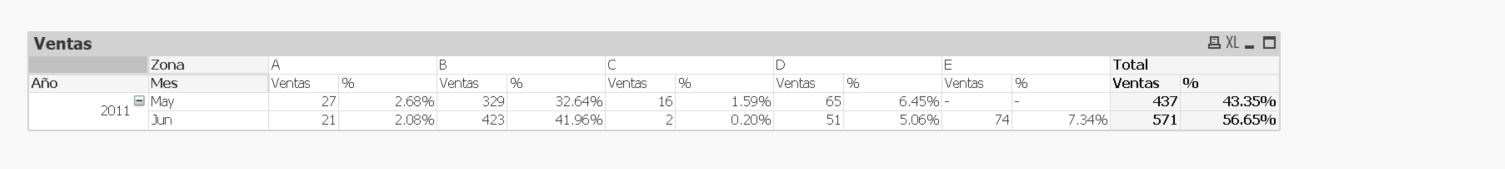
I also don´t want to lower the area to the rows because in my real case the dimension month can have more than 30 values and the dimension area also, so if under the area to the rows I get a listing too long.
I'm going crazy and it does not seem to be complicated, but there's no way.
THANK YOU!!
- Mark as New
- Bookmark
- Subscribe
- Mute
- Subscribe to RSS Feed
- Permalink
- Report Inappropriate Content
There are at least two ways to get a solution. One would be to add '%' as a dimension-value of the field Zona (maybe within a copy of this field only for this kind of table) and then to query this within your expression like:
if(Zona = '%', ExpressionPercent, ExpressionAmounts)
Another way could be to add a further horizontal dimension to your pivot. for example if there is any upper-grouping of Zona or with a calculated one like: = 'All Zonas' and then like above to query it within the expression like:
if(secondarydimensionality() = 0, ExpressionPercent, ExpressionAmounts)
- Marcus
- Mark as New
- Bookmark
- Subscribe
- Mute
- Subscribe to RSS Feed
- Permalink
- Report Inappropriate Content
Thank you very much. Perfect!!!!!