Unlock a world of possibilities! Login now and discover the exclusive benefits awaiting you.
- Qlik Community
- :
- All Forums
- :
- QlikView App Dev
- :
- Pivot table column width.
- Subscribe to RSS Feed
- Mark Topic as New
- Mark Topic as Read
- Float this Topic for Current User
- Bookmark
- Subscribe
- Mute
- Printer Friendly Page
- Mark as New
- Bookmark
- Subscribe
- Mute
- Subscribe to RSS Feed
- Permalink
- Report Inappropriate Content
Pivot table column width.
Hello All,
i have pivot table same as below.
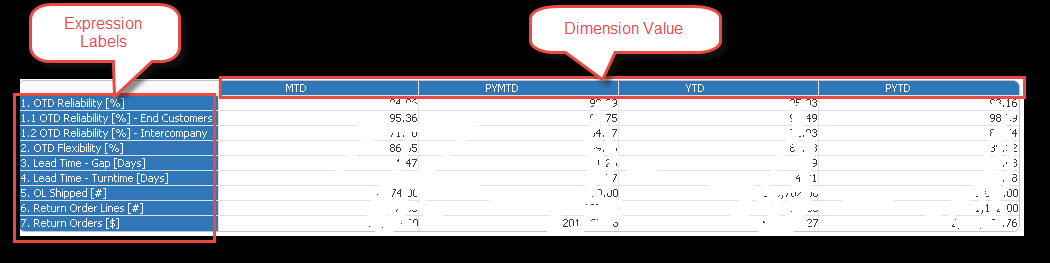
where if i increase size of Expression Labels then the Column width is also getting increased automatically.
i need expression label same size but want to decrease width of Columns.
thanks in advance.
- « Previous Replies
-
- 1
- 2
- Next Replies »
Accepted Solutions
- Mark as New
- Bookmark
- Subscribe
- Mute
- Subscribe to RSS Feed
- Permalink
- Report Inappropriate Content
Thanks You for Replay, But I have transformed pivot table to straight table to get it Done. ![]()
- Mark as New
- Bookmark
- Subscribe
- Mute
- Subscribe to RSS Feed
- Permalink
- Report Inappropriate Content
1) For fit the column may be Right Click and use Fit Columns To Data.
2) What expression you are expecting?
- Mark as New
- Bookmark
- Subscribe
- Mute
- Subscribe to RSS Feed
- Permalink
- Report Inappropriate Content
Hi,
Macro:
sub AutoFit
set chart = ActiveDocument.GetSheetObject("CH13")
chart.SetPixWidth 0,100
chart.SetPixWidth 1,100
chart.SetPixWidth 2,100
chart.SetPixWidth 3,100
chart.SetPixWidth 4,100
end sub
- Mark as New
- Bookmark
- Subscribe
- Mute
- Subscribe to RSS Feed
- Permalink
- Report Inappropriate Content
Thanks You for Replay, But I have transformed pivot table to straight table to get it Done. ![]()
- Mark as New
- Bookmark
- Subscribe
- Mute
- Subscribe to RSS Feed
- Permalink
- Report Inappropriate Content
Then close this thread by flag of correct answer of your Response
- Mark as New
- Bookmark
- Subscribe
- Mute
- Subscribe to RSS Feed
- Permalink
- Report Inappropriate Content
I know it is closed this thread, but I faced with same problem ![]() .
.
The solution is to create another dimension (dummy dimension, moved on vertically) and after you can change the width of the Columns.
It is a QlikView tricks ![]() . Try it.
. Try it.
- Mark as New
- Bookmark
- Subscribe
- Mute
- Subscribe to RSS Feed
- Permalink
- Report Inappropriate Content
Hi Eliza,
I've tried your trick but can't get it to work.
I have two dimensions - one vertical with the expression label to the right, and one horizontal with the expression value beneath.
I've added a dummy dimension, but still, my expression label cells and expression value cells change size with each other.
Any ideas what I'm doing wrong?
Thanks,
Jess
- Mark as New
- Bookmark
- Subscribe
- Mute
- Subscribe to RSS Feed
- Permalink
- Report Inappropriate Content
Hi Elisa and all,
Anyone got any solution while using pivot table? Please share the solution if you have find any.
- Mark as New
- Bookmark
- Subscribe
- Mute
- Subscribe to RSS Feed
- Permalink
- Report Inappropriate Content
Hello,
didn't find a solution using the pivot table, but you can replace it with a straight table and check the Horizontale box in the Presentation tab.
Regards.
- Mark as New
- Bookmark
- Subscribe
- Mute
- Subscribe to RSS Feed
- Permalink
- Report Inappropriate Content
@Anil_Babu_Samineni If it is not possible to change the column width of the pivot table. Is it possible to have all column fit in the area without having any horizontal scroll?
- « Previous Replies
-
- 1
- 2
- Next Replies »