Unlock a world of possibilities! Login now and discover the exclusive benefits awaiting you.
- Qlik Community
- :
- All Forums
- :
- QlikView App Dev
- :
- Re: Pivot table dimensions vertical instead of hor...
- Subscribe to RSS Feed
- Mark Topic as New
- Mark Topic as Read
- Float this Topic for Current User
- Bookmark
- Subscribe
- Mute
- Printer Friendly Page
- Mark as New
- Bookmark
- Subscribe
- Mute
- Subscribe to RSS Feed
- Permalink
- Report Inappropriate Content
Pivot table dimensions vertical instead of horizantal
I am trying to make a pivot table that will put the dimensions in a vertical fashion rather than horizantally. I have seen it before as a way to make an enhanced multibox but whenever I drag the dimensions it obviously just reorders.
I want horitzantal:
Line of Business
Year
Production
I don't want vertical :
Line of Business Year Production
Any thoughts?
Steve
Accepted Solutions
- Mark as New
- Bookmark
- Subscribe
- Mute
- Subscribe to RSS Feed
- Permalink
- Report Inappropriate Content
Grab the Eau Claire under Branch and drag it to above the 1 at the top
Grab the M3 under Agency and drag it to above where you dropped the Eau Claire
Set the expression to 0.
- Mark as New
- Bookmark
- Subscribe
- Mute
- Subscribe to RSS Feed
- Permalink
- Report Inappropriate Content
This may be the blog you have seen before. It certainly provides the answer to your question.
www.qlikfix.com/2014/07/08/building-nicer-dynamic-multibox/
- Mark as New
- Bookmark
- Subscribe
- Mute
- Subscribe to RSS Feed
- Permalink
- Report Inappropriate Content
Actually that is what I was using but it doesn't say how he gets the horizantal view versus the vertical view. I even open the qvw example and can not see how he gets one versus the other. Any thoughts?
Thanks for your response!
Steve
- Mark as New
- Bookmark
- Subscribe
- Mute
- Subscribe to RSS Feed
- Permalink
- Report Inappropriate Content
Make it a Straight Table.
On Presentation tab make sure Horizontal is unticked
Disable or delete the expression
- Mark as New
- Bookmark
- Subscribe
- Mute
- Subscribe to RSS Feed
- Permalink
- Report Inappropriate Content
Bill - didn't change anything. I still have the fields horizontal...
Line of Business Year Production
and not like Barry has in his example:
Line of Business
Year
Production
- Mark as New
- Bookmark
- Subscribe
- Mute
- Subscribe to RSS Feed
- Permalink
- Report Inappropriate Content
Keep it as a pivot table
Set the expression back to 1
Then drag things to where you want them.
Set the expression back to 0.
- Mark as New
- Bookmark
- Subscribe
- Mute
- Subscribe to RSS Feed
- Permalink
- Report Inappropriate Content
Bill - so below is what I have (as an example). I set the expression to one. I want to move the Agency under the branch but all it does is reorder the columns.
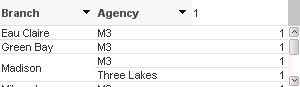
After I try to drag agency under branch
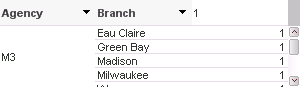
I change the expression to "0" and I get the following (still horizantal not vertical):

- Mark as New
- Bookmark
- Subscribe
- Mute
- Subscribe to RSS Feed
- Permalink
- Report Inappropriate Content
Grab the Eau Claire under Branch and drag it to above the 1 at the top
Grab the M3 under Agency and drag it to above where you dropped the Eau Claire
Set the expression to 0.
- Mark as New
- Bookmark
- Subscribe
- Mute
- Subscribe to RSS Feed
- Permalink
- Report Inappropriate Content
Awesome! Thanks so much Bill - really appreciate hanging in there with me to get this!
Steve
- Mark as New
- Bookmark
- Subscribe
- Mute
- Subscribe to RSS Feed
- Permalink
- Report Inappropriate Content
No worries, the Pivot Table drag and drops can be a right pain sometimes.