Unlock a world of possibilities! Login now and discover the exclusive benefits awaiting you.
- Qlik Community
- :
- All Forums
- :
- QlikView App Dev
- :
- Re: Poor picture quality when printing in pdf or d...
- Subscribe to RSS Feed
- Mark Topic as New
- Mark Topic as Read
- Float this Topic for Current User
- Bookmark
- Subscribe
- Mute
- Printer Friendly Page
- Mark as New
- Bookmark
- Subscribe
- Mute
- Subscribe to RSS Feed
- Permalink
- Report Inappropriate Content
Poor picture quality when printing in pdf or directly on a printer
Hi All,
My issue is the following.
Based on a likview app I need to print a report in pdf or as a hard copy.
The issue I have is even if the image quality (for example for the logo of my company) is really a good one (600 dpi) and the print preview does not show any issue, the final result sent to the printer is really bad, logos and pictures are "pixelized".
Any Idea
- Mark as New
- Bookmark
- Subscribe
- Mute
- Subscribe to RSS Feed
- Permalink
- Report Inappropriate Content
Hi Alexis
Yes if you print the screen using PDF , the resolution is very bad , i don;t think there it solution .
what i try to do is using report menu for print PDF report , it will look okay , but the disadvantage is report is not real time. so i think not many people use this .
Paul
- Mark as New
- Bookmark
- Subscribe
- Mute
- Subscribe to RSS Feed
- Permalink
- Report Inappropriate Content
You can improve the quality by checking the "Bypass Prostcript for Printing" option in User Preferences | Printing.
This requires the users to open the model in the Desktop client (or plugin), and change the setting themselves as it is not a document property that saves with the document.
Hope that helps
Jonathan
- Mark as New
- Bookmark
- Subscribe
- Mute
- Subscribe to RSS Feed
- Permalink
- Report Inappropriate Content
Download Jing, it's free, here is an example of a snapshot of the screen using Jing
It takes a great screen shot
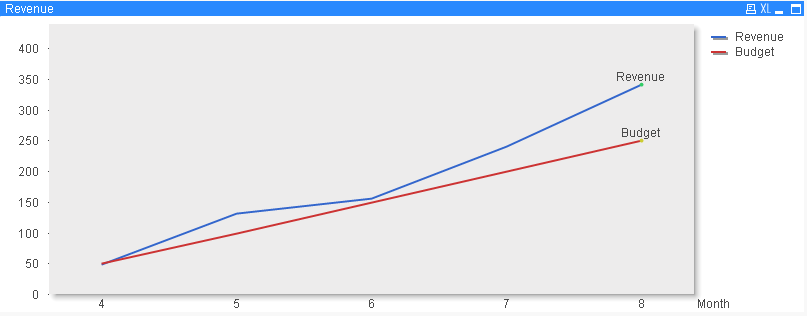
- Mark as New
- Bookmark
- Subscribe
- Mute
- Subscribe to RSS Feed
- Permalink
- Report Inappropriate Content
Unfortunatly I need to generated automatically pdf so it'll not be efficient to use a screenshot
- Mark as New
- Bookmark
- Subscribe
- Mute
- Subscribe to RSS Feed
- Permalink
- Report Inappropriate Content
I'll try thanks then let you know for your help
- Mark as New
- Bookmark
- Subscribe
- Mute
- Subscribe to RSS Feed
- Permalink
- Report Inappropriate Content
Unfortunatly It fails, the pdf printer crashed when the pdf cames to 256 Mo
- Mark as New
- Bookmark
- Subscribe
- Mute
- Subscribe to RSS Feed
- Permalink
- Report Inappropriate Content
Finally while moving to 11.2 server version and using the Ajax printer instead of the local pdf through the ie plugin the quality is better
- Mark as New
- Bookmark
- Subscribe
- Mute
- Subscribe to RSS Feed
- Permalink
- Report Inappropriate Content
Can anyone futher elaborate on this?
Any experience with the Ajax Printer would be greatly appreciated.
My company is running QVS (rather, new deployment).
Regards,
Myles