Unlock a world of possibilities! Login now and discover the exclusive benefits awaiting you.
- Qlik Community
- :
- All Forums
- :
- QlikView App Dev
- :
- Re: Prev Quarter Sales Calculation in Grid table
- Subscribe to RSS Feed
- Mark Topic as New
- Mark Topic as Read
- Float this Topic for Current User
- Bookmark
- Subscribe
- Mute
- Printer Friendly Page
- Mark as New
- Bookmark
- Subscribe
- Mute
- Subscribe to RSS Feed
- Permalink
- Report Inappropriate Content
Prev Quarter Sales Calculation in Grid table
Hi All,
We are developing a grid table where we need to create two measures
1) Current Quarter Sales
2) Previous Quarter Sales
and the grid table will contain following columns
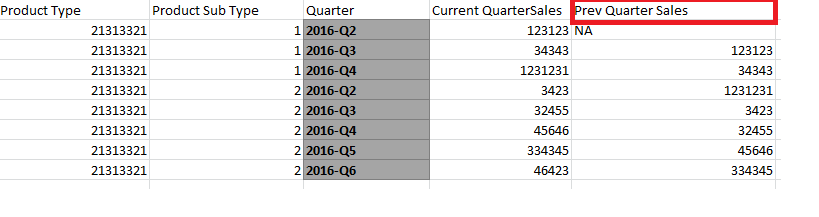
We are facing issues in calculating the Prev Quarter Sales measure
we have used below formulas to calculate the measure
sum({<QuarterID={"=$((QuarterID)-1)"}>}Sales)
We have also tried using variable approach
sum({<QuarterID={$(=$(vPQuarterID))}>}Sales)
but we are getting zero or null values
Needed some guidance on it
I have attached sample data file which contains sales at day level
Regards,
Bhargav
Accepted Solutions
- Mark as New
- Bookmark
- Subscribe
- Mute
- Subscribe to RSS Feed
- Permalink
- Report Inappropriate Content
Here are my questions
1) How many dimensions do you have in your chart? 2 or 3?
2) You don't want Product Type to cross over, right? Then you def. don't need TOTAL here... my first response stay... but I guess is that sorting can be off based on what you mentioned... in that case, you can give this a shot
Aggr(Above(Sum(Sales)), ProductType, YearQuarter)
Aggr function will sort first by ProductType and then by YearQuarter, no matter how the table is sorted. But the only issue that might come up is that if the sorting of YearQuarter field in the script is not done correctly, then you might see issues. These issues can be addressed if you are using QV12 or above or using Qlik Sense using The sortable Aggr function is finally here!
Aggr(Above(Sum(Sales)), ProductType, (YearQuarter, (TEXT)))
- Mark as New
- Bookmark
- Subscribe
- Mute
- Subscribe to RSS Feed
- Permalink
- Report Inappropriate Content
Can you define your variable in your second statement?
- Mark as New
- Bookmark
- Subscribe
- Mute
- Subscribe to RSS Feed
- Permalink
- Report Inappropriate Content
May be you need this
Above(Sum(Sales))
- Mark as New
- Bookmark
- Subscribe
- Mute
- Subscribe to RSS Feed
- Permalink
- Report Inappropriate Content
Hi Sunny,
Thanks for replying
We tried using this function but we get null values for rows having previous row as different product sub type
Also the data will be sorted by total sales so the previous row might contain a different quarter
Regards,
Bhargav
- Mark as New
- Bookmark
- Subscribe
- Mute
- Subscribe to RSS Feed
- Permalink
- Report Inappropriate Content
QuarterID -1 is the expression in the variable
- Mark as New
- Bookmark
- Subscribe
- Mute
- Subscribe to RSS Feed
- Permalink
- Report Inappropriate Content
May be this
Above(TOTAL Sum(Sales))
- Mark as New
- Bookmark
- Subscribe
- Mute
- Subscribe to RSS Feed
- Permalink
- Report Inappropriate Content
Hi Sunny,
I tried using Above(Total sum(sales)) but there two issues
- All the dimensions needs to be sorted properly as above function takes previous row value
- It takes wrong value from for rows where the previous product type or sub type is different as shown below
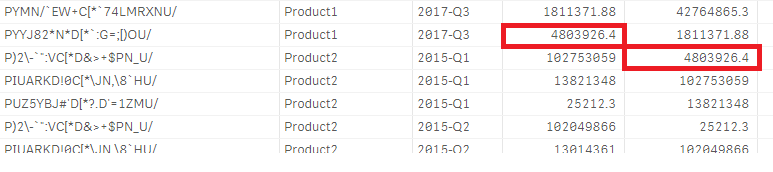
- Mark as New
- Bookmark
- Subscribe
- Mute
- Subscribe to RSS Feed
- Permalink
- Report Inappropriate Content
Here are my questions
1) How many dimensions do you have in your chart? 2 or 3?
2) You don't want Product Type to cross over, right? Then you def. don't need TOTAL here... my first response stay... but I guess is that sorting can be off based on what you mentioned... in that case, you can give this a shot
Aggr(Above(Sum(Sales)), ProductType, YearQuarter)
Aggr function will sort first by ProductType and then by YearQuarter, no matter how the table is sorted. But the only issue that might come up is that if the sorting of YearQuarter field in the script is not done correctly, then you might see issues. These issues can be addressed if you are using QV12 or above or using Qlik Sense using The sortable Aggr function is finally here!
Aggr(Above(Sum(Sales)), ProductType, (YearQuarter, (TEXT)))
- Mark as New
- Bookmark
- Subscribe
- Mute
- Subscribe to RSS Feed
- Permalink
- Report Inappropriate Content
Hi Sunny,
Thanks a lot !!!!!
I used the following function for getting the Previous Quarter Sales
Aggr(Above(Sum([Total sales])),[Product Type],[Product Sub Type],(QuarterID,(NUMERIC, ASCENDING)))
Was not aware about the hidden features of AGGR function.It made the calculations a lot easier
Regards,
Bhargav