Unlock a world of possibilities! Login now and discover the exclusive benefits awaiting you.
- Qlik Community
- :
- All Forums
- :
- QlikView App Dev
- :
- Re: Problem with total of percentage
- Subscribe to RSS Feed
- Mark Topic as New
- Mark Topic as Read
- Float this Topic for Current User
- Bookmark
- Subscribe
- Mute
- Printer Friendly Page
- Mark as New
- Bookmark
- Subscribe
- Mute
- Subscribe to RSS Feed
- Permalink
- Report Inappropriate Content
Problem with total of percentage
Hello,
I work with Qlikview 11.
I have a problem with the result of the total expression when it corresponds to a percentage calculation.
Here my example :
Calculation of %Margin = (Revenue - Cost)/Revenue
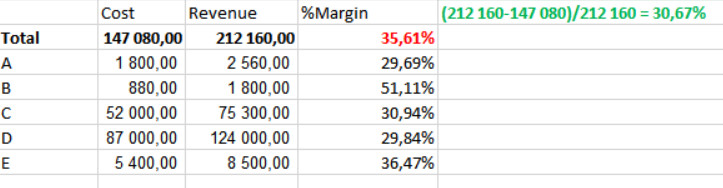
When I use the "Average" calculation for the total of the expression, I obtain 35.61% but I would like 30.67% which is obtained with the total values of Cost and Revenue (see green information).
Can someone help me to solve this problem ?
Thanks in advance.
- « Previous Replies
-
- 1
- 2
- Next Replies »
- Mark as New
- Bookmark
- Subscribe
- Mute
- Subscribe to RSS Feed
- Permalink
- Report Inappropriate Content
Is this in the straight table? May be try to use Expression Total instead of Avg Total Mode
- Mark as New
- Bookmark
- Subscribe
- Mute
- Subscribe to RSS Feed
- Permalink
- Report Inappropriate Content
do you use any aggregation like sum in Your Expression?
sum((Revenue) - sum(Cost))/sum(Revenue)?
- Mark as New
- Bookmark
- Subscribe
- Mute
- Subscribe to RSS Feed
- Permalink
- Report Inappropriate Content
Yes I use a straight table. I can't use Total because QV makes the sum of percentage.
- Mark as New
- Bookmark
- Subscribe
- Mute
- Subscribe to RSS Feed
- Permalink
- Report Inappropriate Content
Really? Can you share a sample to show this issue?
- Mark as New
- Bookmark
- Subscribe
- Mute
- Subscribe to RSS Feed
- Permalink
- Report Inappropriate Content
In fact, the expression is like this :
if (qty <>0,
(
(sum({<Date_fact = {">$(DATE_REF)<=$(DATE_REF)"}>} Revenue)
) - ( Unit_cost * sum({< Date_fact = {">$(DATE_REF)<=$(DATE_REF)"} >} Qty ) ) )
/
(sum({<Data_fact = {">$(DATE_REF)<=$(DATE_REF)"}>} Revenue) )
))
DATE_REF is selected in a calendar by the user.
Date_fact is the invoice date
Unit_cost is a variable defined like this :
MAX({< begining_date = {">=$(DATE_REF)"}, end_date = {"<=$(DATE_REF_YYYYMMDD)"}, price_type={"80"}>} PRICE)
- Mark as New
- Bookmark
- Subscribe
- Mute
- Subscribe to RSS Feed
- Permalink
- Report Inappropriate Content
There may be side-effects at play in your document. Better post an example document that exhibits this weird behavior.
- Mark as New
- Bookmark
- Subscribe
- Mute
- Subscribe to RSS Feed
- Permalink
- Report Inappropriate Content
Hi Christelle,
Your problem is that you start the Expression With an if. This will work on every row in Your chart, but in total you will have all values regardless of Your if statment if (qty <>0. One way to solve this is to use aggr() function.Use the Dimension from where you get A,B,C... Give this Expression a try, remember to change to Your used Dimension.
sum(aggr(if (qty <>0,
(
(sum({<Date_fact = {">$(DATE_REF)<=$(DATE_REF)"}>} Revenue)
) - ( Unit_cost * sum({< Date_fact = {">$(DATE_REF)<=$(DATE_REF)"} >} Qty ) ) )
/
(sum({<Data_fact = {">$(DATE_REF)<=$(DATE_REF)"}>} Revenue) )
)) ,Dimension))
- Mark as New
- Bookmark
- Subscribe
- Mute
- Subscribe to RSS Feed
- Permalink
- Report Inappropriate Content
Hi Staffan,
thanks for your help.
I try your expression but it does'nt work.
When I use the "total of expression" option or the "sum of lines", I obtain the sum of percentages.
I write :
=sum(aggr((If($(SommeQté)<>0 OR GetSelectedCount(%_Etablissement_Filliale) = 0,
(
(sum({<UCIVDT = {">$(DATE_REF_1_YYYYMMDD)<=$(DATE_REF_YYYYMMDD)"}>} UCUCOS)
) - ( $(CSSN) * sum({< UCIVDT = {">$(DATE_REF_1_YYYYMMDD)<=$(DATE_REF_YYYYMMDD)"} >} UCIVQT ) ) )
/
(sum({<UCIVDT = {">$(DATE_REF_1_YYYYMMDD)<=$(DATE_REF_YYYYMMDD)"}>} UCUCOS) )
)),
[Code article] ))
- Mark as New
- Bookmark
- Subscribe
- Mute
- Subscribe to RSS Feed
- Permalink
- Report Inappropriate Content
ok,
Expression total is to prefer here I'll think.
- « Previous Replies
-
- 1
- 2
- Next Replies »