Unlock a world of possibilities! Login now and discover the exclusive benefits awaiting you.
- Qlik Community
- :
- All Forums
- :
- QlikView App Dev
- :
- Re: Protecting the Design and script
- Subscribe to RSS Feed
- Mark Topic as New
- Mark Topic as Read
- Float this Topic for Current User
- Bookmark
- Subscribe
- Mute
- Printer Friendly Page
- Mark as New
- Bookmark
- Subscribe
- Mute
- Subscribe to RSS Feed
- Permalink
- Report Inappropriate Content
Protecting the Design and script
IF anyone knows a great way. thank you
Accepted Solutions
- Mark as New
- Bookmark
- Subscribe
- Mute
- Subscribe to RSS Feed
- Permalink
- Report Inappropriate Content
Hi Alfonso !
I don't know if you can hide the Dashboard Design, but the script, you can do this:
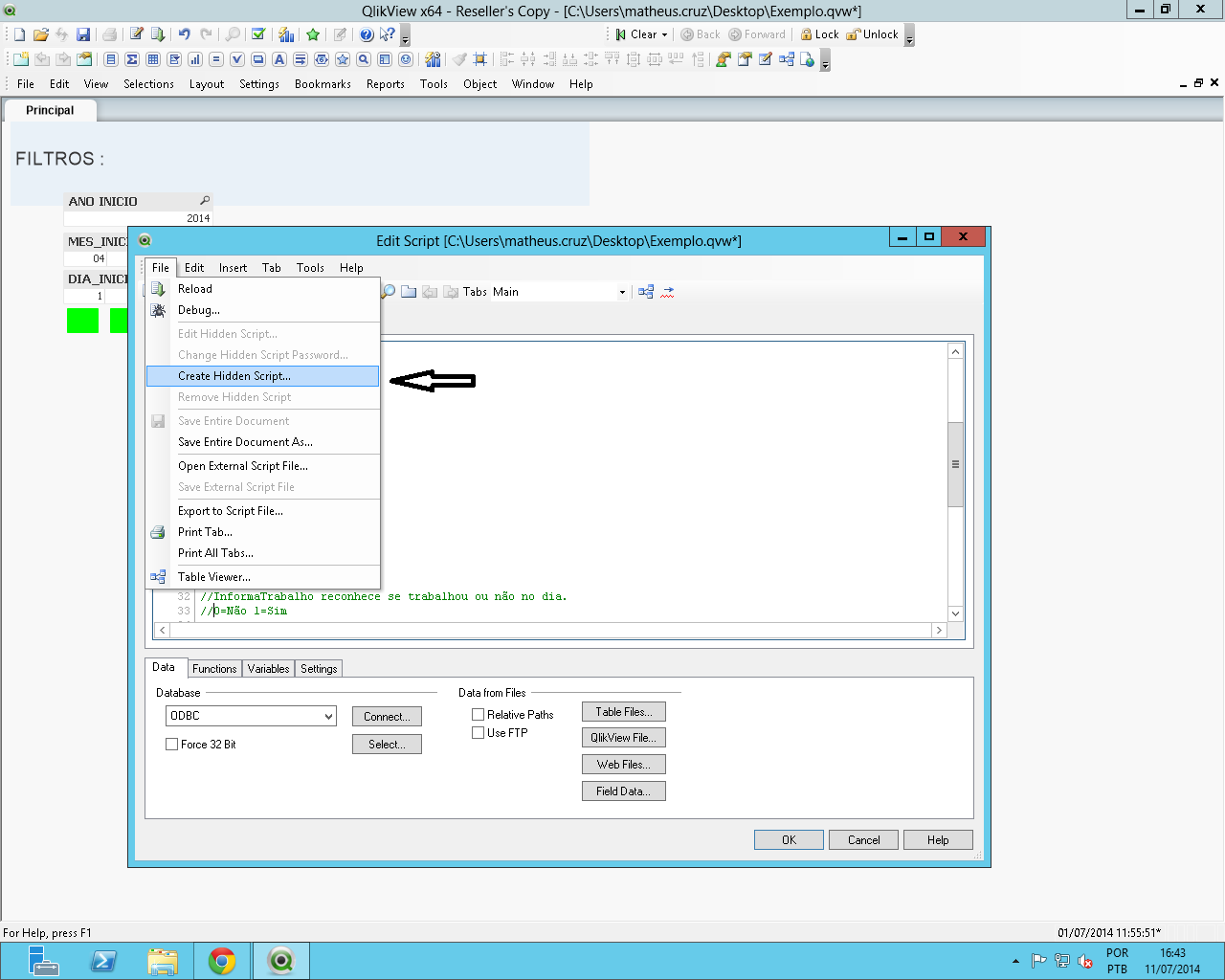
- Mark as New
- Bookmark
- Subscribe
- Mute
- Subscribe to RSS Feed
- Permalink
- Report Inappropriate Content
Hi Alfonso !
I don't know if you can hide the Dashboard Design, but the script, you can do this:
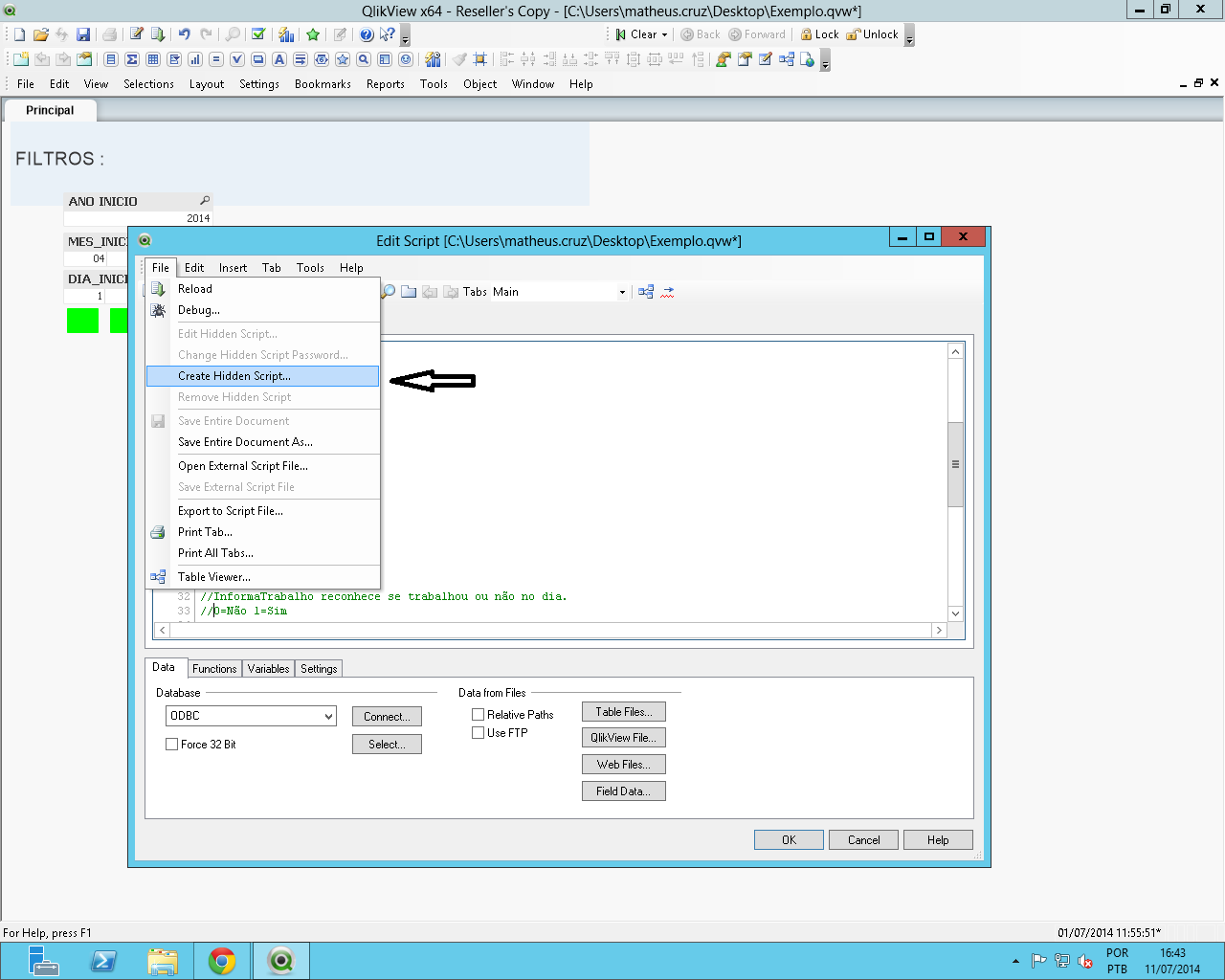
- Mark as New
- Bookmark
- Subscribe
- Mute
- Subscribe to RSS Feed
- Permalink
- Report Inappropriate Content
Hi Alfonso,
You can do that by adding a section access table (like below one for simplicity; add it at the start of your script, reload, save and reopen app to take effect, it'll ask for username and password):
//**************************************
Section Access;
LOAD * INLINE [
ACCESS, USERID, PASSWORD
ADMIN, ADMIN, ADMIN
USER, USER, USER
];
Section Application;
//**************************************
Then have a look at the following and set your options :
- Settings > Document Properties > Security (uncheck for example Edit Script, check Admin Override Security to grant people with access type ADMIN all privileges on document and sheet level).
- Right-click on the sheet > Properties > Security (uncheck Copy/Clone objects, this can be done at the object level also in its properties > Layout > Allow Copy/Clone).
- You can add part or whole of the script within a hidden script for additional security (so even if admin can edit the script but doesn't have the password, he cannot see it). Usually we put the section access within a hidden script.
Hope this helps.
- Mark as New
- Bookmark
- Subscribe
- Mute
- Subscribe to RSS Feed
- Permalink
- Report Inappropriate Content
hidden script, as previously suggested
and in menù
settings --> document properties --> security
(then use help button)