Unlock a world of possibilities! Login now and discover the exclusive benefits awaiting you.
- Qlik Community
- :
- All Forums
- :
- QlikView App Dev
- :
- Re: QMC failed to load
- Subscribe to RSS Feed
- Mark Topic as New
- Mark Topic as Read
- Float this Topic for Current User
- Bookmark
- Subscribe
- Mute
- Printer Friendly Page
- Mark as New
- Bookmark
- Subscribe
- Mute
- Subscribe to RSS Feed
- Permalink
- Report Inappropriate Content
QMC failed to load
Hi All,
I created a task of reloading & distributing my QV apllication on QMC. When i m trying to open my application on access point, its says failed to open document, you dont have access to this document.
Can anyone helps me understand why i m getting the above error? I don't even have section access on the application and in tasks i have selected distribute to all users in User type.
Thanks
- Tags:
- qmc error qlikview
- « Previous Replies
-
- 1
- 2
- Next Replies »
- Mark as New
- Bookmark
- Subscribe
- Mute
- Subscribe to RSS Feed
- Permalink
- Report Inappropriate Content
Hi,
Check the Windows security for that QVW file, if you are not included in the list you wont have access to it.
Regards,
Kaushik Solanki
- Mark as New
- Bookmark
- Subscribe
- Mute
- Subscribe to RSS Feed
- Permalink
- Report Inappropriate Content
Sometimes files get corrupt when distributing, you can try to delete the Distributed file and start the task again which will create a New qvw. Dont delete the Source document! only document in distribution folder.
- Mark as New
- Bookmark
- Subscribe
- Mute
- Subscribe to RSS Feed
- Permalink
- Report Inappropriate Content
Hi Johansson,
I dont know happening but i m not even able to open my file locally i.e. on my desktop. even there it is again saying failed to load document, you dont have access to this document!!
- Mark as New
- Bookmark
- Subscribe
- Mute
- Subscribe to RSS Feed
- Permalink
- Report Inappropriate Content
Hi Kaushik,
i m the one creator of that qvw file. i m not even able to open that file on my desktop neither on access point.
please suggest
- Mark as New
- Bookmark
- Subscribe
- Mute
- Subscribe to RSS Feed
- Permalink
- Report Inappropriate Content
So you are not even Able to open the Source document?
You do know the different between Source document and Distributed document?
- Mark as New
- Bookmark
- Subscribe
- Mute
- Subscribe to RSS Feed
- Permalink
- Report Inappropriate Content
Yes Johansson,
I m not able to open it locally either. getting the same error.
There is no section access on the file.
is my file corrupted?
- Mark as New
- Bookmark
- Subscribe
- Mute
- Subscribe to RSS Feed
- Permalink
- Report Inappropriate Content
could be,but check first if you have correct License (Named Cal) to Access this qvw.
And when you open Qlikview desktop, be sure that you have a License.
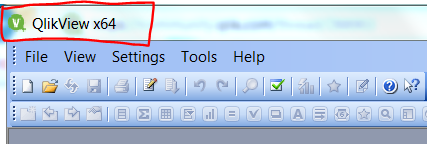
- Mark as New
- Bookmark
- Subscribe
- Mute
- Subscribe to RSS Feed
- Permalink
- Report Inappropriate Content
If the file is corrupted, then it wont load in a task I Guess.
- Mark as New
- Bookmark
- Subscribe
- Mute
- Subscribe to RSS Feed
- Permalink
- Report Inappropriate Content
I do have license and can see this.
- « Previous Replies
-
- 1
- 2
- Next Replies »