Unlock a world of possibilities! Login now and discover the exclusive benefits awaiting you.
- Qlik Community
- :
- All Forums
- :
- QlikView App Dev
- :
- Re: QV not merging data based on unique key
- Subscribe to RSS Feed
- Mark Topic as New
- Mark Topic as Read
- Float this Topic for Current User
- Bookmark
- Subscribe
- Mute
- Printer Friendly Page
- Mark as New
- Bookmark
- Subscribe
- Mute
- Subscribe to RSS Feed
- Permalink
- Report Inappropriate Content
QV not merging data based on unique key
Dear reader,
I have generated a data set to help me enlarge my QV experience.
What I don't understand is why all first rows are empty. I expect that QV merges the records in to unique rows based on the unique column retournr. What am I missing?
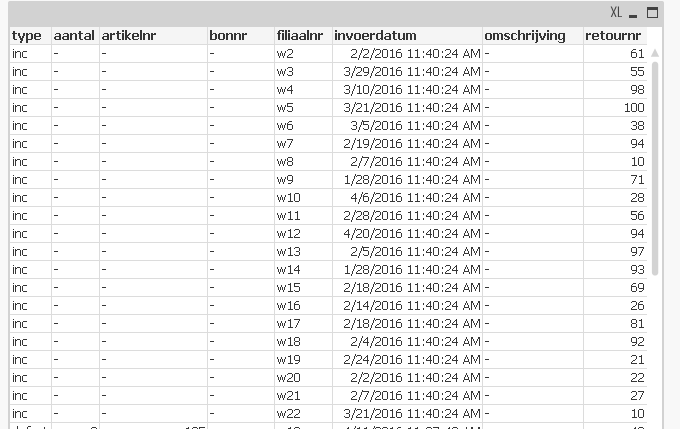
The input Excel is attached.
At the end of the table I have a similar issue. I expect every record to have a filled in cell Type.
The QV model is this:
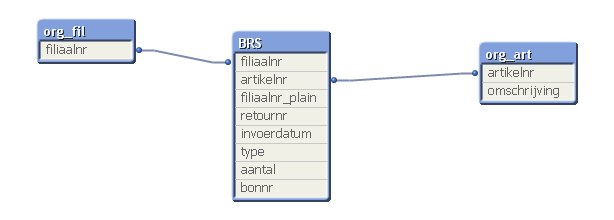
The load script is as follows:
BRS:
LOAD filiaalnr_plain,
filiaalnr,
retournr,
invoerdatum,
type
FROM
(biff, embedded labels, table is incidenteel$)
;
//where filiaalnr = 'w19';
concatenate(BRS) // inidenteel artikelen
LOAD retournr,
artikelnr,
aantal
FROM
(biff, embedded labels, table is incidenteel_art$)
where exists(retournr);
concatenate(BRS) // inidenteel bon
LOAD retournr,
artikelnr,
bonnr,
aantal
FROM
(biff, embedded labels, table is incidenteel_bon$)
where exists(retournr);
concatenate(BRS) // defecten
LOAD 'w' & filiaalnr as filiaalnr,
retournr,
invoerdatum,
type,
aantal,
art_nr as artikelnr
FROM
(biff, embedded labels, table is defecten$)
;
//where filiaalnr = 'w19';
concatenate(BRS) //mass
LOAD 'w' & filiaalnr as filiaalnr,
retournr,
invoerdatum,
type,
aantal,
art_nr as artikelnr
FROM
(biff, embedded labels, table is mass$)
;
//where filiaalnr = 'w19';
org_fil:
LOAD 'w' & filiaalnr_plain as filiaalnr,
type as filiaaltype
FROM
(biff, embedded labels, table is org_stam$)
where exists ('w' & filiaalnr_plain);
org_art:
LOAD art_nr as artikelnr,
omschrijving
FROM
(biff, embedded labels, table is org_art$)
where exists (art_nr);
I hope you can help me I need to deliver the report by the end of this week 😞
John
- Mark as New
- Bookmark
- Subscribe
- Mute
- Subscribe to RSS Feed
- Permalink
- Report Inappropriate Content
Maybe have a look at
- Mark as New
- Bookmark
- Subscribe
- Mute
- Subscribe to RSS Feed
- Permalink
- Report Inappropriate Content
Thanks for answering and willing to help me.
I read all stuff off course on joins keep and concatenate.
I think it is not possible to add data with concatenate and user an inner join.
I need to join the data two avoid double rows. The key item is retournr.
Thinking out loud first do an inner join and then do the concatenate.
John
- Mark as New
- Bookmark
- Subscribe
- Mute
- Subscribe to RSS Feed
- Permalink
- Report Inappropriate Content
When you concatenate a table containing 5 rows with another containing 6 rows you will have 11 rows as a result.
May be want you want to do is an outer join instead of a concatenate. I would suggest that you read the document proposed by swuehl because it is very clear and has examples.
If your first table has fields A and B and the second table has fields B and C. Then field C will be null for all rows concatenated from first Table and Field A will be null for all rows concatenated from second table.
- Mark as New
- Bookmark
- Subscribe
- Mute
- Subscribe to RSS Feed
- Permalink
- Report Inappropriate Content
Or maybe concatenate and then do another resident load with a GROUP BY and aggregations?
- Mark as New
- Bookmark
- Subscribe
- Mute
- Subscribe to RSS Feed
- Permalink
- Report Inappropriate Content
A tablebox is very suitable to check the data if they are like you expect them but you need mandatory an unique record-identifier - could be easily created within the script with recno() and/or rowno() - and quite helpful is also to add a 'FromTableXYZ' as Source to identify definitely what your tables contain and from where these data come from.
- Marcus
- Mark as New
- Bookmark
- Subscribe
- Mute
- Subscribe to RSS Feed
- Permalink
- Report Inappropriate Content
check the formatting of the unique key in both temp tables please.
- Mark as New
- Bookmark
- Subscribe
- Mute
- Subscribe to RSS Feed
- Permalink
- Report Inappropriate Content
See here the changes in the load script I made
Data modeling joining data got 3 rows and expect 1
Which improves the resulted tables.
John