Unlock a world of possibilities! Login now and discover the exclusive benefits awaiting you.
- Qlik Community
- :
- All Forums
- :
- QlikView App Dev
- :
- Re: Qlik Essbase connector
- Subscribe to RSS Feed
- Mark Topic as New
- Mark Topic as Read
- Float this Topic for Current User
- Bookmark
- Subscribe
- Mute
- Printer Friendly Page
- Mark as New
- Bookmark
- Subscribe
- Mute
- Subscribe to RSS Feed
- Permalink
- Report Inappropriate Content
Qlik Essbase connector
Hello Friends,
We are trying to use the Qlik Essbase connector to connect to Essbase. Once we provide all details in the Essbase Connection wizard (XMLA server address, port) we get Data source populated and then we gave essbase authentication.
Test Connection is giving error below-
Test Connection
Connection failed:
Cannot connect to Essbase Sever at "ourSharedService".
Network error [10061]: Failed to connect to [our SharedService hostname:1423]
** We have Essbase server on linux and Provider service (Shared Service) on another server (Win).
Do we have to use Shared Service hostname with 13080 Or Essbase Server hostname with 1423 in the essbase connection wizard?
Any suggestion are appreciated.
Thanks.
- « Previous Replies
- Next Replies »
- Mark as New
- Bookmark
- Subscribe
- Mute
- Subscribe to RSS Feed
- Permalink
- Report Inappropriate Content
Hello Sini,
I am having issues before getting to your error, can you please confirm whether you received below error:
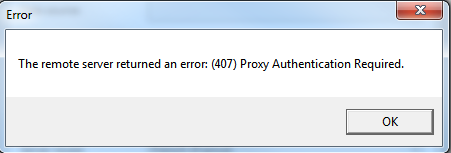
After some settings change, got below error:
Can you please share your fix/knowledge if you encounter the same.
Thank You,
Raj
- Mark as New
- Bookmark
- Subscribe
- Mute
- Subscribe to RSS Feed
- Permalink
- Report Inappropriate Content
Hi,
I'm getting same issue as Raj.
Did you fix it Raj or anyone else?
Thanks in advance,
Christophe
- Mark as New
- Bookmark
- Subscribe
- Mute
- Subscribe to RSS Feed
- Permalink
- Report Inappropriate Content
You need to use the Shared Services servername and the port associated with that. Which is usually 13080. Also, you need to make sure that your Essbase instance is then registered to that Provider service.
- Mark as New
- Bookmark
- Subscribe
- Mute
- Subscribe to RSS Feed
- Permalink
- Report Inappropriate Content
Thanks David,
Sadly, that didn't fix it, on the bright side, we changed error message ![]()
"The remote server returned an error: (403) Forbidden.
We're investigating with tech team ...
Christophe
- Mark as New
- Bookmark
- Subscribe
- Mute
- Subscribe to RSS Feed
- Permalink
- Report Inappropriate Content
Try opening by a browser and put this in the url http://server:19000/aps/APS
you can also try port 13080 or 9000. If you don't get a response from APS that means it is not started or your environment has chage the port
- Mark as New
- Bookmark
- Subscribe
- Mute
- Subscribe to RSS Feed
- Permalink
- Report Inappropriate Content
I'm getting the exact same issue as Sini. Could it be because we have a distributed environment? Does this only work if your web server and essbase server are the same?
- Mark as New
- Bookmark
- Subscribe
- Mute
- Subscribe to RSS Feed
- Permalink
- Report Inappropriate Content
The Essbase Connector uses the XMLA API through Provider services. Provider Services in turn communicates with Essbase. If you are getting the data source populated, but then getting the network error, that means it is a communication issue between Provider Services and Essbase. Here is a link to info of setting this up that has worked for others.
https://community.oracle.com/thread/2127233?start=0&tstart=0
Below are the steps to resolve the issue.
1. stop APS
2. Go to http://<machine>:19000/interop
3. Expand Application group->Foundation->Deployment Metadata->Shared Services Registry->Essbase-> And locate APS LWA
4. Right click on datasources.xml file and “Export for Edit”
5. Save the datasources.xml file and not open it.
6. Open with notepad and make changes so that essbase server name is listed like below:
<dataSources><type name="essbase"><dataSource srv="celvph0904.us.oracle.com" url="" app="" cube="" form="" /></type><type name="planning"></type><type name="obiee"></type></dataSources>
7. import the xml file back in the same location for datasources.xml
8. restart APS service
9. now create a private connection with URL like below:
http://machinename:13080/aps/SmartView
it will prompt for user id and password. After this all the essbase applications will be listed.
Also, On page 15-17 this talks about adding a provider service and connecting Essbase to it. https://docs.oracle.com/cd/E40248_01/epm.1112/aps_admin.pdf
- Mark as New
- Bookmark
- Subscribe
- Mute
- Subscribe to RSS Feed
- Permalink
- Report Inappropriate Content
Thx David,
We tried it step by step but still have issues.
Here is what we did:
so only adding the port
<dataSources><type name="essbase"><dataSource srv="our server.com:10523" url="" app="" cube="" form="" /></type></dataSources>
When using the server name in XMLA server address we receive
"The underlying connection was closed: An unexpected error occurred on a receive"
When using the IP address
"The remote server returned an error: (403) Forbidden"
In parallel, I opened a ticket to Qlik support. Is there a way to get on-call support and get this fixed?
Thx again
Christophe
- Mark as New
- Bookmark
- Subscribe
- Mute
- Subscribe to RSS Feed
- Permalink
- Report Inappropriate Content
Hi David and Christoph,
In our case, Essbase and APS are installed on different servers.
We were trying to use the Essbase server name (which is what appears when we check the details of the SmartView connection for Essbase).
So we do not use the Essbase server name as the XMLA Server address, but rather the name of the server where APS is installed. We used a non-standard port (20505) for the APS connection. When we entered the correct server name and port name we were finally able to connect successfully.
Thanks,
Mark Smith
- « Previous Replies
- Next Replies »