Unlock a world of possibilities! Login now and discover the exclusive benefits awaiting you.
- Qlik Community
- :
- All Forums
- :
- QlikView App Dev
- :
- Re: Qlikview: Convert & Create dates
- Subscribe to RSS Feed
- Mark Topic as New
- Mark Topic as Read
- Float this Topic for Current User
- Bookmark
- Subscribe
- Mute
- Printer Friendly Page
- Mark as New
- Bookmark
- Subscribe
- Mute
- Subscribe to RSS Feed
- Permalink
- Report Inappropriate Content
Qlikview: Convert & Create dates
Hello,
I have a source, where date is formatted in month and year columns:
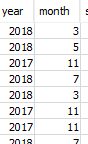
I want to convert it to MM.YYYY format and use it as Time dimension in charts etc.
I already tried this function: DATE (MakeDate(MONTH('month'),YEAR('year')),'MM.YYYY') as date2,
but did not solve the problem. After load, new field date2 just shows '-'
Perhaps it is conflicted with my SET statements:
SET DateFormat='DD.MM.YYYY';
SET FirstWeekDay=0;
SET FirstMonthOfYear=1;
- Tags:
- qlikview_scripting
Accepted Solutions
- Mark as New
- Bookmark
- Subscribe
- Mute
- Subscribe to RSS Feed
- Permalink
- Report Inappropriate Content
Hi
TMP:
LOAD *, DATE(MakeDate(year,month),'MM.YYYY') AS MY_DATE,
;
LOAD * Inline
[
year,month
2018,3
2018,5
2017,11
2018,7
2018,3
2017,11
2017,11
2018,7
];
EXIT SCRIPT;
- Mark as New
- Bookmark
- Subscribe
- Mute
- Subscribe to RSS Feed
- Permalink
- Report Inappropriate Content
Year is the first argument for the MAKEDATE function.
From QV Help:
Syntax:
MakeDate(YYYY [ , MM [ , DD ] ])
Return data type: dual
Arguments:
| Argument | Description |
|---|---|
| YYYY | The year as an integer. |
| MM | The month as an integer. If no month is stated, 1 (January) is assumed. |
| DD | The day as an integer. If no day is stated, 1 (the 1st) is assumed. |
- Mark as New
- Bookmark
- Subscribe
- Mute
- Subscribe to RSS Feed
- Permalink
- Report Inappropriate Content
Hi
TMP:
LOAD *, DATE(MakeDate(year,month),'MM.YYYY') AS MY_DATE,
;
LOAD * Inline
[
year,month
2018,3
2018,5
2017,11
2018,7
2018,3
2017,11
2017,11
2018,7
];
EXIT SCRIPT;
- Mark as New
- Bookmark
- Subscribe
- Mute
- Subscribe to RSS Feed
- Permalink
- Report Inappropriate Content
Thank you, MakeDate in the right order with Inline load worked perfectly!
- Mark as New
- Bookmark
- Subscribe
- Mute
- Subscribe to RSS Feed
- Permalink
- Report Inappropriate Content
Try changing your expression to Date(MonthEnd(makedate(2018,3)),'MM.YYYY')