Unlock a world of possibilities! Login now and discover the exclusive benefits awaiting you.
- Qlik Community
- :
- All Forums
- :
- QlikView App Dev
- :
- Qlikview - not showing data from snowflaked dimens...
- Subscribe to RSS Feed
- Mark Topic as New
- Mark Topic as Read
- Float this Topic for Current User
- Bookmark
- Subscribe
- Mute
- Printer Friendly Page
- Mark as New
- Bookmark
- Subscribe
- Mute
- Subscribe to RSS Feed
- Permalink
- Report Inappropriate Content
Qlikview - not showing data from snowflaked dimension unless direct join dimension column is chosen
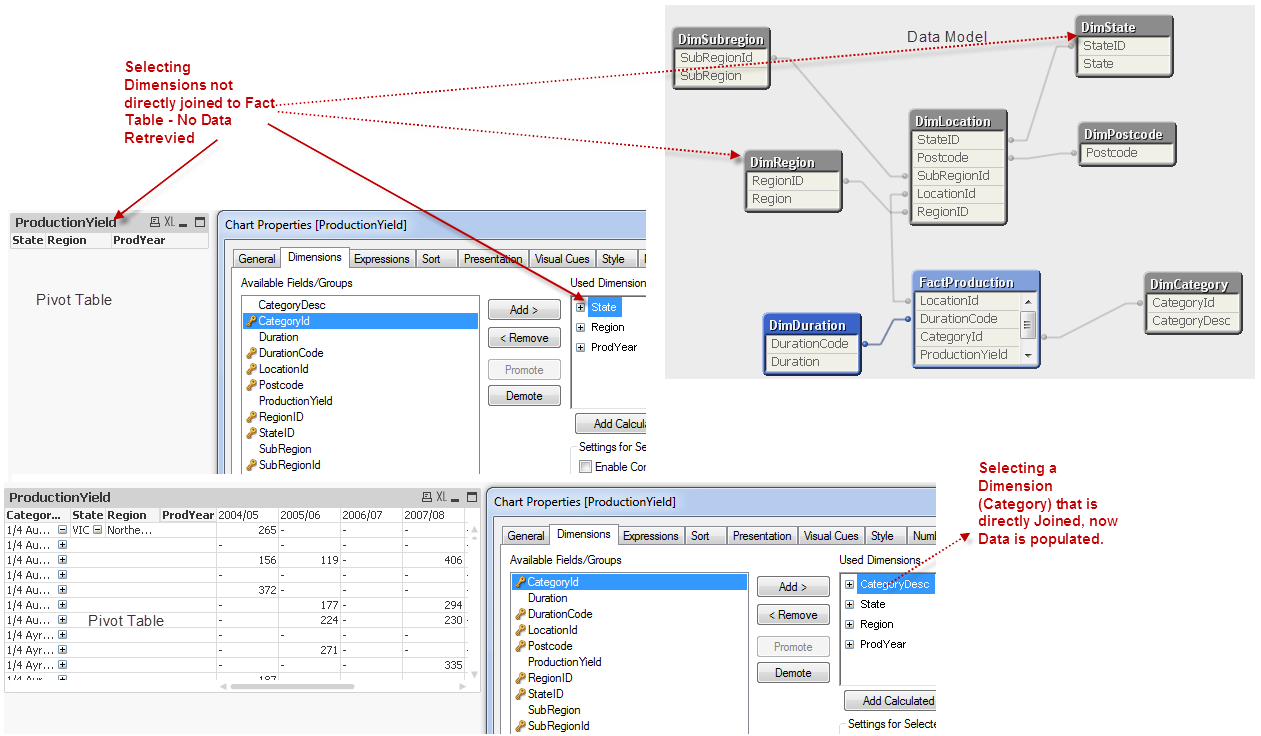
I have the above QV data model (reflects the back end data model as well)
As per the above, when selecting dimensions from a dim table not directly joined to a fact table, no data is shown
However on selecting from a direct join dim table (and only as the first column in used dimensions), data is populated.
This is even though the dimension is linked to the Fact via an intermediate table i.e. DimLocation above.
Does this make sense from QV behaviour perspective - I should point out I am quite new to QV data models.
I have to add that I can see data from the Tables by previewing from table viewer
Hope this makes sense, happy to clarify further as needed
Accepted Solutions
- Mark as New
- Bookmark
- Subscribe
- Mute
- Subscribe to RSS Feed
- Permalink
- Report Inappropriate Content
What is the expression you are using in your chart table? Are you using an aggregation function like sum()? If not, try so:
=sum(FIELD)
- Mark as New
- Bookmark
- Subscribe
- Mute
- Subscribe to RSS Feed
- Permalink
- Report Inappropriate Content
What is the expression you are using in your chart table? Are you using an aggregation function like sum()? If not, try so:
=sum(FIELD)
- Mark as New
- Bookmark
- Subscribe
- Mute
- Subscribe to RSS Feed
- Permalink
- Report Inappropriate Content
hi
Thanks for that I wasn't using an aggregate, seems to have helped..a bit puzzled why this happens only to a indirectly joined dimension column and not the dimension directly joined to Fact table?
- Mark as New
- Bookmark
- Subscribe
- Mute
- Subscribe to RSS Feed
- Permalink
- Report Inappropriate Content
Probably because there is only one value. If there is no explicit aggregation function, QlikView uses Only() which returns a value if (and only if) there is one possible value.
There is no difference in the evaluation logic between directly joined fields and other fields.
HIC
- Mark as New
- Bookmark
- Subscribe
- Mute
- Subscribe to RSS Feed
- Permalink
- Report Inappropriate Content
ok, there is definitely more than one value in both dim tables, if this is what you were referring to.
but the issue is resolved with the addition of the aggregation to the measure, I was just curious why the behaviour was different depending on which dim table was being used.
Thanks to both Henric and swuehl for answers.