Unlock a world of possibilities! Login now and discover the exclusive benefits awaiting you.
- Qlik Community
- :
- All Forums
- :
- QlikView App Dev
- :
- Re: Range of Date
- Subscribe to RSS Feed
- Mark Topic as New
- Mark Topic as Read
- Float this Topic for Current User
- Bookmark
- Subscribe
- Mute
- Printer Friendly Page
- Mark as New
- Bookmark
- Subscribe
- Mute
- Subscribe to RSS Feed
- Permalink
- Report Inappropriate Content
Range of Date
Hi,
I am having a problem managing a range of dates and it would be very helpfull any idea I could use to solve it.
This is the problem, I have in a table a "StartDate" column and an "EndDate" Column plus an "Contract" column and I need to flag the days between that range as "Active" value for each date since the "StartDate" but "EndDate" which will be flagged as "Inactive". These flags will let me make a calculation in a line chart of (count of inactive contracts in a month / count of active contracts in same month)
Example of Current data:
| Contract | StartDate | EndDate |
|---|---|---|
| 1 | Apr-03-2014 | Apr-05-2014 |
| 2 | Apr-28-2014 | May-02-2014 |
Expected data:
| Contract | Date | Status |
|---|---|---|
| 1 | Apr-03-2014 | Active |
| 1 | Apr-04-2014 | Active |
| 1 | Apr-05-2014 | Inactive |
| 2 | Apr-28-2014 | Active |
| 2 | Apr-29-2014 | Active |
| 2 | Apr-30-2014 | Active |
| 2 | May-01-2014 | Active |
| 2 | May-02-2014 | Inactive |
Thanks for your time,
Ryuma
- Mark as New
- Bookmark
- Subscribe
- Mute
- Subscribe to RSS Feed
- Permalink
- Report Inappropriate Content
Hi,
I think youi have to work with the autogenerate function to add the dates between start and endDate.
- Mark as New
- Bookmark
- Subscribe
- Mute
- Subscribe to RSS Feed
- Permalink
- Report Inappropriate Content
Attached sample
LOAD Contract,
Date(Date#(StartDate,'MMM-DD-YYYY')+IterNo()-1) as Date,
If(Date(Date#(StartDate,'MMM-DD-YYYY')+IterNo()-1)=Date#(EndDate,'MMM-DD-YYYY'),'InActive', 'Active') as Status
FROM
[http://community.qlik.com/thread/117376]
(html, codepage is 1252, embedded labels, table is @1)
while Date(Date#(StartDate,'MMM-DD-YYYY')+IterNo()-1)<=Date#(EndDate,'MMM-DD-YYYY');
- Mark as New
- Bookmark
- Subscribe
- Mute
- Subscribe to RSS Feed
- Permalink
- Report Inappropriate Content
Hello,
try to use script like this:
tab:
load * inline [
Contract,StartDate,EndDate
1,2014-04-03,2014-04-05
2,2014-04-28,2014-05-02
];
load Contract, date(StartDate+IterNo()) as st_date, 'Active' as status
Resident tab
While IterNo()<EndDate-StartDate ;
load Contract, EndDate as st_date, 'Inactive' as status
Resident tab;
drop table tab;
regards
Darek
- Mark as New
- Bookmark
- Subscribe
- Mute
- Subscribe to RSS Feed
- Permalink
- Report Inappropriate Content
Hi tresesco,
Is there any performance difference between the way you solved it and using Autogenerate?
Thank you for your time,
Ryuma
- Mark as New
- Bookmark
- Subscribe
- Mute
- Subscribe to RSS Feed
- Permalink
- Report Inappropriate Content
- Mark as New
- Bookmark
- Subscribe
- Mute
- Subscribe to RSS Feed
- Permalink
- Report Inappropriate Content
Hi Ryuma,
another solution could be:
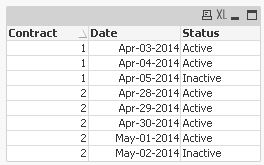
tabDates:
CrossTable(Status, Date)
LOAD Distinct
Contract,
Date(Date#(StartDate, 'MMM-DD-YYYY')+IterNo()-1) as Active,
Date#(EndDate, 'MMM-DD-YYYY') as Inactive
FROM [http://community.qlik.com/thread/117376]
(html, codepage is 1252, embedded labels, table is @1)
While Date#(StartDate, 'MMM-DD-YYYY')+IterNo()-1<Date#(EndDate, 'MMM-DD-YYYY');
hope this helps
regards
Marco
- Mark as New
- Bookmark
- Subscribe
- Mute
- Subscribe to RSS Feed
- Permalink
- Report Inappropriate Content
... different date format:
| Contract | StartDate | EndDate |
|---|---|---|
| 1 | 04/03/2014 | 04/05/2014 |
| 2 | 04/28/2014 | 05/02/2014 |
- Mark as New
- Bookmark
- Subscribe
- Mute
- Subscribe to RSS Feed
- Permalink
- Report Inappropriate Content
... shorter script without date formatting:
CrossTable(Status, Date)
LOAD Distinct
Contract,
Date(StartDate+IterNo()-1) as Active,
EndDate as Inactive
FROM [http://community.qlik.com/thread/117376] (html, codepage is 1252, embedded labels, table is @3)
While StartDate+IterNo()<=EndDate;
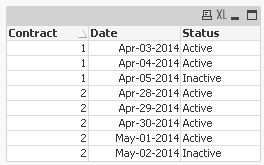
regards
Marco
- Mark as New
- Bookmark
- Subscribe
- Mute
- Subscribe to RSS Feed
- Permalink
- Report Inappropriate Content
Hi Ryuma,
as you asked for any performance differences:
I compared the different approaches proposed in this thread.
These are the results:
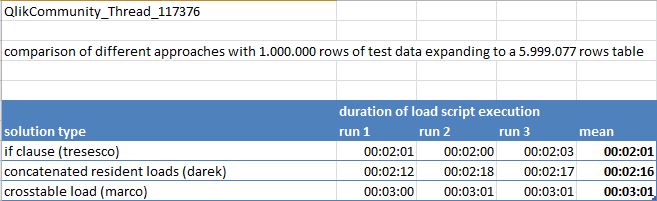
seems like my solution is the slowest.
It also behaved different from the others, i.e. it did not create any rows for contracts that have the same start and end date.
hope this helps
regards
Marco