Unlock a world of possibilities! Login now and discover the exclusive benefits awaiting you.
- Qlik Community
- :
- All Forums
- :
- QlikView App Dev
- :
- Re: Remove rows, based on values?
- Subscribe to RSS Feed
- Mark Topic as New
- Mark Topic as Read
- Float this Topic for Current User
- Bookmark
- Subscribe
- Mute
- Printer Friendly Page
- Mark as New
- Bookmark
- Subscribe
- Mute
- Subscribe to RSS Feed
- Permalink
- Report Inappropriate Content
Remove rows, based on values?
Morning team, hope you are well.
Something so simple, is causing me a headache, which hopefully you can help ![]()
I have a straight table like below, showing four columns of differing data.
Ideally, where the worked hours are 0, i'd like to remove the whole client row.
Suggestings? That would be most welcome
Thanks
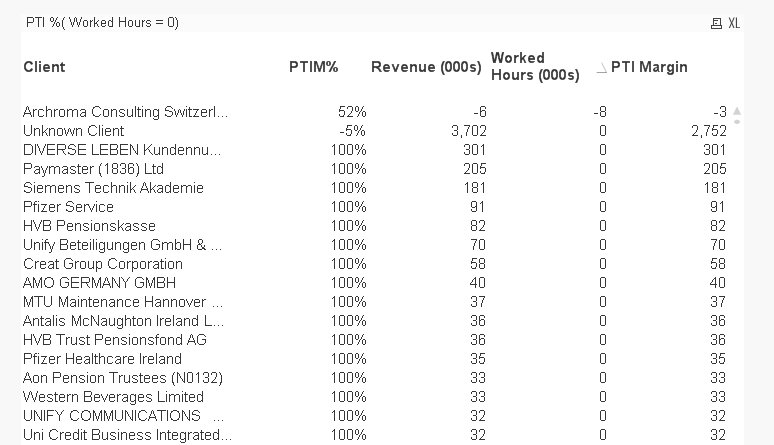
- « Previous Replies
-
- 1
- 2
- Next Replies »
Accepted Solutions
- Mark as New
- Bookmark
- Subscribe
- Mute
- Subscribe to RSS Feed
- Permalink
- Report Inappropriate Content
Hi Marcus,
you are actually look for a value in workhours that is grather than 0.5. You have rounded up to an Integer as format.
A work around will be to create a New Expression, a copy of Worked Hours (000s), pic 1, make sure that in number it will have Expression default. Place the Expression first, then go to Dimensions Limit and add in pic 2. Then hide the column as in pic 3.

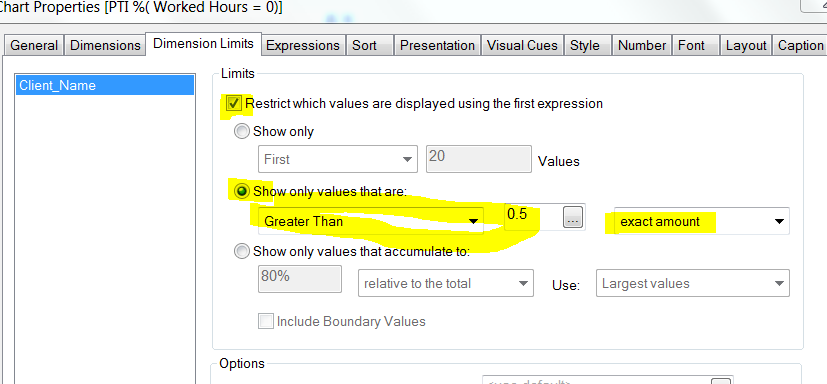

- Mark as New
- Bookmark
- Subscribe
- Mute
- Subscribe to RSS Feed
- Permalink
- Report Inappropriate Content
can u please share sample data??
- Mark as New
- Bookmark
- Subscribe
- Mute
- Subscribe to RSS Feed
- Permalink
- Report Inappropriate Content
Hi Marcus,
You need to put it in Set Analysis way. Can you share the expression you are using for Worked Hours. You can refer thread Hiding rows based on condition
if this helps
- Mark as New
- Bookmark
- Subscribe
- Mute
- Subscribe to RSS Feed
- Permalink
- Report Inappropriate Content
Hi Markus,
You have to write your expressions like below.
PTIM% => If([Worked Hours (000s)] >0, PTIM% expression)
Revenue (000s) => If([Worked Hours (000s)] >0, Revenue (000s) expression)
PTI Margin => If([Worked Hours (000s)] >0, PTI Margin expression)
and make sure "Suppress Zero Values" option is ticked in Presentation tab.
- Mark as New
- Bookmark
- Subscribe
- Mute
- Subscribe to RSS Feed
- Permalink
- Report Inappropriate Content
You need below expression
if(Field>0,your expression) as Worked Hours.
Btw can you share the expression?
- Mark as New
- Bookmark
- Subscribe
- Mute
- Subscribe to RSS Feed
- Permalink
- Report Inappropriate Content
Many thanks, for your replies so far everyone ![]()
I've applied this and attached the qvw, showing the expressions.
Still show's the rows, where the worked hours are Zero.
Any idea, where I am going wrong here?
Much appreciated
- Mark as New
- Bookmark
- Subscribe
- Mute
- Subscribe to RSS Feed
- Permalink
- Report Inappropriate Content
Your attachment is having section access, please remove it and then share
- Mark as New
- Bookmark
- Subscribe
- Mute
- Subscribe to RSS Feed
- Permalink
- Report Inappropriate Content
Apologies all, section access removed!
- Mark as New
- Bookmark
- Subscribe
- Mute
- Subscribe to RSS Feed
- Permalink
- Report Inappropriate Content
I'm sorry but it's not loading, ![]()
- Mark as New
- Bookmark
- Subscribe
- Mute
- Subscribe to RSS Feed
- Permalink
- Report Inappropriate Content
Hi Marcus,
you are actually look for a value in workhours that is grather than 0.5. You have rounded up to an Integer as format.
A work around will be to create a New Expression, a copy of Worked Hours (000s), pic 1, make sure that in number it will have Expression default. Place the Expression first, then go to Dimensions Limit and add in pic 2. Then hide the column as in pic 3.

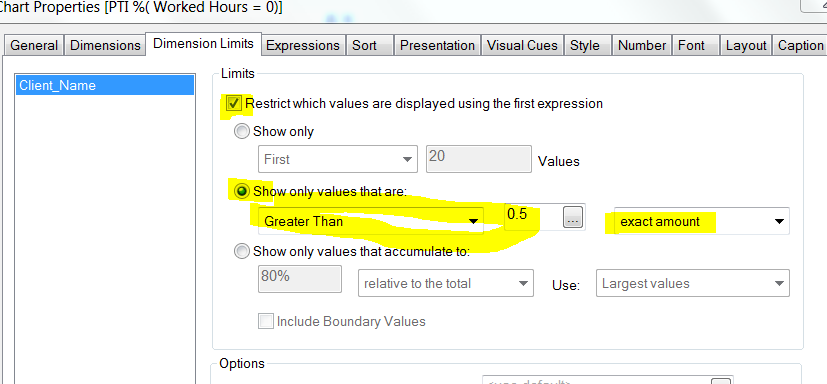

- « Previous Replies
-
- 1
- 2
- Next Replies »