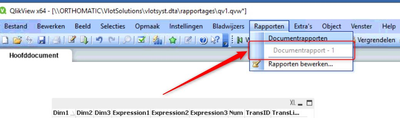Unlock a world of possibilities! Login now and discover the exclusive benefits awaiting you.
- Qlik Community
- :
- All Forums
- :
- QlikView App Dev
- :
- Re: Report disabled in Qlikview 12
- Subscribe to RSS Feed
- Mark Topic as New
- Mark Topic as Read
- Float this Topic for Current User
- Bookmark
- Subscribe
- Mute
- Printer Friendly Page
- Mark as New
- Bookmark
- Subscribe
- Mute
- Subscribe to RSS Feed
- Permalink
- Report Inappropriate Content
Report disabled in Qlikview 12
Hi all,
We have made some reports in a document. After upgrading to Qlikview 12 they appear inactive
Any idea how to solve this?
Thanks!
Jan
- Mark as New
- Bookmark
- Subscribe
- Mute
- Subscribe to RSS Feed
- Permalink
- Report Inappropriate Content
From what release did you upgrade? There is a chance the old report may have compatibility issues with the new release, so you may need to recreate the report in the new release, that is the first thing I would try. I do not see any other settings that would be controlling the reports at the document level, so about the only thing that does fit is something about the version in which that report was created is causing an issue in the new release you have upgraded to, and the only real fix is to recreate the report. I did a quick search in defect system, and I did not find anything that really fit there either, so I would have to say something in the app object is corrupted. If you are upgrading from an earlier release of 11.20, that could very well result in some compatibility issues in some objects. Best I can offer with what you have provided.
Regards,
Brett
I now work a compressed schedule, Tuesday, Wednesday and Thursday, so those will be the days I will reply to any follow-up posts.