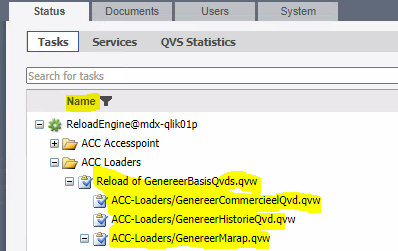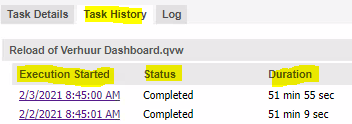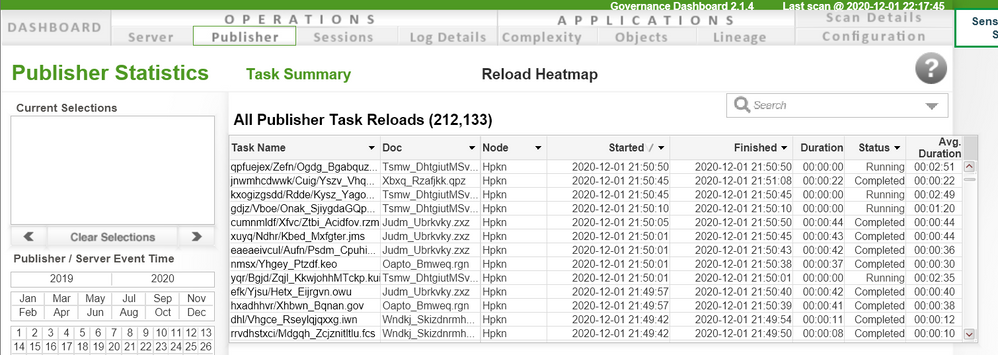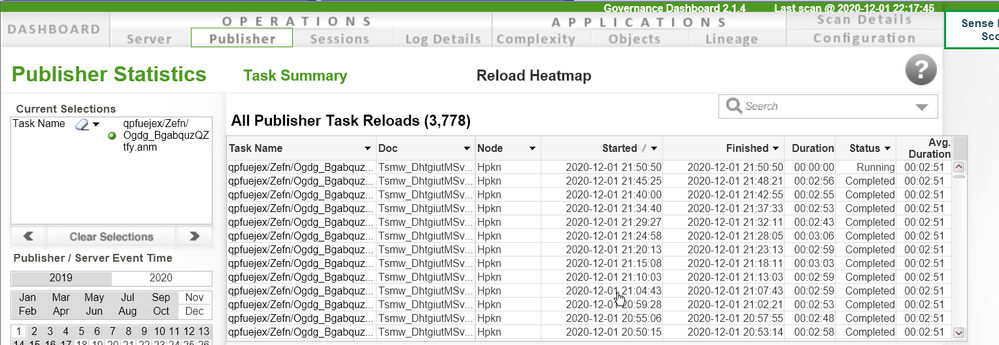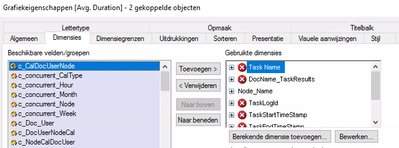Unlock a world of possibilities! Login now and discover the exclusive benefits awaiting you.
- Qlik Community
- :
- All Forums
- :
- QlikView App Dev
- :
- Report on TASK HISTORY of Qlikview QMC
- Subscribe to RSS Feed
- Mark Topic as New
- Mark Topic as Read
- Float this Topic for Current User
- Bookmark
- Subscribe
- Mute
- Printer Friendly Page
- Mark as New
- Bookmark
- Subscribe
- Mute
- Subscribe to RSS Feed
- Permalink
- Report Inappropriate Content
Report on TASK HISTORY of Qlikview QMC
Hello again
Maybe my former question was not correctly posted, so I will try again with an example . To complete some information for a report on "Service Level Agreement" in need to display, in a compact table, the the reloaded files with timestamps, statuses and durationtimes.
So I Just want to create a verry small table with just four columns
- Document name.qvw,
- Taskhistory: Execution Started
- Task History: Status
- Duration
Nowhere (where i have looked) I can find something that gives me that information. If anyone can point me to correct direction, I would be verry gratefull
- Tags:
- new_to_qlikview
Accepted Solutions
- Mark as New
- Bookmark
- Subscribe
- Mute
- Subscribe to RSS Feed
- Permalink
- Report Inappropriate Content
Hi @PGesterkamp,
Are you certain that the Governance Dashboard doesn't have what you need? The Publisher tab > All Publisher Task Reloads table has columns for Task Name, Document, Started/Finished, Duration, Status and Avg. Duration. It also allows you to click on a Task Name and see all of the Task History for that particular task.
The following screen capture shows the All Publisher Task Reloads table with every task name (note that the Task and Doc names are scrambled)
The following screen capture shows the All Publisher Task Reloads table for a specific task and its history (again with scrambled data)
The Governance Dashboard can also be modified, so if you want to add additional tables, columns, etc., you can. Hope this helps.
Best Regards
Help users find answers! Don't forget to mark a solution that worked for you!
- Mark as New
- Bookmark
- Subscribe
- Mute
- Subscribe to RSS Feed
- Permalink
- Report Inappropriate Content
Hi @PGesterkamp,
Are you certain that the Governance Dashboard doesn't have what you need? The Publisher tab > All Publisher Task Reloads table has columns for Task Name, Document, Started/Finished, Duration, Status and Avg. Duration. It also allows you to click on a Task Name and see all of the Task History for that particular task.
The following screen capture shows the All Publisher Task Reloads table with every task name (note that the Task and Doc names are scrambled)
The following screen capture shows the All Publisher Task Reloads table for a specific task and its history (again with scrambled data)
The Governance Dashboard can also be modified, so if you want to add additional tables, columns, etc., you can. Hope this helps.
Best Regards
Help users find answers! Don't forget to mark a solution that worked for you!
- Mark as New
- Bookmark
- Subscribe
- Mute
- Subscribe to RSS Feed
- Permalink
- Report Inappropriate Content
My former Gov. Dashboard Had o lot of bugs..... so I could not see what I wanted
Have a lot to work to do about the errors in loading the script (25 errors), but now I have a good startingpoint!
Thanx so much!