Unlock a world of possibilities! Login now and discover the exclusive benefits awaiting you.
- Qlik Community
- :
- All Forums
- :
- QlikView App Dev
- :
- Resident Load Not Working With CrossTable
- Subscribe to RSS Feed
- Mark Topic as New
- Mark Topic as Read
- Float this Topic for Current User
- Bookmark
- Subscribe
- Mute
- Printer Friendly Page
- Mark as New
- Bookmark
- Subscribe
- Mute
- Subscribe to RSS Feed
- Permalink
- Report Inappropriate Content
Resident Load Not Working With CrossTable
I'm having issues trying to create a new table based off of a crosstable that I'm creating from raw data.
Basically, I have raw data, not in the format I need to use for qlikview logic. I am creating a cross table out of it like so
CrossTable(FurnType, Furnishings, 1)
LOAD Date AS [Date Created],
Furn_Auto,
Furn_AutoOther,
Furn_Helon,
Furn_Heloc,
Furn_FinC,
Furn_Mtg
FROM
$(vPathname)furn data.txt
(txt, codepage is 1252, embedded labels, delimiter is ',', msq);
Afterwards, I'm trying to concatenate this to my actual table that's within the same tab.
CONCATENATE
LOAD *
RESIDENT [furn data];
However. This is not working. I tried a thousand variations of this. When I use the script debugger, I can see Qlikview is maintaining the exact same table when I do a resident load.
The funny part is, If I even change this code to be like this:
OldTable:
CrossTable(FurnType, Furnishings, 1)
LOAD Date AS [Date Created],
Furn_Auto,
Furn_AutoOther,
Furn_Helon,
Furn_Heloc,
Furn_FinC,
Furn_Mtg
FROM
$(vPathname)furn data.txt
(txt, codepage is 1252, embedded labels, delimiter is ',', msq);
NewTable:
LOAD *
RESIDENT OldTable;
NewTable isn't even created. I can literally see it in the debugger
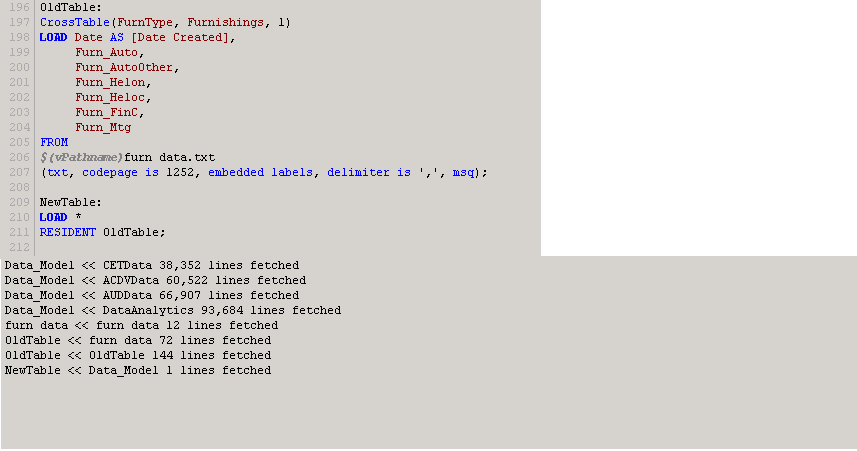
It says NewTable << Data_Model 1 lines fetched
Why is it not fetching lines from OldTable??? I literally have RESIDENT OldTable directly under it. Whenever the script is done the only thing that remains is OldTable. If I DROP OldTable; and name/dont name my new table that is a resident load, it doesnt matter, no new table is created. It doesn't matter if i explicity state the variables instead of *, QV recognizes code for NewTable in the debugger and just doesn't seem to care afterward.
I don't understand what I'm doing wrong. All I want to do is create this cross table, and then concatenate the data after all of my fields are aggregated into one. This is driving me insane trying to figure out why it's not working, and looking at other people's code it seems they do the exact same thing I'm doing but it's working for them. Any help would be greatly appreciated
- « Previous Replies
-
- 1
- 2
- Next Replies »
- Mark as New
- Bookmark
- Subscribe
- Mute
- Subscribe to RSS Feed
- Permalink
- Report Inappropriate Content
I don't think you need the QVD store.
If you do something like
CONCATENATE
LOAD * RESIDENT OldTable;
then QV will concatenate the records to the table you created in the previous LOAD statement of your script, that is OldTable. You can see this in the log, OldTable retrieves records twice, doubling the number of records to 144.
I think you want to append the lines to a different table instead, then you need to state the table name like
CONCATENATE (Data_Model)
LOAD * RESIDENT OldTable;
or maybe
CONCATENATE (furn_data)
LOAD * RESIDENT OldTable;
not sure where you want to append your records to.
And the reason why
NewTable:
LOAD *
RESIDENT OldTable;
hasn't created a table called NewTable is that QlikView will auto-concatenate tables with same name and number of fields. Hence the records loaded from OldTable have been added to your resident table OldTable.
edit: And don't forget to drop all tables that are not needed in the model at the end of your script, like assumingly OldTable, to avoid synthetic keys.
- « Previous Replies
-
- 1
- 2
- Next Replies »