Unlock a world of possibilities! Login now and discover the exclusive benefits awaiting you.
- Qlik Community
- :
- All Forums
- :
- QlikView App Dev
- :
- Resizing text / font size of Values on Data Points...
- Subscribe to RSS Feed
- Mark Topic as New
- Mark Topic as Read
- Float this Topic for Current User
- Bookmark
- Subscribe
- Mute
- Printer Friendly Page
- Mark as New
- Bookmark
- Subscribe
- Mute
- Subscribe to RSS Feed
- Permalink
- Report Inappropriate Content
Resizing text / font size of Values on Data Points / Bar
Dear Members,
I am new to QV and stuck with something. I want to decrease font size of values/text displayed on Data Points.
I did some research and heard about <H1> to <H6> tags in text format expression but not sure how can I apply and try then in the expression. Also tried options available Presentation , Style, Font and Legend setting etc. but doesn't seems to be decreasing size of data point values.
Here is the screenshot of the problem it causes in my case i.e. it overlaps with values on next bar:
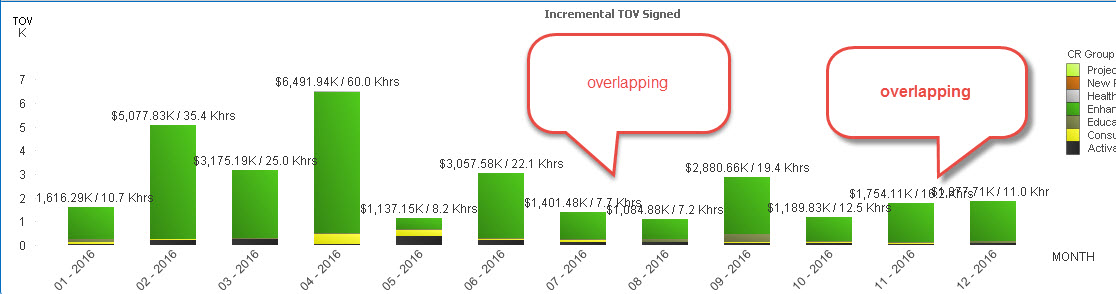
Here is the expression that calcuates and shows up values on these data points: Num(Sum(TOTAL <MONTH> [TOV]/1000), '$#,##0.00K / ') & (Num(Sum(TOTAL <MONTH> [ESTIMATE HRS]/1000), '#,##0.0 Khrs'))
Though I can resize the chart but prefer decreasing size of values rather.
Thanks for your help in advance.
Gaurav
Accepted Solutions
- Mark as New
- Bookmark
- Subscribe
- Mute
- Subscribe to RSS Feed
- Permalink
- Report Inappropriate Content
Hi Gaurav,
Here is the snapshot what you need...
You can use the text format option in the expression.
Attached the qvw for your reference also.
Regards,
Vivek
- Mark as New
- Bookmark
- Subscribe
- Mute
- Subscribe to RSS Feed
- Permalink
- Report Inappropriate Content
Hi Gaurav,
You could reduce the font size of the data points displayed in the chart using the Font tab itself. This would reduce the fonts of your data points as well as your axes fonts.
Please let me know if this solves your query.
Arun
- Mark as New
- Bookmark
- Subscribe
- Mute
- Subscribe to RSS Feed
- Permalink
- Report Inappropriate Content
Thanks for your reply but this doesn't solve overlap issue I described above. I already tried it. I have smallest font size (8) there and it doesn't reduce font size of data points values. It reduces for dimensions and legend.
Gaurav
- Mark as New
- Bookmark
- Subscribe
- Mute
- Subscribe to RSS Feed
- Permalink
- Report Inappropriate Content
You can try to display the number vertically...
- Mark as New
- Bookmark
- Subscribe
- Mute
- Subscribe to RSS Feed
- Permalink
- Report Inappropriate Content
Thanks Lonut I know that option/checkbox in Presentation tab but don't like it. I don't want to display them vertically it looks little ugly in my case ![]()
- Mark as New
- Bookmark
- Subscribe
- Mute
- Subscribe to RSS Feed
- Permalink
- Report Inappropriate Content
Hi Gaurav,
Here is the snapshot what you need...
You can use the text format option in the expression.
Attached the qvw for your reference also.
Regards,
Vivek
- Mark as New
- Bookmark
- Subscribe
- Mute
- Subscribe to RSS Feed
- Permalink
- Report Inappropriate Content
Thanks, Vivek. It helps in achieving what i wanted. Appreciate your time and help with this!
Gaurav