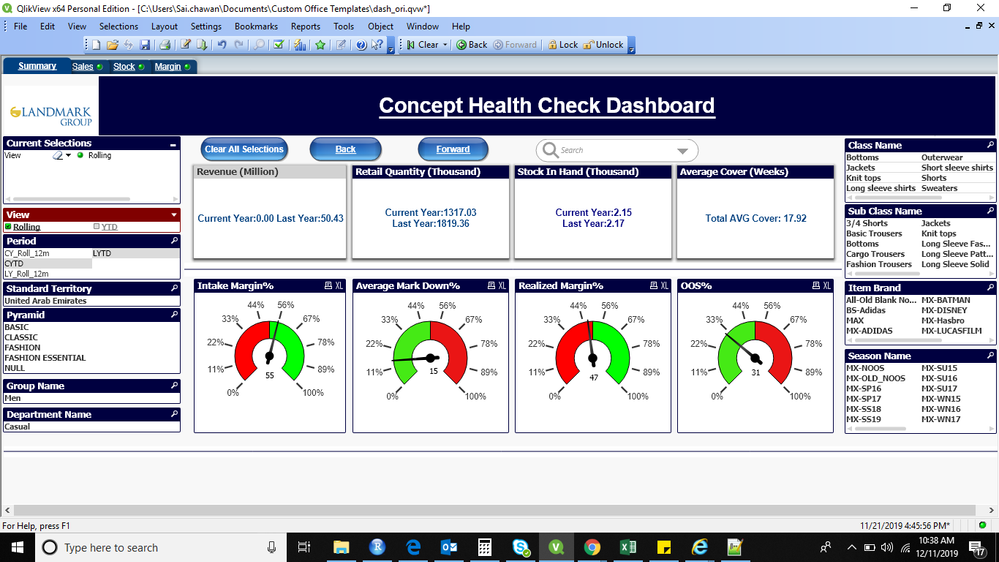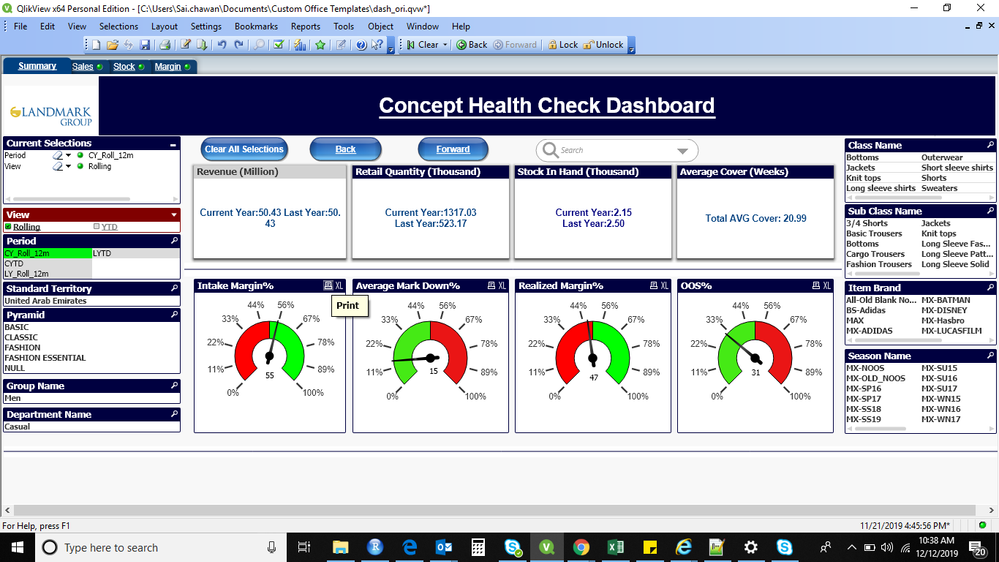Unlock a world of possibilities! Login now and discover the exclusive benefits awaiting you.
- Qlik Community
- :
- All Forums
- :
- QlikView App Dev
- :
- Re: Rolling and ytd calculation
- Subscribe to RSS Feed
- Mark Topic as New
- Mark Topic as Read
- Float this Topic for Current User
- Bookmark
- Subscribe
- Mute
- Printer Friendly Page
- Mark as New
- Bookmark
- Subscribe
- Mute
- Subscribe to RSS Feed
- Permalink
- Report Inappropriate Content
Rolling and ytd calculation
Hello,
I need to find rolling and YTD revenue. rolling month starts from september and ends on august. I have two years of data sep-2019 to aug-2018. i have a text object where current year and last revenue will be displayed. so, when i select rolling in the filter, in the text object revenue should displayed as currrent year rolling revenue and last year rolling revenue.
when i'm using the below code to get revenue, the current year revenue is coming up to be zero and last year revenue is getting switched with current year revenue. Attaching the screenshot of the dashboard for your reference.
='Current Year:'& Num(Sum({<[week] = {">=$(=MakeDate(Year(Today()),9,1) )<=$(=MakeDate(Year(Today())+1,8,30) )"}> } NET_SLS_AMT/1000000),'##.00')
& ' Last Year:'&Num(Sum({<[week] = {">=$(=MakeDate(Year(Today())-1,9,1) )<=$(=MakeDate(Year(Today()),8,30) )"}> } NET_SLS_AMT/1000000),'##.00')
- Mark as New
- Bookmark
- Subscribe
- Mute
- Subscribe to RSS Feed
- Permalink
- Report Inappropriate Content
your syntax for current year results in week >= 1.9.2019 <=31.8.2020
for last Year results in week>=1.9.2018<=31.8.2019
is that what you want? your current year starts sept 2019 and end aug 2020?
If yes: what format is week?
Does your next textobject retail quantity show correct numbers? If yes, copy that expression and adapt it to your revenue
- Mark as New
- Bookmark
- Subscribe
- Mute
- Subscribe to RSS Feed
- Permalink
- Report Inappropriate Content
I'm attaching you the sample data, if that helps you in understanding
- Mark as New
- Bookmark
- Subscribe
- Mute
- Subscribe to RSS Feed
- Permalink
- Report Inappropriate Content
rolling current year will be- from 2018-sep to 2019- aug and for rolling last year, 2017-sep to 2018-aug
- Mark as New
- Bookmark
- Subscribe
- Mute
- Subscribe to RSS Feed
- Permalink
- Report Inappropriate Content
so change to
='Current Year:'& Num(Sum({<[week] = {">=$(=MakeDate(Year(Today()-1),9,1) )<=$(=MakeDate(Year(Today()),8,30) )"}> } NET_SLS_AMT/1000000),'##.00')
& ' Last Year:'&Num(Sum({<[week] = {">=$(=MakeDate(Year(Today())-2,9,1) )<=$(=MakeDate(Year(Today()-1),8,30) )"}> } NET_SLS_AMT/1000000),'##.00')
- Mark as New
- Bookmark
- Subscribe
- Mute
- Subscribe to RSS Feed
- Permalink
- Report Inappropriate Content
Hey,
With the above formula, rolling current year and rolling last year values are coming out to be same.
PFA>
- Mark as New
- Bookmark
- Subscribe
- Mute
- Subscribe to RSS Feed
- Permalink
- Report Inappropriate Content
Check the following Design Blog link regarding the rolling component:
https://community.qlik.com/t5/Qlik-Design-Blog/Accumulations/ba-p/1466581
Here is another one on Set Analysis that may be helpful:
https://community.qlik.com/t5/Qlik-Design-Blog/A-Primer-on-Set-Analysis/ba-p/1468344
Here is the base URL for the Design Blog area, so you can search on your own if you wish to dig for additional posts, there are hundreds of posts in this area from our internal experts that are mostly how-to related, so should be a good place to look for ideas in the future.
https://community.qlik.com/t5/Qlik-Design-Blog/bg-p/qlik-design-blog
Regards,
Brett
I now work a compressed schedule, Tuesday, Wednesday and Thursday, so those will be the days I will reply to any follow-up posts.