Unlock a world of possibilities! Login now and discover the exclusive benefits awaiting you.
- Qlik Community
- :
- All Forums
- :
- QlikView App Dev
- :
- Re: Row Level Security in Qlikview
- Subscribe to RSS Feed
- Mark Topic as New
- Mark Topic as Read
- Float this Topic for Current User
- Bookmark
- Subscribe
- Mute
- Printer Friendly Page
- Mark as New
- Bookmark
- Subscribe
- Mute
- Subscribe to RSS Feed
- Permalink
- Report Inappropriate Content
Row Level Security in Qlikview
Hello everyone
how to implement row level and column level Security in qlikview with example?
Thank You
- Mark as New
- Bookmark
- Subscribe
- Mute
- Subscribe to RSS Feed
- Permalink
- Report Inappropriate Content
i solved that error...
but there is one issue while i creating hidden script and after reload when i restart qlikview and open the file that time hidden script tab and options are invisible ..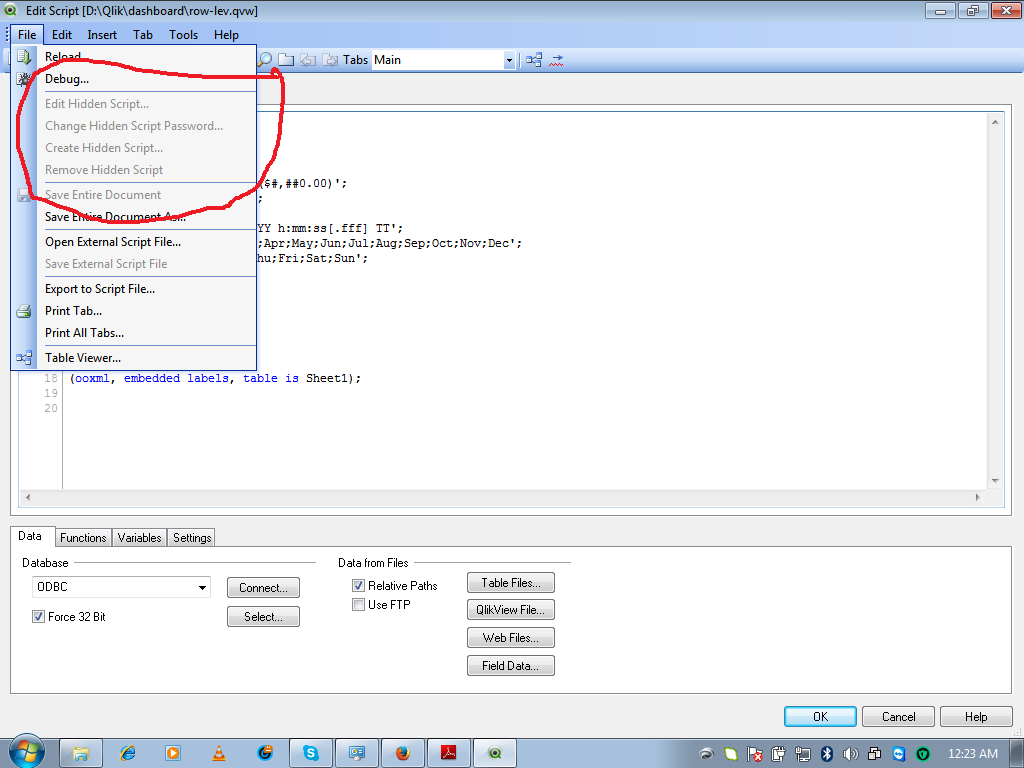
- Mark as New
- Bookmark
- Subscribe
- Mute
- Subscribe to RSS Feed
- Permalink
- Report Inappropriate Content
Have a look: Re: Disable Hidden Script in menu
- Mark as New
- Bookmark
- Subscribe
- Mute
- Subscribe to RSS Feed
- Permalink
- Report Inappropriate Content
there is no solution..
- Mark as New
- Bookmark
- Subscribe
- Mute
- Subscribe to RSS Feed
- Permalink
- Report Inappropriate Content
If you open QV as admin (BHAGWAT) the option should be avaible.
- Mark as New
- Bookmark
- Subscribe
- Mute
- Subscribe to RSS Feed
- Permalink
- Report Inappropriate Content
If you login with Admin credentials it will be enabled.
- Mark as New
- Bookmark
- Subscribe
- Mute
- Subscribe to RSS Feed
- Permalink
- Report Inappropriate Content
i tried this all but still authentication is not working.
- Mark as New
- Bookmark
- Subscribe
- Mute
- Subscribe to RSS Feed
- Permalink
- Report Inappropriate Content
You are not able to open the file?
- Mark as New
- Bookmark
- Subscribe
- Mute
- Subscribe to RSS Feed
- Permalink
- Report Inappropriate Content
Section Access;
LOAD * INLINE [
ACCESS, USERID, PASSWORD, Zone
ADMIN, ADMIN, ADMIN, *
ADMIN, SCOTT, TIGER, North
USER, USER1, 123, South
USER, USER2, 123, West
];
Section Application;
LOAD * INLINE [
Zone, Sales Amount
North, 8596321
South, 745896
West, 3364144
East, 12897966
];
as per above script SCOTT have authority to access only North data and USER1 can access only South data but when i open that file as a SCOTT or USER1 it shows all data like NORTH,SOUTH,WEST & EAST.
i tried all possibilities but still.......![]()
![]()
- Mark as New
- Bookmark
- Subscribe
- Mute
- Subscribe to RSS Feed
- Permalink
- Report Inappropriate Content
Did you followed this?
You need to select Document Properties -> Opening tab -> and select Initial Data Reduction based on Section Access option
- Mark as New
- Bookmark
- Subscribe
- Mute
- Subscribe to RSS Feed
- Permalink
- Report Inappropriate Content
Try now it will work
Section Access;
LOAD * INLINE [
ACCESS, USERID, PASSWORD, REDUCTION
ADMIN, ADMIN, ADMIN, *
USER, USER1, 123, 1
USER, USER2, 123, 2
];
Section Application;
star is *;
Zones:
LOAD * INLINE [
REDUCTION, Zone
1, North
2, South
];
Sales:
LOAD * INLINE [
Zone, Sales
North, 100
North, 200
North, 4646
North, 755
North, 422
North, 42
South, 2
South, 453
South, 54
South, 45
];
You need to select Document Properties -> Opening tab -> and select Initial Data Reduction based on Section Access option