Unlock a world of possibilities! Login now and discover the exclusive benefits awaiting you.
- Qlik Community
- :
- All Forums
- :
- QlikView App Dev
- :
- Re: Row Number Help
- Subscribe to RSS Feed
- Mark Topic as New
- Mark Topic as Read
- Float this Topic for Current User
- Bookmark
- Subscribe
- Mute
- Printer Friendly Page
- Mark as New
- Bookmark
- Subscribe
- Mute
- Subscribe to RSS Feed
- Permalink
- Report Inappropriate Content
Row Number Help
Hi Experts
I am using Rowno() in my Script as Rank
I want to get an output of the following
How Can I Achieve this Please Help
| Branch | cutomer | Month | Rank | TSales | Expected Rank |
| 1 | 1101 | Jan 2015 | 1 | 2251 | 1 |
| 1 | 1101 | Feb 2015 | 2 | 2282 | 2 |
| 1 | 1101 | Mar 2015 | 3 | 2310 | 3 |
| 1 | 1101 | Apr 2015 | 4 | 2341 | 4 |
| 2 | 1102 | Jan 2015 | 5 | 2252 | 5 |
| 2 | 1102 | Feb 2015 | 6 | 2283 | 1 |
| 2 | 1102 | Mar 2015 | 7 | 2311 | 2 |
| 2 | 1102 | Apr 2015 | 8 | 2342 | 3 |
| 3 | 1103 | Jan 2015 | 9 | 2253 | 1 |
| 3 | 1103 | Feb 2015 | 10 | 2284 | 2 |
| 3 | 1103 | Mar 2015 | 11 | 2312 | 3 |
| 3 | 1103 | Apr 2015 | 12 | 2343 | 4 |
| 4 | 1104 | Jan 2015 | 13 | 2254 | 1 |
| 4 | 1104 | Feb 2015 | 14 | 2285 | 2 |
| 4 | 1104 | Mar 2015 | 15 | 2313 | 3 |
| 4 | 1104 | Apr 2015 | 16 | 2344 | 4 |
| 5 | 1105 | Jan 2015 | 17 | 2255 | 1 |
| 5 | 1105 | Feb 2015 | 18 | 2286 | 2 |
| 5 | 1105 | Mar 2015 | 19 | 2314 | 3 |
| 5 | 1105 | Apr 2015 | 20 | 2345 | 4 |
- Tags:
- new_to_qlikview
- Mark as New
- Bookmark
- Subscribe
- Mute
- Subscribe to RSS Feed
- Permalink
- Report Inappropriate Content
Try autonumber
LOAD Branch,
customer,
Month,
TSales,
Autonumber(recno(), customer) as Rank,
...
FROM ...;
- Mark as New
- Bookmark
- Subscribe
- Mute
- Subscribe to RSS Feed
- Permalink
- Report Inappropriate Content
Try this script:
Table:
LOAD Branch,
cutomer,
Month,
Rank,
TSales
FROM
[https://community.qlik.com/thread/169775]
(html, codepage is 1252, embedded labels, table is @1);
Table2:
LOAD *,
Alt(If(Branch = Peek('Branch') and cutomer = Peek('cutomer'), Peek('New Rank') + 1), 1) as [New Rank]
Resident Table
Order By Branch, cutomer, TSales;
DROP Table Table;
- Mark as New
- Bookmark
- Subscribe
- Mute
- Subscribe to RSS Feed
- Permalink
- Report Inappropriate Content
load the following
autonumber(Recno(),Branch) or autonumber(Recno(), Customer)
either one works
- Mark as New
- Bookmark
- Subscribe
- Mute
- Subscribe to RSS Feed
- Permalink
- Report Inappropriate Content
You can try something like this
LOAD *,AutoNumber(Month,Branch) as RANK Inline [
Branch, cutomer, Month, Rank, Sales
1, 1101, Jan 2015, 1, 2251
1, 1101, Feb 2015, 2, 2282
1, 1101, Mar 2015, 3, 2310
1, 1101, Apr 2015, 4, 2341
2, 1102, Jan 2015, 5, 2252
2, 1102, Feb 2015, 6, 2283
2 ,1102, Mar 2015, 7, 2311
2, 1102, Apr 2015, 8, 2342
3, 1103, Jan 2015, 9, 2253
3, 1103, Feb 2015, 10, 2284
3 ,1103, Mar 2015, 11, 2312
3 ,1103, Apr 2015, 12, 2343
4, 1104, Feb 2015, 14, 2285
4, 1104, Mar 2015, 15, 2313
4 ,1104, Apr 2015, 16, 2344
5 ,1105, Jan 2015, 17, 2255
5, 1105, Feb 2015, 18, 2286
5, 1105, Mar 2015, 19, 2314
5, 1105, Apr 2015, 20, 2345];
- Mark as New
- Bookmark
- Subscribe
- Mute
- Subscribe to RSS Feed
- Permalink
- Report Inappropriate Content
I think you will have to convert your date format to achieve the desired results
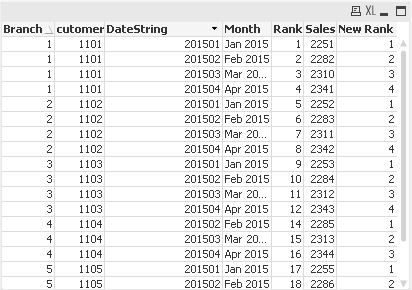
y:
LOAD *,Date(Date#(Month,'MMM YYYY'),'YYYYMM') as DateString Inline [
Branch, cutomer, Month, Rank, Sales
1, 1101, Jan 2015, 1, 2251
1, 1101, Feb 2015, 2, 2282
1, 1101, Mar 2015, 3, 2310
1, 1101, Apr 2015, 4, 2341
2, 1102, Jan 2015, 5, 2252
2, 1102, Feb 2015, 6, 2283
2 ,1102, Mar 2015, 7, 2311
2, 1102, Apr 2015, 8, 2342
3, 1103, Jan 2015, 9, 2253
3, 1103, Feb 2015, 10, 2284
3 ,1103, Mar 2015, 11, 2312
3 ,1103, Apr 2015, 12, 2343
4, 1104, Feb 2015, 14, 2285
4, 1104, Mar 2015, 15, 2313
4 ,1104, Apr 2015, 16, 2344
5 ,1105, Jan 2015, 17, 2255
5, 1105, Feb 2015, 18, 2286
5, 1105, Mar 2015, 19, 2314
5, 1105, Apr 2015, 20, 2345];
y1:
LOAD *,
AutoNumber(Month,Branch) as [New Rank]
Resident y
Order By Branch, cutomer,DateString ;
DROP Table y;
hope this helps
- Mark as New
- Bookmark
- Subscribe
- Mute
- Subscribe to RSS Feed
- Permalink
- Report Inappropriate Content
Hi
Did you come alright with your problem?