Unlock a world of possibilities! Login now and discover the exclusive benefits awaiting you.
- Qlik Community
- :
- All Forums
- :
- QlikView App Dev
- :
- Re: Scheduled bat-file is not working!
- Subscribe to RSS Feed
- Mark Topic as New
- Mark Topic as Read
- Float this Topic for Current User
- Bookmark
- Subscribe
- Mute
- Printer Friendly Page
- Mark as New
- Bookmark
- Subscribe
- Mute
- Subscribe to RSS Feed
- Permalink
- Report Inappropriate Content
Scheduled bat-file is not working!
Hi All,
I've created a bat-file that reloads a qlikview-document with macro's to create a PDF and XLS and send via mail.
"C:\Program Files\QlikView\qv.exe" /R "C:\Document.qvw"
If I execute the bat-file (double click) it's working fine.
If I try to start the bat-file via the windows-scheduler it is not working...
Who can help me with this?
Regards,
Kris
Accepted Solutions
- Mark as New
- Bookmark
- Subscribe
- Mute
- Subscribe to RSS Feed
- Permalink
- Report Inappropriate Content
- Mark as New
- Bookmark
- Subscribe
- Mute
- Subscribe to RSS Feed
- Permalink
- Report Inappropriate Content
Any error generated?
What is the last result code?
- Mark as New
- Bookmark
- Subscribe
- Mute
- Subscribe to RSS Feed
- Permalink
- Report Inappropriate Content
This is what I see in the History of the event-log.
Where can I find the error's generated?
- Mark as New
- Bookmark
- Subscribe
- Mute
- Subscribe to RSS Feed
- Permalink
- Report Inappropriate Content
hi,
if you execute "C:\Program Files\QlikView\qv.exe" /R "C:\Document.qvw" on commande ligne?
Can you tell me what do you get?
- Mark as New
- Bookmark
- Subscribe
- Mute
- Subscribe to RSS Feed
- Permalink
- Report Inappropriate Content
Then he creates the PDF, the xls and send it via Mail.
If I excecute teh command on the commend-line or I excecute the bat-file, everything is working.
If I schedule the bat-file it is not working...
- Mark as New
- Bookmark
- Subscribe
- Mute
- Subscribe to RSS Feed
- Permalink
- Report Inappropriate Content
you need to add user in administrator group please follow the steps given in linkWindows Task Schedular.docx
If the issue is solved please mark the answer with Accept as Solution & like it.
If you want to go quickly, go alone. If you want to go far, go together.
- Mark as New
- Bookmark
- Subscribe
- Mute
- Subscribe to RSS Feed
- Permalink
- Report Inappropriate Content
Can you try to create a task like this?
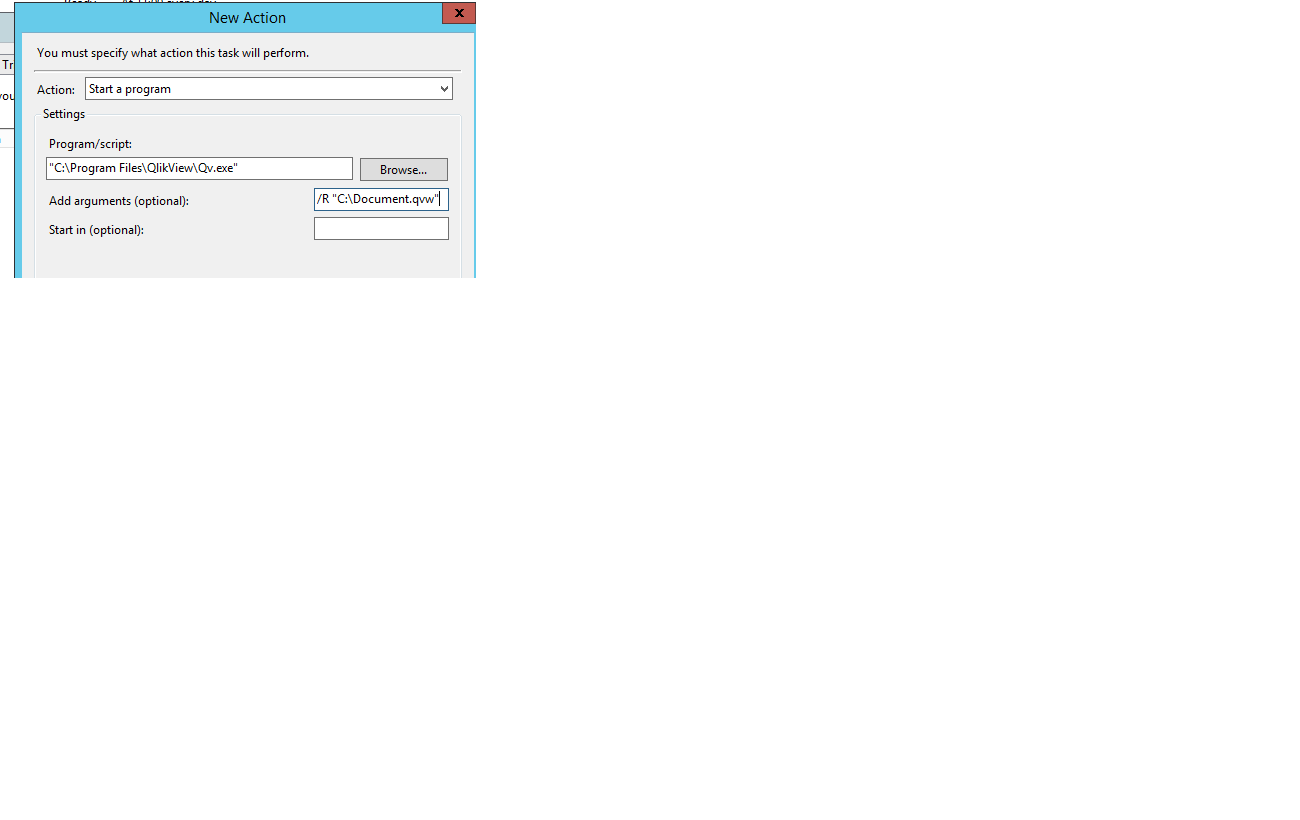
- Mark as New
- Bookmark
- Subscribe
- Mute
- Subscribe to RSS Feed
- Permalink
- Report Inappropriate Content
Scheduler runs under its own account which may be different to your user account. Check that the scheduler account has access to all the resources required by the task.
Also, if the task uses any mapped files, these will only work if there is someone logged on interactively using the same account when the scheduled task fires. Scheduler does not create the mappings itself.