Unlock a world of possibilities! Login now and discover the exclusive benefits awaiting you.
- Qlik Community
- :
- All Forums
- :
- QlikView App Dev
- :
- Re: Search for Max Date
- Subscribe to RSS Feed
- Mark Topic as New
- Mark Topic as Read
- Float this Topic for Current User
- Bookmark
- Subscribe
- Mute
- Printer Friendly Page
- Mark as New
- Bookmark
- Subscribe
- Mute
- Subscribe to RSS Feed
- Permalink
- Report Inappropriate Content
Search for Max Date
I'm trying to create a bookmark that includes the max date selection in the following ListBox, but no matter how many different ways I do it, it never seems to work. I must be missing something obvious. Any ideas?
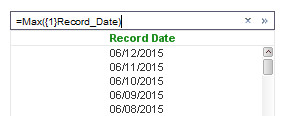
(Yes, the actual field name has the underscore.)
Accepted Solutions
- Mark as New
- Bookmark
- Subscribe
- Mute
- Subscribe to RSS Feed
- Permalink
- Report Inappropriate Content
OMG.
Seems to me like QV is inconsistently handling advanced search expressions when creating a bookmark.
In the defect database, they were talking about entering a different search mode when the formula returns only a single value, and that it's working as designed.
I don't think anyone ouside QV development understands this (especially when the current selection box is actually displaying the search before saving a bookmark).
I've tested with an older version of 11.20, storing the advanced search in a bookmark worked out of the box.
In 11.20 SR11, you'll need to enable the easter egg mentioned in this thread.
Though it's also mentioning that there might be side effects from other defects (haven't checked all these defect numbers for content).
- Mark as New
- Bookmark
- Subscribe
- Mute
- Subscribe to RSS Feed
- Permalink
- Report Inappropriate Content
Have you tried with the total qualifier?
=Max({1} TOTAL Record_Date)
Since you don't want to see the max per Record_Date (which would be the date itself), but the max of the TOTAL list.
edit: I've overseen that this will also return all field values, try
=Record_Date = Max({1} TOTAL Record_Date)
- Mark as New
- Bookmark
- Subscribe
- Mute
- Subscribe to RSS Feed
- Permalink
- Report Inappropriate Content
Yep, this is what I ended up as well. However, when I save this search as a bookmark, it saves the current value rather than the actual search string. So tomorrow, the 16th, the bookmark will still be selecting the 15th.
=Record_Date = Max({1} TOTAL Record_Date)
- Mark as New
- Bookmark
- Subscribe
- Mute
- Subscribe to RSS Feed
- Permalink
- Report Inappropriate Content
interesting. These threads suggest that it should be possible:
Re: Bookmark based on complex queries
I couldn't reproduce it either.
regards
Marco
- Mark as New
- Bookmark
- Subscribe
- Mute
- Subscribe to RSS Feed
- Permalink
- Report Inappropriate Content
OMG.
Seems to me like QV is inconsistently handling advanced search expressions when creating a bookmark.
In the defect database, they were talking about entering a different search mode when the formula returns only a single value, and that it's working as designed.
I don't think anyone ouside QV development understands this (especially when the current selection box is actually displaying the search before saving a bookmark).
I've tested with an older version of 11.20, storing the advanced search in a bookmark worked out of the box.
In 11.20 SR11, you'll need to enable the easter egg mentioned in this thread.
Though it's also mentioning that there might be side effects from other defects (haven't checked all these defect numbers for content).
- Mark as New
- Bookmark
- Subscribe
- Mute
- Subscribe to RSS Feed
- Permalink
- Report Inappropriate Content
Unfortunately, we are still at SR7. Sounds like we'll need to get upgraded. Thanks for your help with this.