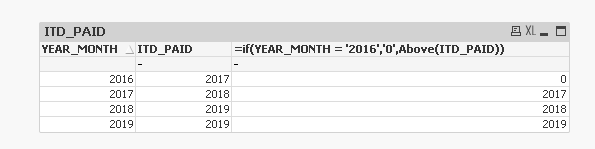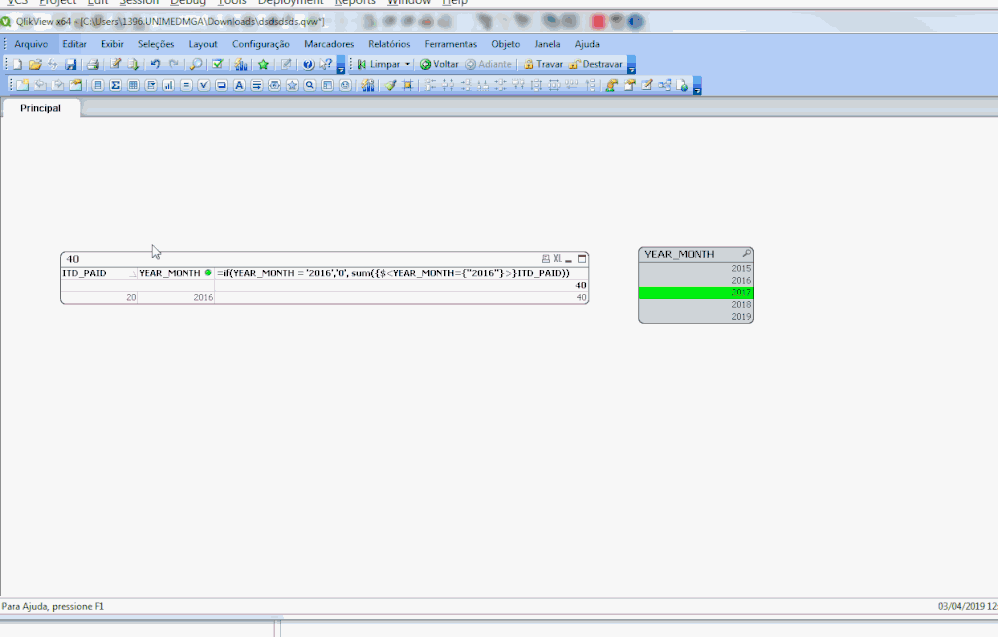Unlock a world of possibilities! Login now and discover the exclusive benefits awaiting you.
- Qlik Community
- :
- All Forums
- :
- QlikView App Dev
- :
- Set Analysis Case
- Subscribe to RSS Feed
- Mark Topic as New
- Mark Topic as Read
- Float this Topic for Current User
- Bookmark
- Subscribe
- Mute
- Printer Friendly Page
- Mark as New
- Bookmark
- Subscribe
- Mute
- Subscribe to RSS Feed
- Permalink
- Report Inappropriate Content
Set Analysis Case
Hi All,
I have the following fields in one of my application:
1.YEAR_MONTH
2.ITD_PAID
I am trying to achieve the following case:
If YEAR_MONTH=2016 Then 0 Else Current Year ITD_PAID - Previous Year ITD_PAID.
Please advise
Thanks in advance.
- « Previous Replies
-
- 1
- 2
- Next Replies »
Accepted Solutions
- Mark as New
- Bookmark
- Subscribe
- Mute
- Subscribe to RSS Feed
- Permalink
- Report Inappropriate Content
Hi Aarohi,
The same can be achieved by this expression.
=if(YEAR_MONTH = '2016','0',ITD_PAID - Above(ITD_PAID))
Just make sure you aggregate the data at year level. That mean one entry for each year and sort the table by year.
Please refer the attached.
KC
- Mark as New
- Bookmark
- Subscribe
- Mute
- Subscribe to RSS Feed
- Permalink
- Report Inappropriate Content
Hi Aarohi,
Try this. Best approach to fulfill your requirement will be to create the fields in the back end.
KC
- Mark as New
- Bookmark
- Subscribe
- Mute
- Subscribe to RSS Feed
- Permalink
- Report Inappropriate Content
Hi, check this out,
=if(YEAR_MONTH = '2016','0',Above(ITD_PAID))
E-Mail or Skype - danilo16stochi@hotmail.com
- Mark as New
- Bookmark
- Subscribe
- Mute
- Subscribe to RSS Feed
- Permalink
- Report Inappropriate Content
Hi Aaro,
Try this:
=sum(if(YEAR_MONTH = '2016','0',ITD_PAID - Above(ITD_PAID)))
KC
- Mark as New
- Bookmark
- Subscribe
- Mute
- Subscribe to RSS Feed
- Permalink
- Report Inappropriate Content
Hi Danil,
Sorry for missing part for my requirement.
I need the sum (ITD_PAID)
If YEAR_MONTH=2016 Then 0 Else Sum(Current Year ITD_PAID)- Sum(Previous Year ITD_PAID).
Sorry once again.
Please advise.
Thank you!
- Mark as New
- Bookmark
- Subscribe
- Mute
- Subscribe to RSS Feed
- Permalink
- Report Inappropriate Content
Hi Aarohi,
Did the solution mentioned above by me worked ?
KC
- Mark as New
- Bookmark
- Subscribe
- Mute
- Subscribe to RSS Feed
- Permalink
- Report Inappropriate Content
Hi KC,
Sorry for missing part for my requirement in my initial post.
Like I mentioned to Danil,
I need the sum (ITD_PAID)
ITD_PAID is an expression (This field is populated with amounts)
If YEAR_MONTH=2016 Then 0 Else Sum(Current Year ITD_PAID)- Sum(Previous Year ITD_PAID).
Sorry once again.
Please advise.
Thank you!
- Mark as New
- Bookmark
- Subscribe
- Mute
- Subscribe to RSS Feed
- Permalink
- Report Inappropriate Content
hi,
see if it is, if not create an example with images.
E-Mail or Skype - danilo16stochi@hotmail.com
- Mark as New
- Bookmark
- Subscribe
- Mute
- Subscribe to RSS Feed
- Permalink
- Report Inappropriate Content
Hi Aarohi,
The same can be achieved by this expression.
=if(YEAR_MONTH = '2016','0',ITD_PAID - Above(ITD_PAID))
Just make sure you aggregate the data at year level. That mean one entry for each year and sort the table by year.
Please refer the attached.
KC
- Mark as New
- Bookmark
- Subscribe
- Mute
- Subscribe to RSS Feed
- Permalink
- Report Inappropriate Content
HI KC,
How can I use this new field in a graph with YEAR_MONTH?
Even in the straight table, I cant use this new field calculation if I do not pull 'ITD_PAID'
Thanks!
- Mark as New
- Bookmark
- Subscribe
- Mute
- Subscribe to RSS Feed
- Permalink
- Report Inappropriate Content
Hi Aarohi,
Try this.
I just hide the ITD_PAID field in both straight and bar chart.
KC
- « Previous Replies
-
- 1
- 2
- Next Replies »