Unlock a world of possibilities! Login now and discover the exclusive benefits awaiting you.
- Qlik Community
- :
- All Forums
- :
- QlikView App Dev
- :
- Re: Set Analysis inside of Set analysis
- Subscribe to RSS Feed
- Mark Topic as New
- Mark Topic as Read
- Float this Topic for Current User
- Bookmark
- Subscribe
- Mute
- Printer Friendly Page
- Mark as New
- Bookmark
- Subscribe
- Mute
- Subscribe to RSS Feed
- Permalink
- Report Inappropriate Content
Set Analysis inside of Set analysis
Hi
Need some help to figure out a set inside another set. I thought my expression will work in straight table
sum({<Taxable={1}, TaxType={'03'}, Group={'0000'}, Item ={'000'}, Effective={"=$(MAx({<Taxable={1}, Group={ '0000'}, Item ={ '000'}, TaxType={'03'}>} Effective))"}>} distinct TaxRate)
If I replace my set analysis inside set to find the max date with a constant then expression is working correctly. Any help is appreciated to solve this.
- Mark as New
- Bookmark
- Subscribe
- Mute
- Subscribe to RSS Feed
- Permalink
- Report Inappropriate Content
Please see picture below
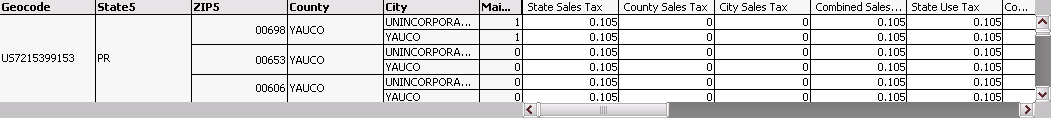
If I select first element then values will appear in next column

- Mark as New
- Bookmark
- Subscribe
- Mute
- Subscribe to RSS Feed
- Permalink
- Report Inappropriate Content
Are we looking at County Sales Tax column that after selection the value become 0.1? Do you want to see 0.01 without selection also?
- Mark as New
- Bookmark
- Subscribe
- Mute
- Subscribe to RSS Feed
- Permalink
- Report Inappropriate Content
Correct values are appearing only after any selection on the chart else it turns to zero. .01 should present always but not.
- Mark as New
- Bookmark
- Subscribe
- Mute
- Subscribe to RSS Feed
- Permalink
- Report Inappropriate Content
Try this
=FirstSortedValue(DISTINCT {<Taxable={1}, TaxType={'04'}, Group={'0100'}, Item ={'001'}>} [Tax Tate], -Effective)
- Mark as New
- Bookmark
- Subscribe
- Mute
- Subscribe to RSS Feed
- Permalink
- Report Inappropriate Content
Thank you so much.... Perfectly working this for me.
- Mark as New
- Bookmark
- Subscribe
- Mute
- Subscribe to RSS Feed
- Permalink
- Report Inappropriate Content
Hi, Thanks for all your help, Just wondering if I need to sum up based on Description field , I wrote a like
sum( aggr( if( Taxable='1' and TaxType='02' and Group='0000' and Item ='000' and MinTaxBase = '0.00', TaxRate ) ,Description)) but this gives always zero. I am not sure where I am making mistake.
- Mark as New
- Bookmark
- Subscribe
- Mute
- Subscribe to RSS Feed
- Permalink
- Report Inappropriate Content
Not sure I understand... what exactly are you doing?
- Mark as New
- Bookmark
- Subscribe
- Mute
- Subscribe to RSS Feed
- Permalink
- Report Inappropriate Content
I have to sum total tax if Description is different only when above condition satisfy, so I did sum and in if condition and aggr function for field description but it always turns to 0.
- Mark as New
- Bookmark
- Subscribe
- Mute
- Subscribe to RSS Feed
- Permalink
- Report Inappropriate Content
May be this
Sum({<Taxable = {'1'}, TaxType = {'02'}, Group = {'0000'}, Item = {'000'}, MinTaxBase = {'0.00'}>} TaxRate)
- Mark as New
- Bookmark
- Subscribe
- Mute
- Subscribe to RSS Feed
- Permalink
- Report Inappropriate Content
This one I tried and not working, only if and sum is working. But I am not able to sum only in case of different description,. Description filed may have same value, in that case I don't need to sum it.