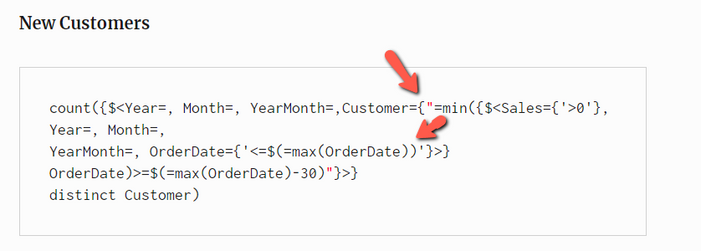Unlock a world of possibilities! Login now and discover the exclusive benefits awaiting you.
- Qlik Community
- :
- All Forums
- :
- QlikView App Dev
- :
- Re: Set Analysis with nested AGGR
- Subscribe to RSS Feed
- Mark Topic as New
- Mark Topic as Read
- Float this Topic for Current User
- Bookmark
- Subscribe
- Mute
- Printer Friendly Page
- Mark as New
- Bookmark
- Subscribe
- Mute
- Subscribe to RSS Feed
- Permalink
- Report Inappropriate Content
Set Analysis with nested AGGR
Hi People,
I have a request to display returning customers as a dynamic KPI, meaning, for the previous 6 month of a selected date.
The user selects a product, and a returning customer would be a customer that bought one or more product after the first buying date of the selected product. I'm struggling with a Set Analysis expression to count the relevant customers.
I have managed to calculate the number of return dates:
Sum(aggr(Count({<Creation_Date = p({<Product_Group=, Creation_Date = {">$(=min(Creation_Date))"}>} )>}DISTINCT Creation_Date),Customer))
In order to count the relevant customers I added:
=Count({< Customer = {"Sum(aggr(Count({<Product_Group=, Creation_Date = p({<Creation_Date = {'>$(=min(Creation_Date))'}>})>}DISTINCT Creation_Date),Customer))>0"}>}DISTINCT Customer)
But the above doesn't work: the result is 0.
Can someone help me figure out why?
Attached are the model & data.
Thanks in advance!
Accepted Solutions
- Mark as New
- Bookmark
- Subscribe
- Mute
- Subscribe to RSS Feed
- Permalink
- Report Inappropriate Content
Hi,
The correct expression is this.
COunt({<Customer = {'=Sum(aggr(Count({<Creation_Date = p({<Product_Group=,Creation_Date = {">$(=min(Creation_Date))"}>})>}DISTINCT Creation_Date),Customer))>0'}>}DISTINCT Customer)
Check attached qvw file too.
I have tried to make it more flexible by making the'0' dynamic (Bases on user input)
Hope this solves your issue.
- Mark as New
- Bookmark
- Subscribe
- Mute
- Subscribe to RSS Feed
- Permalink
- Report Inappropriate Content
Hi @dana
I think, you missed out "=" alone in your expression. Try like below
='# of Customers:'& Count({< Customer = {"=Sum(aggr(Count({<Product_Group=, Creation_Date = p({<Creation_Date = {'>$(=min(Creation_Date))'}>})>}DISTINCT Creation_Date),Customer))>0"}>}DISTINCT Customer)
Hope it helps
Please close the thread by marking correct answer & give likes if you like the post.
- Mark as New
- Bookmark
- Subscribe
- Mute
- Subscribe to RSS Feed
- Permalink
- Report Inappropriate Content
Hi Mayil,
I fixed it but it doesn't help.
Thanks..
- Mark as New
- Bookmark
- Subscribe
- Mute
- Subscribe to RSS Feed
- Permalink
- Report Inappropriate Content
Hi,
The correct expression is this.
COunt({<Customer = {'=Sum(aggr(Count({<Creation_Date = p({<Product_Group=,Creation_Date = {">$(=min(Creation_Date))"}>})>}DISTINCT Creation_Date),Customer))>0'}>}DISTINCT Customer)
Check attached qvw file too.
I have tried to make it more flexible by making the'0' dynamic (Bases on user input)
Hope this solves your issue.
- Mark as New
- Bookmark
- Subscribe
- Mute
- Subscribe to RSS Feed
- Permalink
- Report Inappropriate Content
Definitely solved the issue!
Thank you very much!
Apparently, the issue was because of the quotes.. I based it on Karl Pavel's post