Unlock a world of possibilities! Login now and discover the exclusive benefits awaiting you.
- Qlik Community
- :
- All Forums
- :
- QlikView App Dev
- :
- Re: Set Analysis
- Subscribe to RSS Feed
- Mark Topic as New
- Mark Topic as Read
- Float this Topic for Current User
- Bookmark
- Subscribe
- Mute
- Printer Friendly Page
- Mark as New
- Bookmark
- Subscribe
- Mute
- Subscribe to RSS Feed
- Permalink
- Report Inappropriate Content
Set Analysis
Hi All,
I have an a Product Table if i want select the 'A' product...then I want to get the information only 'B' And 'C' Product Data as show in the below Picture .. How to Write the Scripting or Which Condition I want to use it
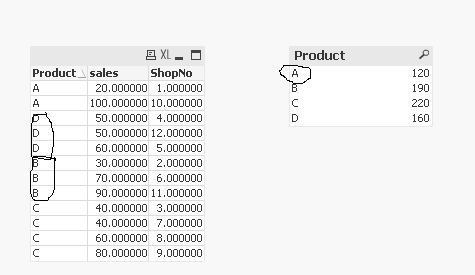
- « Previous Replies
-
- 1
- 2
- Next Replies »
- Mark as New
- Bookmark
- Subscribe
- Mute
- Subscribe to RSS Feed
- Permalink
- Report Inappropriate Content
What!? ![]()
You'll have to explain the logic of that to me first. Why should selecting A not show A, but B and C. And why (B and C) and not for example (D and B)?
talk is cheap, supply exceeds demand
- Mark as New
- Bookmark
- Subscribe
- Mute
- Subscribe to RSS Feed
- Permalink
- Report Inappropriate Content
try like this?
Straight table -> Properties -> Dimension -> Edit your Product Dim and replace it with this:
=if(getfieldselections(Product)='A',
If(Product='B' or Product='C', Product), Product)
- Mark as New
- Bookmark
- Subscribe
- Mute
- Subscribe to RSS Feed
- Permalink
- Report Inappropriate Content
if this does not work, then try like this?
In script, add one more column of Product with new alias, like this?
Load,
Product,
Product as Product_List
from
Table;
then write this calculated dimension?
=if(getfieldselections(Product_List)='A',
If(Product='B' or Product='C', Product), Product)
- Mark as New
- Bookmark
- Subscribe
- Mute
- Subscribe to RSS Feed
- Permalink
- Report Inappropriate Content
hi Balaraj
let me check and tell you
Thank you
Sai Madhu
- Mark as New
- Bookmark
- Subscribe
- Mute
- Subscribe to RSS Feed
- Permalink
- Report Inappropriate Content
I agree with Gysbert, we need to understand the logic behind seeing B and C when you select A. What happens when you select B? or C or D? You see them or see something else?
- Mark as New
- Bookmark
- Subscribe
- Mute
- Subscribe to RSS Feed
- Permalink
- Report Inappropriate Content
I think you want to compare the two different products or group of products. Then try with alternate states. Using alternate states you will be able to compare the different set of Products.
See the below links
Introduction to alternate states - The Qlik Fix! The Qlik Fix!
- Mark as New
- Bookmark
- Subscribe
- Mute
- Subscribe to RSS Feed
- Permalink
- Report Inappropriate Content
Hi Sai Madhu,
As Gysbert mentioned can you please provide more explanation! A sample qvf file should be helpful to solve the issue.
Thanks,
Sangram.
- Mark as New
- Bookmark
- Subscribe
- Mute
- Subscribe to RSS Feed
- Permalink
- Report Inappropriate Content
Yes if i Select A i want to See B and C ,, if i select B i want to see A And C Like that
- Mark as New
- Bookmark
- Subscribe
- Mute
- Subscribe to RSS Feed
- Permalink
- Report Inappropriate Content
Something like this?
But not sure why you wouldn't see D like in the above screenshot?
- « Previous Replies
-
- 1
- 2
- Next Replies »