Unlock a world of possibilities! Login now and discover the exclusive benefits awaiting you.
- Qlik Community
- :
- All Forums
- :
- QlikView App Dev
- :
- Re: Set a color for a particolar field of legend
- Subscribe to RSS Feed
- Mark Topic as New
- Mark Topic as Read
- Float this Topic for Current User
- Bookmark
- Subscribe
- Mute
- Printer Friendly Page
- Mark as New
- Bookmark
- Subscribe
- Mute
- Subscribe to RSS Feed
- Permalink
- Report Inappropriate Content
Set a color for a particolar field of legend
Hello,
I would like set a color for each field in my legend. The name in a legend change the position for each chart.
chart 1 legend: I(red)
you (Blue)
he (Green)
chart 2 legend: you(Blue)
she(pink)
I (red)
I can not use the simple color Tab because the position of the field in a legend change always (for each chart).
Thanks in advance
- Mark as New
- Bookmark
- Subscribe
- Mute
- Subscribe to RSS Feed
- Permalink
- Report Inappropriate Content
Hi ,
Yes We can do that, i got Your soluton,
Can u share Some sample data and Expected out put of screenshot.????
Regards,
Nagarjuna
- Mark as New
- Bookmark
- Subscribe
- Mute
- Subscribe to RSS Feed
- Permalink
- Report Inappropriate Content
I would like that for example in this case the Category Unscheduled mainteinance should have always the green color (like in the 1 chart). You can see that in the 2 chart, using always the same chart and sure the same color table, changed the position of the Category, automatically change the color. I would like set a color for each Category.
I don't know if I can share a file.qvw becouse I have the try Version.
really thanks Nagarijuna
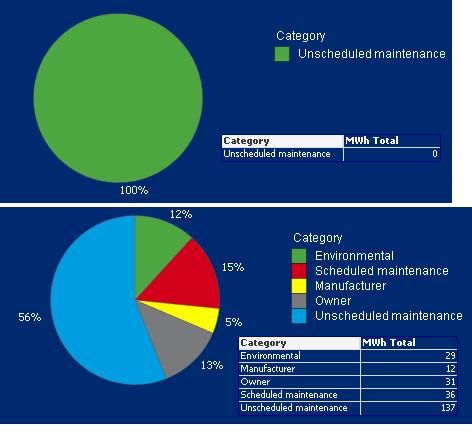
- Mark as New
- Bookmark
- Subscribe
- Mute
- Subscribe to RSS Feed
- Permalink
- Report Inappropriate Content
Like this you want....?
- Mark as New
- Bookmark
- Subscribe
- Mute
- Subscribe to RSS Feed
- Permalink
- Report Inappropriate Content
Is it enough ?
if u want any info let me know.
- Mark as New
- Bookmark
- Subscribe
- Mute
- Subscribe to RSS Feed
- Permalink
- Report Inappropriate Content
Use this Expression in Chart Expression Tab>> Expand your Expression>>In the Background Color:::::
if(Category='Environmental' Green(),if(Category='Scheduled maintenance' Red(),if(Category='Manufacturer' Yellow(),if(Category='Owner' RGB(128,128,128),if(Category='UnScheduled maintenance' RGB(0,128,255))))))
Regards,
Nagarjuna
- Mark as New
- Bookmark
- Subscribe
- Mute
- Subscribe to RSS Feed
- Permalink
- Report Inappropriate Content
Above Expression is only for Chart 2:
- Mark as New
- Bookmark
- Subscribe
- Mute
- Subscribe to RSS Feed
- Permalink
- Report Inappropriate Content
it dosn't work . The results is all chart in black ![]()
- Mark as New
- Bookmark
- Subscribe
- Mute
- Subscribe to RSS Feed
- Permalink
- Report Inappropriate Content
Hi
Create Sample data and share it as per Above requirement.
It is easy to provide for me.
Regards,
Nagarjuna