Unlock a world of possibilities! Login now and discover the exclusive benefits awaiting you.
- Qlik Community
- :
- All Forums
- :
- QlikView App Dev
- :
- Re: Set analisys & slider
- Subscribe to RSS Feed
- Mark Topic as New
- Mark Topic as Read
- Float this Topic for Current User
- Bookmark
- Subscribe
- Mute
- Printer Friendly Page
- Mark as New
- Bookmark
- Subscribe
- Mute
- Subscribe to RSS Feed
- Permalink
- Report Inappropriate Content
Set analisys & slider
Hi!
I'm stucked with issue and hope somebody helps me.
What we get:
1. Company with Branches, Divisions and Subdivisions;
2. Data about staff: number of Regular staff, number of Vacancies;
3. Time period: 2 months.
What we need to know:
1. How many Subdivisions/Divisions/Branches achived the plan for %_staffing (98%).
Formula for %_staffing = 1-Vacancies/Regular staff.
We got Regular_staff slider for flexibile subdivisions filtration.
I've managed with Subdivisions (right panel).
For example: if we set up Slider to 0, the numer of subdivisions that achieved the plan will be 8, not achieved - 1.
If slider will be set up at 100, the numer of subdivisions that achieved the plan will be 4, not achieved - 0. (we don't need to consider empty Subdivisions in number of Divisions).
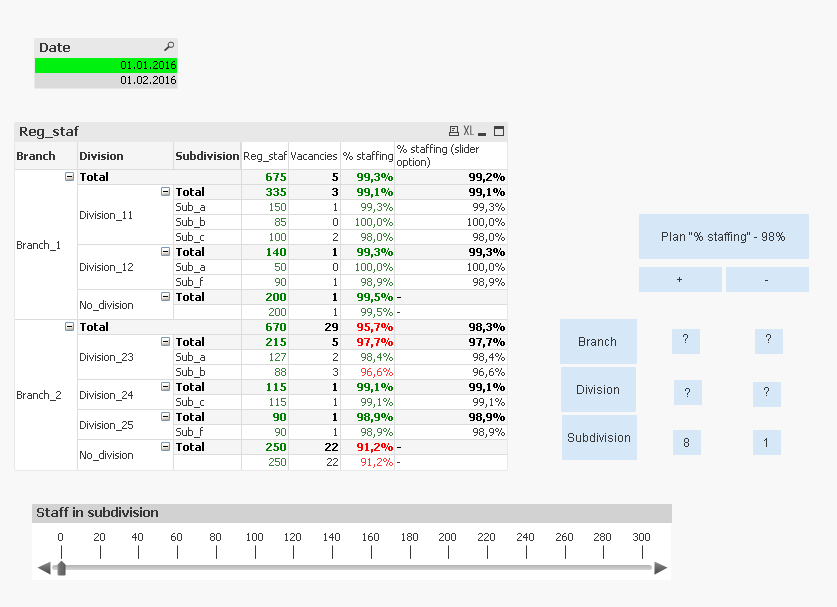
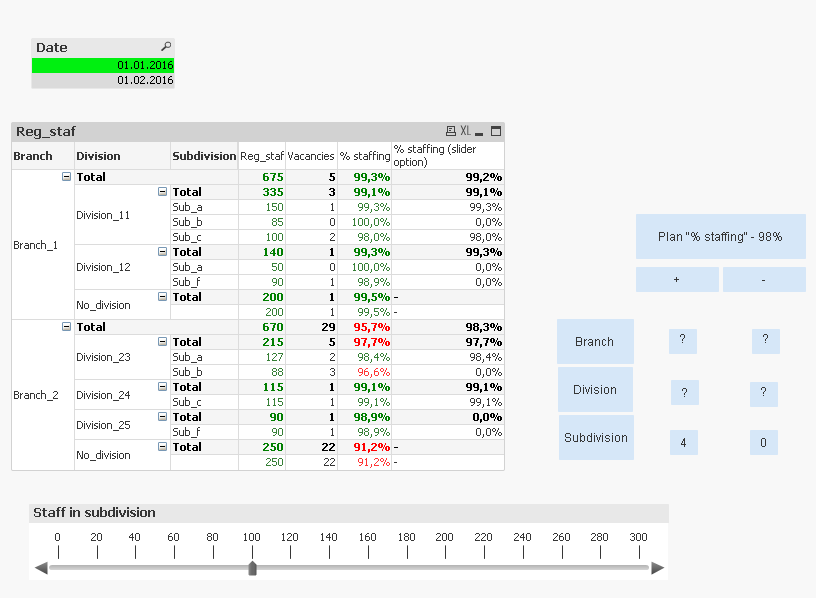
But I don't know how manage with Divisions and Branches.
Accepted Solutions
- Mark as New
- Bookmark
- Subscribe
- Mute
- Subscribe to RSS Feed
- Permalink
- Report Inappropriate Content
for Divisions
=sum(AGGR(
if(
1-sum(TOTAL <Division,Subdivision>
AGGR(
if((Sum(TOTAL <Branch,Division,Subdivision> Reg_staff))>v_min_staff, Sum(TOTAL <Branch,Division,Subdivision> Vac))
,Branch,Division,Subdivision)
)
/
sum(TOTAL <Division,Subdivision>
AGGR(
if((Sum(TOTAL <Branch,Division,Subdivision> Reg_staff))>v_min_staff, Sum(TOTAL <Branch,Division,Subdivision> Reg_staff))
,Branch,Division,Subdivision)
)
>=0.98,1,0)
,
Branch,Division_code,Subdivision))
|||||||||||||||||||||||||||||||||||||||||||||||||||||||||||||||||||||||||||||||||||||||||||||||||||||||||||||||||||
=sum(AGGR(
if(
1-sum(TOTAL <Division,Subdivision>
AGGR(
if((Sum(TOTAL <Branch,Division,Subdivision> Reg_staff))>v_min_staff, Sum(TOTAL <Branch,Division,Subdivision> Vac))
,Branch,Division,Subdivision)
)
/
sum(TOTAL <Division,Subdivision>
AGGR(
if((Sum(TOTAL <Branch,Division,Subdivision> Reg_staff))>v_min_staff, Sum(TOTAL <Branch,Division,Subdivision> Reg_staff))
,Branch,Division,Subdivision)
)
<0.98,1,0)
,
Branch,Division_code,Subdivision))
Proceed in similar manner for Branches , let me know if you need help
If a post helps to resolve your issue, please accept it as a Solution.
- Mark as New
- Bookmark
- Subscribe
- Mute
- Subscribe to RSS Feed
- Permalink
- Report Inappropriate Content
Hi, Settu!
Thank you for your answer, but it's not exactly what I need.
In your version, if we set up slider at 100, the right pannel will be looks like:
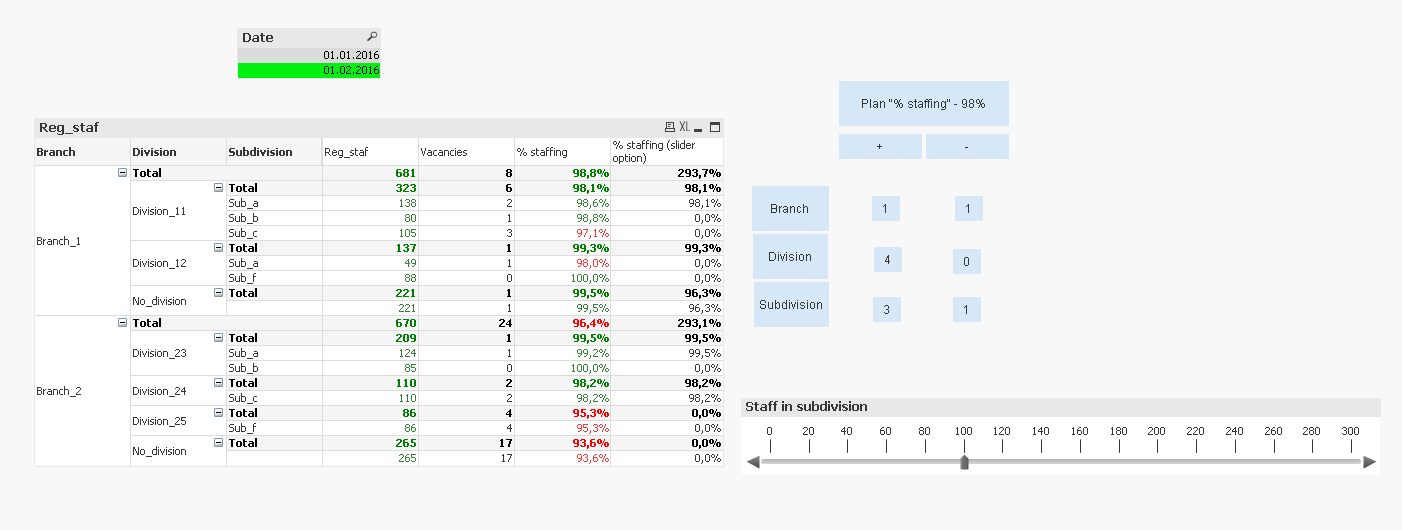
We have 4 Divisions that achived plan, and 0 that not.
But I want the logic works like this:
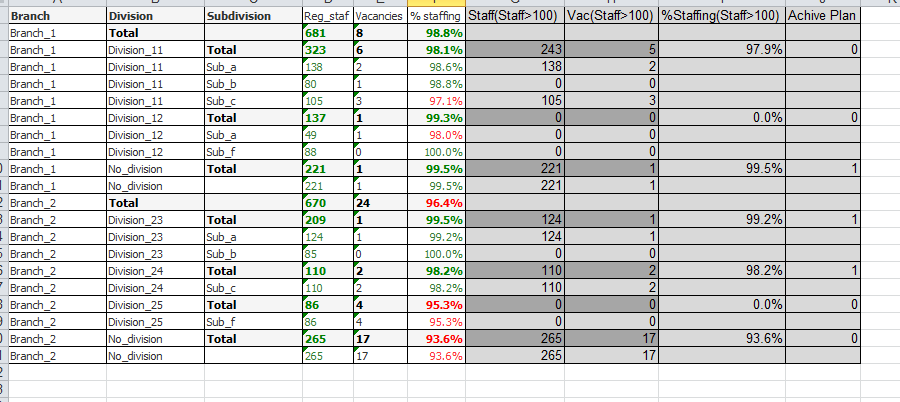
And the answer should be: 3 Divisions achived plan, 4 not.
I tried to exclude from your expression ({<Subdivision-={""}>}, but it doesn't helps.
- Mark as New
- Bookmark
- Subscribe
- Mute
- Subscribe to RSS Feed
- Permalink
- Report Inappropriate Content
How is it that 0 divisions not achieved the plan?
In the Table you can see Division 25 and No_Division are less than 98% so the correct answer for division should be 4 and 2 at 0 staffing and 4,1 at 100 because no_division is 265??
or am i reading the table wrong??
Expression
MET =
sum(Aggr(if(Sum(Reg_staff)>=v_min_staff,
if((1-sum(Vac)/sum(Reg_staff))>=0.98,1,0),0),Division_code))
and
Not_Met =
=sum(Aggr(if(Sum(Reg_staff)>=v_min_staff,
if((1-sum(Vac)/sum(Reg_staff))<0.98,1,0),0),Division_code))
If a post helps to resolve your issue, please accept it as a Solution.
- Mark as New
- Bookmark
- Subscribe
- Mute
- Subscribe to RSS Feed
- Permalink
- Report Inappropriate Content
We have 7 Divisions in total : Division_11,12,23,24,25 + No_division+No_division (they concerns to different branches, so we have to consider them separatly).
If we exclude all subdivisions from divisions, than have Regular_staff>100, we will have the result like on my picture: 3 divisions achived plan, 4 not.
- Mark as New
- Bookmark
- Subscribe
- Mute
- Subscribe to RSS Feed
- Permalink
- Report Inappropriate Content
the problem is your division_code doesn't identify branch1 - No_division and Branch2_No_Division separately
so you are only aggregating over 6 distinct division codes instead of 7
create a unique division code example 1_11,1_12,1_No_Div for branch1 divisions and
2_23,2_24,2_25,2_No_Div
If a post helps to resolve your issue, please accept it as a Solution.
- Mark as New
- Bookmark
- Subscribe
- Mute
- Subscribe to RSS Feed
- Permalink
- Report Inappropriate Content
for Divisions
=sum(AGGR(
if(
1-sum(TOTAL <Division,Subdivision>
AGGR(
if((Sum(TOTAL <Branch,Division,Subdivision> Reg_staff))>v_min_staff, Sum(TOTAL <Branch,Division,Subdivision> Vac))
,Branch,Division,Subdivision)
)
/
sum(TOTAL <Division,Subdivision>
AGGR(
if((Sum(TOTAL <Branch,Division,Subdivision> Reg_staff))>v_min_staff, Sum(TOTAL <Branch,Division,Subdivision> Reg_staff))
,Branch,Division,Subdivision)
)
>=0.98,1,0)
,
Branch,Division_code,Subdivision))
|||||||||||||||||||||||||||||||||||||||||||||||||||||||||||||||||||||||||||||||||||||||||||||||||||||||||||||||||||
=sum(AGGR(
if(
1-sum(TOTAL <Division,Subdivision>
AGGR(
if((Sum(TOTAL <Branch,Division,Subdivision> Reg_staff))>v_min_staff, Sum(TOTAL <Branch,Division,Subdivision> Vac))
,Branch,Division,Subdivision)
)
/
sum(TOTAL <Division,Subdivision>
AGGR(
if((Sum(TOTAL <Branch,Division,Subdivision> Reg_staff))>v_min_staff, Sum(TOTAL <Branch,Division,Subdivision> Reg_staff))
,Branch,Division,Subdivision)
)
<0.98,1,0)
,
Branch,Division_code,Subdivision))
Proceed in similar manner for Branches , let me know if you need help
If a post helps to resolve your issue, please accept it as a Solution.
- Mark as New
- Bookmark
- Subscribe
- Mute
- Subscribe to RSS Feed
- Permalink
- Report Inappropriate Content
Thank you, Rineeth! Thats the thing!
- Mark as New
- Bookmark
- Subscribe
- Mute
- Subscribe to RSS Feed
- Permalink
- Report Inappropriate Content
Vineeth, Hi!
i got some new terms with this issue and I need help.
Could I to proceed this topic or better to start a new one?
- Mark as New
- Bookmark
- Subscribe
- Mute
- Subscribe to RSS Feed
- Permalink
- Report Inappropriate Content
Hi,
Start a new thread as it will sort to top by created date and so other community members can also look into it.
If a post helps to resolve your issue, please accept it as a Solution.
- Mark as New
- Bookmark
- Subscribe
- Mute
- Subscribe to RSS Feed
- Permalink
- Report Inappropriate Content
!
Good day.
Thank you for previous help.
I got new terms for this issue and i need your advice.
What we get:
1. Company with Branches, Divisions and Subdivisions;
2. Data about staff: number of Regular staff, number of Vacancies;
3. Time period: 2 months.
What we need to know:
1. How many Subdivisions/Divisions/Branches achived the plan for %_staffing (98%).
Formula for %_staffing = 1-Vacancies/Regular staff.
We got Staff_in_Subdivision and Vacancies_in_Subdivision sliders for flexibile subdivisions filtration.
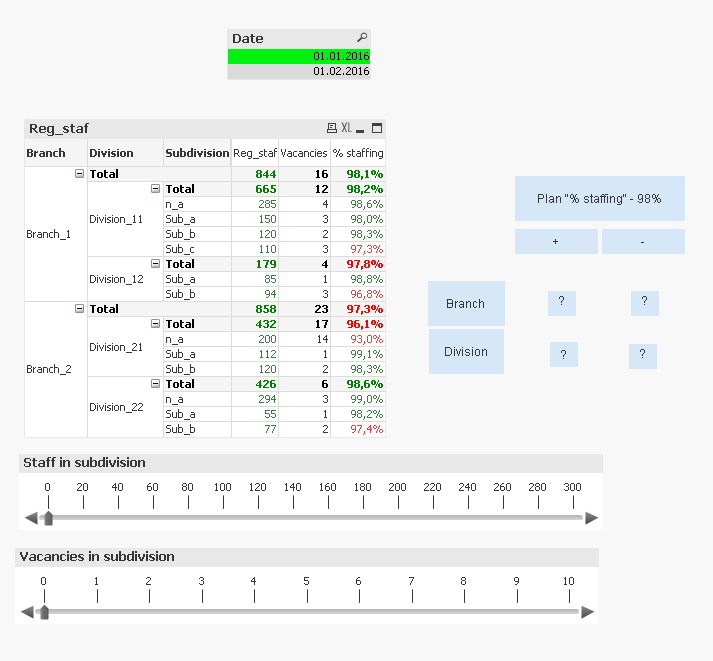
For Date="01.01.2016"
If we set up Staff slider to 120, and Vacancies slider to 2, then we should get next result.
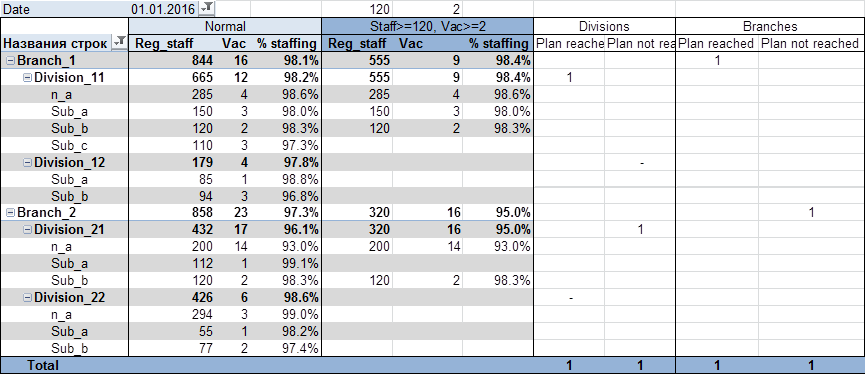
We get rid of all Subdivisions, that have staff<120 and Vac<2.
And new condition: if Division have only "n_a" Subdivision that fit to our condition (Staff>=120 and Vac>=2), then we don't need to count it (Division 22).