Unlock a world of possibilities! Login now and discover the exclusive benefits awaiting you.
- Qlik Community
- :
- All Forums
- :
- QlikView App Dev
- :
- Re: Set analysis - compare data of today to yester...
- Subscribe to RSS Feed
- Mark Topic as New
- Mark Topic as Read
- Float this Topic for Current User
- Bookmark
- Subscribe
- Mute
- Printer Friendly Page
- Mark as New
- Bookmark
- Subscribe
- Mute
- Subscribe to RSS Feed
- Permalink
- Report Inappropriate Content
Set analysis - compare data of today to yesterday?
Hi.
I'd like to sum the number of orders with certain preferences from the day before my chosen day, e.g. if I choose 11/10/2016 I'd like to sum the number of orders 11/09/2016. I've tried a number of different ways to do this, unfortunately without success. This is my latest try:
=Num(Sum ({<Product={'XF'}, Substatus={'On hold'}, Date={"$(=Date([Date])-1))"}>}Sales), '# ##0','.',' ')
Anyone who can help me, please?
Thanks!
Anna
Accepted Solutions
- Mark as New
- Bookmark
- Subscribe
- Mute
- Subscribe to RSS Feed
- Permalink
- Report Inappropriate Content
First, make sure that your dates are interpreted as dates and stored as dual:
Then you can use a dollar sign expansion with expression to calculate the previous date, but you might need to reformat the result to match the field format:
if your field format differs from the default, you need to specify it, e.g.
sum({$ <Product={'XF'}, Substatus={'On hold'}, Date={"$(=Date(Max(Date)-1,'MM.DD.YYYY'))"}>} Sales)
- Mark as New
- Bookmark
- Subscribe
- Mute
- Subscribe to RSS Feed
- Permalink
- Report Inappropriate Content
sum({$ <Product={'XF'}, Substatus={'On hold'}, Date={'$(=date(max(Date)-1))'}>} Sales)
- Mark as New
- Bookmark
- Subscribe
- Mute
- Subscribe to RSS Feed
- Permalink
- Report Inappropriate Content
Thanks, but that didn't do it.
- Mark as New
- Bookmark
- Subscribe
- Mute
- Subscribe to RSS Feed
- Permalink
- Report Inappropriate Content
First, make sure that your dates are interpreted as dates and stored as dual:
Then you can use a dollar sign expansion with expression to calculate the previous date, but you might need to reformat the result to match the field format:
if your field format differs from the default, you need to specify it, e.g.
sum({$ <Product={'XF'}, Substatus={'On hold'}, Date={"$(=Date(Max(Date)-1,'MM.DD.YYYY'))"}>} Sales)
- Mark as New
- Bookmark
- Subscribe
- Mute
- Subscribe to RSS Feed
- Permalink
- Report Inappropriate Content
To check your espression:
- Put the expression into e.g. a straight table chart and leave the expression label empty.
- Hover with the mouse over the expression header in chart (as in image)
- You should see the expression with the dollar sign expansion evaluated and replaced.
- What do you see?
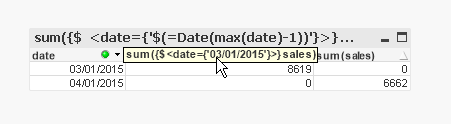
- Mark as New
- Bookmark
- Subscribe
- Mute
- Subscribe to RSS Feed
- Permalink
- Report Inappropriate Content
Num(Sum ({<Product={'XF'}, Substatus={'On hold'}, Date={"$(=max([Date])-1))"}>}Sales), '# ##0','.',' ')
- Mark as New
- Bookmark
- Subscribe
- Mute
- Subscribe to RSS Feed
- Permalink
- Report Inappropriate Content
Thanks a lot! ![]()