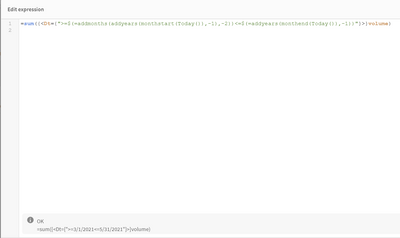Unlock a world of possibilities! Login now and discover the exclusive benefits awaiting you.
- Qlik Community
- :
- All Forums
- :
- QlikView App Dev
- :
- Re: Set analysis for scrollin previuos year and th...
- Subscribe to RSS Feed
- Mark Topic as New
- Mark Topic as Read
- Float this Topic for Current User
- Bookmark
- Subscribe
- Mute
- Printer Friendly Page
- Mark as New
- Bookmark
- Subscribe
- Mute
- Subscribe to RSS Feed
- Permalink
- Report Inappropriate Content
Set analysis for scrollin previuos year and three month
Hello guys,
I need to extract the bought quantity for the last year in the current month and in the further two (now it should be may/jun/jul 2021)
I've set the formula for the previous year, but I need some help with the second condition:
=Num(Aggr(Sum({<AnnoCompetenza={"$(=Year(Today())-1)"}>} QtaAcquistata), CodArticolo),'#.##0')
Could someone help me, pls?
Thanks.
N.
- « Previous Replies
-
- 1
- 2
- Next Replies »
Accepted Solutions
- Mark as New
- Bookmark
- Subscribe
- Mute
- Subscribe to RSS Feed
- Permalink
- Report Inappropriate Content
Got it!
=Sum({<AnnoCompetenzaACQ={"$(=Year(Today())-1)"}, MeseCompetenzaACQ={">=$(=Num(Month(Today())))<=$(=Num(Month(Today()))+2)"}>} QtaAcquistataStorica)
Thank you for the support :-).
N.
- Mark as New
- Bookmark
- Subscribe
- Mute
- Subscribe to RSS Feed
- Permalink
- Report Inappropriate Content
it appears your month is not a date but a number. that would have been a great info to have. i would suggest you use a real date as your solution is not scalable. if this were a real date you wouldnt need to test for year.
good you solved your issue.
- Mark as New
- Bookmark
- Subscribe
- Mute
- Subscribe to RSS Feed
- Permalink
- Report Inappropriate Content
use addmonths and addyears, you can use actual date instead of testing the year, or if you have the month
addyears(monthend(Today())-1) is your end date
monthstart(addmonths( addyears(monthend(Today())-1),-2))
or if you are using start of the month as your month field:
addyears(monthstart(Today())-1) is your end date
addmonths( addyears(monthmonthstart(Today())-1),-2)
- Mark as New
- Bookmark
- Subscribe
- Mute
- Subscribe to RSS Feed
- Permalink
- Report Inappropriate Content
- Mark as New
- Bookmark
- Subscribe
- Mute
- Subscribe to RSS Feed
- Permalink
- Report Inappropriate Content
Thank you for the explanation, Edwin...sorry, but I wasn't clear enough in my question: I already have the availability of the reference year (AnnoCompetenza) and the reference Month (MeseCompetenza), but I'm not able to get the correct syntax for the set analysis to sum the Qty (QtaAcquistata) for the current month and the further two in the previous year (in this moment may/jun/jul 2021, but it has to roll, of course) for each article.
Hope now it's much clear now.
Thanks.
N.
- Mark as New
- Bookmark
- Subscribe
- Mute
- Subscribe to RSS Feed
- Permalink
- Report Inappropriate Content
assuming your month field MeseCompetenza is start of the month, like 1/1/2022,
your set analysis could be:
{<MeseCompetenza={">=$(monthstart(addmonths( addyears(monthend(Today())-1),-2)) )<=$(=addyears(monthstart(Today())-1))"} >}
- Mark as New
- Bookmark
- Subscribe
- Mute
- Subscribe to RSS Feed
- Permalink
- Report Inappropriate Content
thats what i meant by using start and end dates in your set analysis
- Mark as New
- Bookmark
- Subscribe
- Mute
- Subscribe to RSS Feed
- Permalink
- Report Inappropriate Content
Thank you, Edwin...sorry but your syntax seems to be incorrect (and I'm not able to understand where is the error).
P.S.: Your assumption that MeseCompetenza starts from the first month day and ends at the last one is correct.
For example:
Year Month Quantita
2021 5 210
2021 6 220
2021 7 230
2021 8 240
In this case, until May, 31st 2022 I have to show 210+220+230=360; from June 1st 2022 I have to show 220+230+240=390
Hope it's clear.
Thanks.
N.
- Mark as New
- Bookmark
- Subscribe
- Mute
- Subscribe to RSS Feed
- Permalink
- Report Inappropriate Content
i would think that there is something else going on, Qlik is saying it doesnt recognize the fieldnames, eithere there is some other text outside the window or the field names are not correctly (case wise). copy paste the bottom of the editor where Qlik interprets the expression. pay attention to the format of the evaluated $()
- Mark as New
- Bookmark
- Subscribe
- Mute
- Subscribe to RSS Feed
- Permalink
- Report Inappropriate Content
i was missing a comma. also you dont need the first monthstart:
=sum({<Dt={">=$(=addmonths(addyears(monthstart(Today()),-1),-2))<=$(=addyears(monthend(Today()),-1))"}>}volume)
- Mark as New
- Bookmark
- Subscribe
- Mute
- Subscribe to RSS Feed
- Permalink
- Report Inappropriate Content
this is obviously Qlik Sense but the same is seen in QlikView:
- « Previous Replies
-
- 1
- 2
- Next Replies »