Unlock a world of possibilities! Login now and discover the exclusive benefits awaiting you.
- Qlik Community
- :
- All Forums
- :
- QlikView App Dev
- :
- Re: Set analysis with variable
- Subscribe to RSS Feed
- Mark Topic as New
- Mark Topic as Read
- Float this Topic for Current User
- Bookmark
- Subscribe
- Mute
- Printer Friendly Page
- Mark as New
- Bookmark
- Subscribe
- Mute
- Subscribe to RSS Feed
- Permalink
- Report Inappropriate Content
Set analysis with variable
Hello everyone,
I have a problem with a set analysis using variable.
I want to change the calculation according to the user selection.
To do that, I made a selection with two values load by a load inline.
This two value are fields available in my script.
LOAD * INLINE [_InvoiceA_Or_InvoiceB
INVOICE_A
INVOICE_B
];
With this, I made a variable vInvoice with :
=GetCurrentSelections(_InvoiceA_Or_InvoiceB)
Thereafter, I write my set analysis like :
=Sum({$<PRODUCT_FAMILY={"Family"}>}($(vInvoice))
Unfortunately, my calculation doesn't work.
Is someone can help me ?
Thanks ![]()
Accepted Solutions
- Mark as New
- Bookmark
- Subscribe
- Mute
- Subscribe to RSS Feed
- Permalink
- Report Inappropriate Content
Try with in place of the =GetCurrentSelections(_InvoiceA_Or_InvoiceB)
=GetFieldSelections(_InvoiceA_Or_InvoiceB)
And then write like
=Sum({$<PRODUCT_FAMILY={"Family"}>} ($(vInvoice)) )
- Mark as New
- Bookmark
- Subscribe
- Mute
- Subscribe to RSS Feed
- Permalink
- Report Inappropriate Content
Dear,
Instead of =GetCurrentSelections(_InvoiceA_Or_InvoiceB)
try
vInvoice =Only(_InvoiceA_Or_InvoiceB)
=Sum({$<PRODUCT_FAMILY={"Family"}>}($(vInvoice))
- Mark as New
- Bookmark
- Subscribe
- Mute
- Subscribe to RSS Feed
- Permalink
- Report Inappropriate Content
Hi
Did you select any selections??
Please close the thread by marking correct answer & give likes if you like the post.
- Mark as New
- Bookmark
- Subscribe
- Mute
- Subscribe to RSS Feed
- Permalink
- Report Inappropriate Content
Hello,
Yes I select a selection ![]()
Thanks for your response.
I try
vInvoice =Only(_InvoiceA_Or_InvoiceB)
But it doesn't work either.
I wonder if my two values
INVOICE_A
INVOICE_B
are really link to my fields with the same name ?
Thanks !
- Mark as New
- Bookmark
- Subscribe
- Mute
- Subscribe to RSS Feed
- Permalink
- Report Inappropriate Content
Try with in place of the =GetCurrentSelections(_InvoiceA_Or_InvoiceB)
=GetFieldSelections(_InvoiceA_Or_InvoiceB)
And then write like
=Sum({$<PRODUCT_FAMILY={"Family"}>} ($(vInvoice)) )
- Mark as New
- Bookmark
- Subscribe
- Mute
- Subscribe to RSS Feed
- Permalink
- Report Inappropriate Content
Hi make sure values
INVOICE_A
INVOICE_B
Must have same name in table if not try be renaming your inline table field to match your source.
Regards
ASHFAQ
- Mark as New
- Bookmark
- Subscribe
- Mute
- Subscribe to RSS Feed
- Permalink
- Report Inappropriate Content
It works with this !
Thank you very much ![]()
- Mark as New
- Bookmark
- Subscribe
- Mute
- Subscribe to RSS Feed
- Permalink
- Report Inappropriate Content
Thanks I am Glad it works![]()
Regards,
Anand
- Mark as New
- Bookmark
- Subscribe
- Mute
- Subscribe to RSS Feed
- Permalink
- Report Inappropriate Content
Hi, one question, at what point is initialized variable "vInvoice"?
- Mark as New
- Bookmark
- Subscribe
- Mute
- Subscribe to RSS Feed
- Permalink
- Report Inappropriate Content
Hello,
The variable vInvoice is defined is the menu of QlikView application :
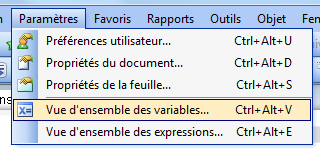
Then you create the variable "vInvoice", and for definition I typed :
=GetFieldSelections(_InvoiceA_Or_InvoiceB)