Unlock a world of possibilities! Login now and discover the exclusive benefits awaiting you.
- Qlik Community
- :
- All Forums
- :
- QlikView App Dev
- :
- Re: Set analysis
- Subscribe to RSS Feed
- Mark Topic as New
- Mark Topic as Read
- Float this Topic for Current User
- Bookmark
- Subscribe
- Mute
- Printer Friendly Page
- Mark as New
- Bookmark
- Subscribe
- Mute
- Subscribe to RSS Feed
- Permalink
- Report Inappropriate Content
Set analysis
Hi !
I can t change the model, but i need to multiple in a pivot table a coefficient with using two different dimension for weeks
Is it possible ?
Thanks
Regards
- « Previous Replies
-
- 1
- 2
- Next Replies »
Accepted Solutions
- Mark as New
- Bookmark
- Subscribe
- Mute
- Subscribe to RSS Feed
- Permalink
- Report Inappropriate Content
ok, I use "if" instead of the set expression and it works
Thanks all for your help !!
- Mark as New
- Bookmark
- Subscribe
- Mute
- Subscribe to RSS Feed
- Permalink
- Report Inappropriate Content
Hi!
got no license at the moment.
So what's in your qvw?
Ciao
Klaus
Start of the thread was in http://community.qlik.com/message/301641#301641
- Mark as New
- Bookmark
- Subscribe
- Mute
- Subscribe to RSS Feed
- Permalink
- Report Inappropriate Content
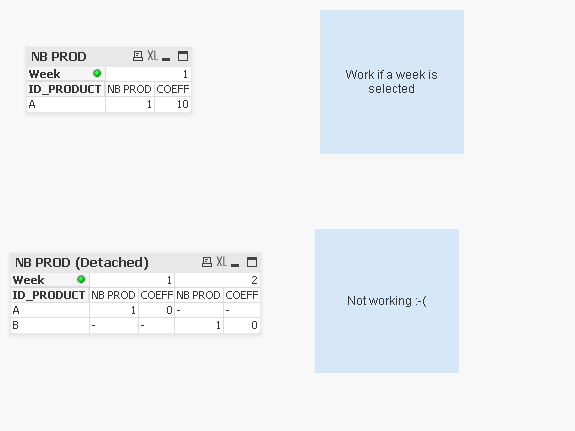
Expressions for the two tables :
Column 1: Count(ID_PRODUCT)
Column 2 : sum({<Week={"$(=Week_S)"}>} Coeff)
First table : Selection on one week
Second table : No selection
- Mark as New
- Bookmark
- Subscribe
- Mute
- Subscribe to RSS Feed
- Permalink
- Report Inappropriate Content
Try This:
sum({<Week={"$(=only(Week_S))"},Week=>}Coeff)
- Mark as New
- Bookmark
- Subscribe
- Mute
- Subscribe to RSS Feed
- Permalink
- Report Inappropriate Content
Thanks for the screenshots 🙂
why the condition on Coeff? what's the result without that?
the conditions are done in the script, as I understood.
Ciao
Klaus
corrected
- Mark as New
- Bookmark
- Subscribe
- Mute
- Subscribe to RSS Feed
- Permalink
- Report Inappropriate Content
if
it helps you then you should mark it either as helpful or correct answer,
so that it might be helpful for other developer
regards
mohit
- Mark as New
- Bookmark
- Subscribe
- Mute
- Subscribe to RSS Feed
- Permalink
- Report Inappropriate Content
Hi Mohit,
it's not my thread, how should I mark as correct?
'corrected' means, that i first wrote something, that I afterwardes corrected to what you see now.
But thanks for asking, so I tried the 'like'-button and it shows as 'Helpful Answer'
Ciao
Klaus
- Mark as New
- Bookmark
- Subscribe
- Mute
- Subscribe to RSS Feed
- Permalink
- Report Inappropriate Content
thanks for your answers but it doesn't work
in the set analysis it doesn't take the week
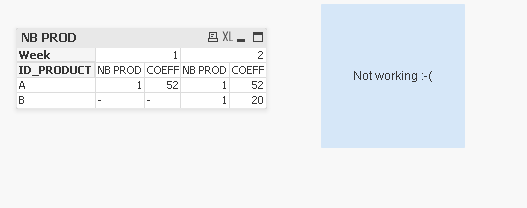
I want this :
ID_PRODUCT | Nb Prod -Week 1 | Coef Week 1 | Nb Prod -Week 2 | Coef Week 2 |
A | 1 | 10 | 1 | 42 |
B | - | - | 1 | 10 |
Thanks a lot again for your help
Script:
SET ThousandSep=' ';
SET DecimalSep=',';
SET MoneyThousandSep=' ';
SET MoneyDecimalSep=',';
SET MoneyFormat='# ##0,00 €;-# ##0,00 €';
SET TimeFormat='hh:mm:ss';
SET DateFormat='DD/MM/YYYY';
SET TimestampFormat='DD/MM/YYYY hh:mm:ss[.fff]';
SET MonthNames='janv.;févr.;mars;avr.;mai;juin;juil.;août;sept.;oct.;nov.;déc.';
SET DayNames='lun.;mar.;mer.;jeu.;ven.;sam.;dim.';
LET Start = Floor(MakeDate(2013,1,1));
LET End = Floor(YearEnd(Today(),1));
//Nombre de ligne à générer dans le calendrier
LET NumOfDays = End - Start + 1;
//Table temporaire pour générer le calendrier
[Date_src]:
LOAD
$(Start) + RowNo()-1 as DateID
AutoGenerate $(NumOfDays);
Calendar:
LOAD
DateID,
date(DateID, 'DD/MM/YYYY') as ID_DATE,
Month(DateID) as Month,
Week(DateID) as Week,
Year(DateID) as Year
RESIDENT Date_src;
DROP Table Date_src;
Product:
Load * Inline
[
ID_PRODUCT, ID_DATE
A, 02/01/2013
A, 9/01/2013
B, 9/01/2013
];
Stat:
load * Inline
[
ID_PRODUCT, Week_S, Coeff
A, 1, 10
A, 2, 42
B, 2, 20
];
- Mark as New
- Bookmark
- Subscribe
- Mute
- Subscribe to RSS Feed
- Permalink
- Report Inappropriate Content
Do you think it's possible ? ![]()
- Mark as New
- Bookmark
- Subscribe
- Mute
- Subscribe to RSS Feed
- Permalink
- Report Inappropriate Content
Hi
is it just the other way round?
sum({<Week_S={$(=only(Week))}>}Coeff)
- « Previous Replies
-
- 1
- 2
- Next Replies »