Unlock a world of possibilities! Login now and discover the exclusive benefits awaiting you.
- Qlik Community
- :
- All Forums
- :
- QlikView App Dev
- :
- Re: Set analysis
- Subscribe to RSS Feed
- Mark Topic as New
- Mark Topic as Read
- Float this Topic for Current User
- Bookmark
- Subscribe
- Mute
- Printer Friendly Page
- Mark as New
- Bookmark
- Subscribe
- Mute
- Subscribe to RSS Feed
- Permalink
- Report Inappropriate Content
Set analysis
Hi all,
I have the below table which has Raised month as the dimension and various expressions.
the last 2 expressions use the same method but don't work as you can see.
=count({<Clearance_Month = {"$(=Raised_Month)"} >} Clearance_Month)
if I filter down to that month it works fine.
I know the reason for this (because when no filter is applied Raised_Month has multiple values) I did think however that because the Raised_month was the dimension it would this out but no.
hopefully you understand what im talking about and lightbulb shines and you have the answer, id be very grateful.
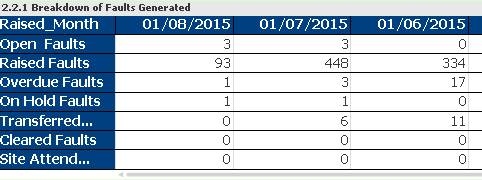
- Tags:
- new_to_qlikview
- Mark as New
- Bookmark
- Subscribe
- Mute
- Subscribe to RSS Feed
- Permalink
- Report Inappropriate Content
sum(if(Clearance_Month = Raised_Month,1,0))
- Mark as New
- Bookmark
- Subscribe
- Mute
- Subscribe to RSS Feed
- Permalink
- Report Inappropriate Content
always so obvious when somebody shows you.
can you please advise of the correct syntax for handling and or within the if statement?
thanks
=count({<Clearance_Month = {"$(=Raised_Month)"},Fault_Classification = {'0','1','2','7'},Fault_Code = {'-1','2','3','5','8','9','11','12','13','14','15','16','25','27'}>} Fault_Code)
- Mark as New
- Bookmark
- Subscribe
- Mute
- Subscribe to RSS Feed
- Permalink
- Report Inappropriate Content
by that I mean is there a simpler way than the really long winded way?
- Mark as New
- Bookmark
- Subscribe
- Mute
- Subscribe to RSS Feed
- Permalink
- Report Inappropriate Content
Hi Samuel, Fault_Classification and Fault_code are static, so they can stay in set analysis, using Sergey proposal it can be:
sum({<Fault_Classification = {'0','1','2','7'},Fault_Code = {'-1','2','3','5','8','9','11','12','13','14','15','16','25','27'}>} if(Clearance_Month = Raised_Month,1,0))