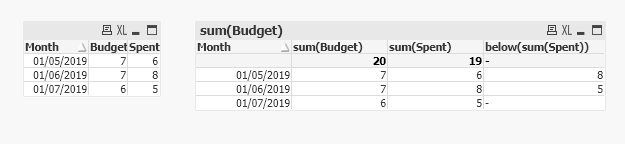Unlock a world of possibilities! Login now and discover the exclusive benefits awaiting you.
- Qlik Community
- :
- All Forums
- :
- QlikView App Dev
- :
- Re: Shift Field Data by One Month
- Subscribe to RSS Feed
- Mark Topic as New
- Mark Topic as Read
- Float this Topic for Current User
- Bookmark
- Subscribe
- Mute
- Printer Friendly Page
- Mark as New
- Bookmark
- Subscribe
- Mute
- Subscribe to RSS Feed
- Permalink
- Report Inappropriate Content
Shift Field Data by One Month
Hi,
I have the following Expressions in my Chart:
Line 1:
=Sum(Budget)
Line 2:
=Sum(Spent)
What I would like to do is modify the Spent expression so that it shows for subsequent Month.
For example the month of June 2019:
Line 1 (Shows Budget Amount for June 2019)
Line 2 (Shows Spent Amount for July 2019)
To do this I would need to shift the Spent field by one month forward. Is there any way to do this?
Accepted Solutions
- Mark as New
- Bookmark
- Subscribe
- Mute
- Subscribe to RSS Feed
- Permalink
- Report Inappropriate Content
Hi,
You can use below function to return the data for the subsequent row, in this case month;
Cheers,
Chris.
- Mark as New
- Bookmark
- Subscribe
- Mute
- Subscribe to RSS Feed
- Permalink
- Report Inappropriate Content
Hi,
You can use below function to return the data for the subsequent row, in this case month;
Cheers,
Chris.
- Mark as New
- Bookmark
- Subscribe
- Mute
- Subscribe to RSS Feed
- Permalink
- Report Inappropriate Content
The Below() function was EXACTLY what I needed!
I spent days trying to figure this out, thank you so much Chris!
- Mark as New
- Bookmark
- Subscribe
- Mute
- Subscribe to RSS Feed
- Permalink
- Report Inappropriate Content
You are welcome.