Unlock a world of possibilities! Login now and discover the exclusive benefits awaiting you.
- Qlik Community
- :
- All Forums
- :
- QlikView App Dev
- :
- Re: Short Review of Geographic Mapping Options in ...
- Subscribe to RSS Feed
- Mark Topic as New
- Mark Topic as Read
- Float this Topic for Current User
- Bookmark
- Subscribe
- Mute
- Printer Friendly Page
- Mark as New
- Bookmark
- Subscribe
- Mute
- Subscribe to RSS Feed
- Permalink
- Report Inappropriate Content
Short Review of Geographic Mapping Options in QlikView
A short review of some of the various mapping options in QlikView.
Link to instructions on using a scatter plot to map:http://community.qlik.com/docs/DOC-3136
Link to Qlik Map Extension: http://market.qlik.com/qlikview-qlik-map.html
Link to SVG Map Extension: https://github.com/brianwmunz/svgReader-QV11
Link to QlikMarket: http://market.qlik.com/
***Update
I have also uploaded a zip file that has QVDs with the latitude and longitude for everyzip code in the world.
Source for the data is here: Postal Codes
- Mark as New
- Bookmark
- Subscribe
- Mute
- Subscribe to RSS Feed
- Permalink
- Report Inappropriate Content
Try openning the zip. Inside the zip there should be a .qar and other files such as an example qvw.
- Mark as New
- Bookmark
- Subscribe
- Mute
- Subscribe to RSS Feed
- Permalink
- Report Inappropriate Content
Josh,
There is no .qar file in the zip file.
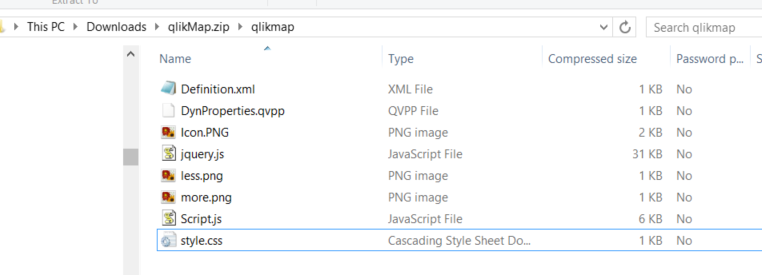
- Mark as New
- Bookmark
- Subscribe
- Mute
- Subscribe to RSS Feed
- Permalink
- Report Inappropriate Content
Thanks for the image. The files from the image are what I would expect to see in a .qar file (when it is unzipped). Change the extension to .qar and try again. Then check if the extension has been installed.
- Mark as New
- Bookmark
- Subscribe
- Mute
- Subscribe to RSS Feed
- Permalink
- Report Inappropriate Content
That was what I did and I mention in my original post in Jul 14 that I get a message saying 0 files were installed.
- Mark as New
- Bookmark
- Subscribe
- Mute
- Subscribe to RSS Feed
- Permalink
- Report Inappropriate Content
I just tried renaming .zip to .qar and managed to install it ! I am not sure why it failed the last time.
Thanks
- Mark as New
- Bookmark
- Subscribe
- Mute
- Subscribe to RSS Feed
- Permalink
- Report Inappropriate Content
It formatted as long,lat
lat,long doesn't work
- Mark as New
- Bookmark
- Subscribe
- Mute
- Subscribe to RSS Feed
- Permalink
- Report Inappropriate Content
Hi, I too am looking for documentation on the QlikView SVG Map. I downloaded the zip file, renamed to .qar, and installed successfully. But, I can't figure out what format my data should be in, like state name or state code or FIPS number or what?
- Mark as New
- Bookmark
- Subscribe
- Mute
- Subscribe to RSS Feed
- Permalink
- Report Inappropriate Content
Here is the SVG Map quick start guide. I'm not sure why it isn't included with the extension anymore.
Hope this helps,
Josh
- Mark as New
- Bookmark
- Subscribe
- Mute
- Subscribe to RSS Feed
- Permalink
- Report Inappropriate Content
It was very helpful, thank you Josh!
- Mark as New
- Bookmark
- Subscribe
- Mute
- Subscribe to RSS Feed
- Permalink
- Report Inappropriate Content
Hi Josh,
Which of the above work with QV12? I need a points map and area map.
Thank you in advance