Unlock a world of possibilities! Login now and discover the exclusive benefits awaiting you.
- Qlik Community
- :
- All Forums
- :
- QlikView App Dev
- :
- Re: Show/Hide from the click of a textbox
- Subscribe to RSS Feed
- Mark Topic as New
- Mark Topic as Read
- Float this Topic for Current User
- Bookmark
- Subscribe
- Mute
- Printer Friendly Page
- Mark as New
- Bookmark
- Subscribe
- Mute
- Subscribe to RSS Feed
- Permalink
- Report Inappropriate Content
Show/Hide from the click of a textbox
Hi All,
I'm designing a dashboard and have various audience for the same. Say a set of reports for CIO, Service Manager, Team Leads, etc. Each report has various objects(Containers, list boxes, charts,etc.). I have various text boxes for each category (CIO, Service Manager,etc.).
What I want is to show objects related to CIO report when I click on that text box and hide everything else. Similarly when I click on Service Manager text box it should show objects related to it and hide everything else.
I have a logic something like this:
if(textboxCIO.click, showCIOReport, HideEverythingElse)
if(textboxTeamLead.click, showTeamLeadReport, HideEverythingElse)
However I'm unable to apply this logic in Qlikview. Could you please help me with this?
Awaiting with anticipation.
Best Regards,
Tony
Accepted Solutions
- Mark as New
- Bookmark
- Subscribe
- Mute
- Subscribe to RSS Feed
- Permalink
- Report Inappropriate Content
Hi Tony,
1. Create a variable V1 (Alt+ctrl+V > Add> V1)
2. Create a text box/ Button for CIO
Action> Add> External> Set Variable >v1=1
3. Right Click on the objects You want to display for CIO
>Properties> Layout> Show> Conditional v1=1
Do the above step for CIO, Manager, Team Lead.
PFA, It might help You. Click on CIO, Service Manager and Team lead.
The target objects will change.
Warm Regards,
Joshmi
- Mark as New
- Bookmark
- Subscribe
- Mute
- Subscribe to RSS Feed
- Permalink
- Report Inappropriate Content
In qv you can achieve this using a trigger to set a variable value and using that variable value in object visibility condition.
- Mark as New
- Bookmark
- Subscribe
- Mute
- Subscribe to RSS Feed
- Permalink
- Report Inappropriate Content
PFA
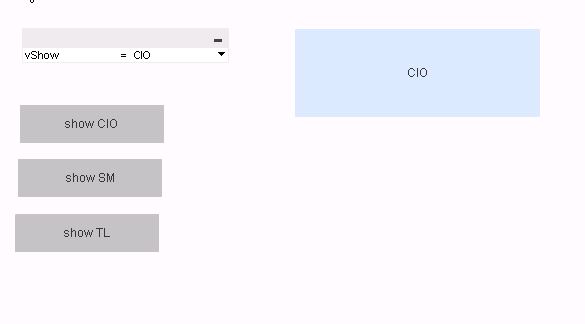
- Mark as New
- Bookmark
- Subscribe
- Mute
- Subscribe to RSS Feed
- Permalink
- Report Inappropriate Content
Hi Tony,
1. Create a variable V1 (Alt+ctrl+V > Add> V1)
2. Create a text box/ Button for CIO
Action> Add> External> Set Variable >v1=1
3. Right Click on the objects You want to display for CIO
>Properties> Layout> Show> Conditional v1=1
Do the above step for CIO, Manager, Team Lead.
PFA, It might help You. Click on CIO, Service Manager and Team lead.
The target objects will change.
Warm Regards,
Joshmi
- Mark as New
- Bookmark
- Subscribe
- Mute
- Subscribe to RSS Feed
- Permalink
- Report Inappropriate Content
Hi Massimo,
Thanks for the quick response. I'm unable to open the qvw file as I'm using the personal edition, could you please help me with code here?
Thanks & Regards,
Tony
- Mark as New
- Bookmark
- Subscribe
- Mute
- Subscribe to RSS Feed
- Permalink
- Report Inappropriate Content
Hi Joshmi,
As you see I'm unable to open the file.
But I got it done thanks to your the detailed explanation.
Best Regards,
Tony