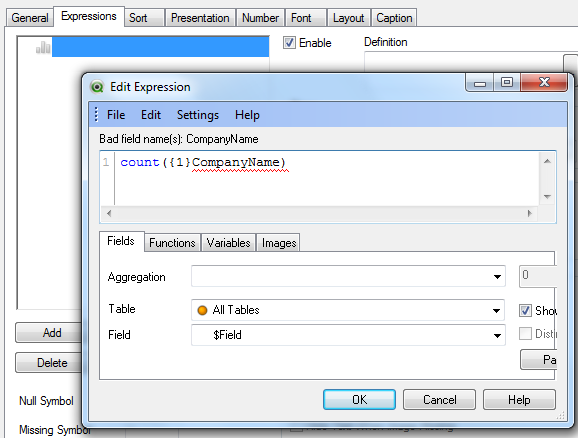Unlock a world of possibilities! Login now and discover the exclusive benefits awaiting you.
- Qlik Community
- :
- All Forums
- :
- QlikView App Dev
- :
- Re: Show Unselected Values in a List Box
- Subscribe to RSS Feed
- Mark Topic as New
- Mark Topic as Read
- Float this Topic for Current User
- Bookmark
- Subscribe
- Mute
- Printer Friendly Page
- Mark as New
- Bookmark
- Subscribe
- Mute
- Subscribe to RSS Feed
- Permalink
- Report Inappropriate Content
Show Unselected Values in a List Box
Hi All,
I have the following list box that contains an expression to count files associated with each customer
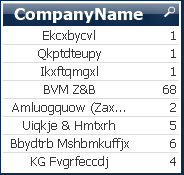
When I make a selection, it turns green and the non selected values are grey, my question is, can I keep the Values showing even though it's not selected.
I want the below list box to show the values from the above list box

- Tags:
- list-box
Accepted Solutions
- Mark as New
- Bookmark
- Subscribe
- Mute
- Subscribe to RSS Feed
- Permalink
- Report Inappropriate Content
Hi,
you have to use a set analysis to ignore the selection on the field, like
Count({<CompanyName=>} CompanyName)
- Mark as New
- Bookmark
- Subscribe
- Mute
- Subscribe to RSS Feed
- Permalink
- Report Inappropriate Content
Hi,
you have to use a set analysis to ignore the selection on the field, like
Count({<CompanyName=>} CompanyName)
- Mark as New
- Bookmark
- Subscribe
- Mute
- Subscribe to RSS Feed
- Permalink
- Report Inappropriate Content
One way of doing it is to use an expression in your list box as count({1}CompanyName) which will show the value ignoring the current selection. The drawback is that you won't see the actual values when you make a selection.