Unlock a world of possibilities! Login now and discover the exclusive benefits awaiting you.
- Qlik Community
- :
- All Forums
- :
- QlikView App Dev
- :
- Re: Show only two companies from dimension
- Subscribe to RSS Feed
- Mark Topic as New
- Mark Topic as Read
- Float this Topic for Current User
- Bookmark
- Subscribe
- Mute
- Printer Friendly Page
- Mark as New
- Bookmark
- Subscribe
- Mute
- Subscribe to RSS Feed
- Permalink
- Report Inappropriate Content
Show only two companies from dimension
Guys,
I have a dataset in which I have data of several prijsclasses (the columnname is called ->marktplaats_prijscategorie): 1,2,3,4,and priceclass 'NA'. I would like to exclude the NA priceclasse in the table.
So therefore I tried to make a calculated dimension with this expression:
{$<marktplaats_prijscategorie =-{'NA'}>}
But there seems to be an error in my expression. Any thoughts on what im doing wrong here?
Accepted Solutions
- Mark as New
- Bookmark
- Subscribe
- Mute
- Subscribe to RSS Feed
- Permalink
- Report Inappropriate Content
You need to select 'Suppress When Value is Null' on the dimension tab of the chart properties to fix that
- Mark as New
- Bookmark
- Subscribe
- Mute
- Subscribe to RSS Feed
- Permalink
- Report Inappropriate Content
just Switch the sign =- to -=
{$<marktplaats_prijscategorie -={'NA'}>}
- Mark as New
- Bookmark
- Subscribe
- Mute
- Subscribe to RSS Feed
- Permalink
- Report Inappropriate Content
What you have can be used in expressions, for calculated dimension, try this:
If(not Match(marktplaats_prijscategorie, 'NA'), yourDimensionName)
- Mark as New
- Bookmark
- Subscribe
- Mute
- Subscribe to RSS Feed
- Permalink
- Report Inappropriate Content
Thanks for your answer.
However I still see a spike in my graph that I dont want (see attachment)
Any thoughts on how I have to get rid of this?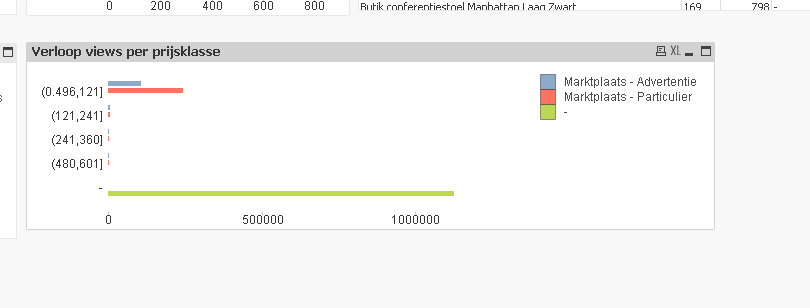
- Mark as New
- Bookmark
- Subscribe
- Mute
- Subscribe to RSS Feed
- Permalink
- Report Inappropriate Content
i want to have it like this:
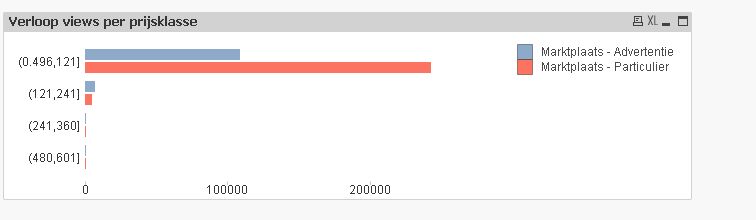
- Mark as New
- Bookmark
- Subscribe
- Mute
- Subscribe to RSS Feed
- Permalink
- Report Inappropriate Content
Don't use Calculated Dimension. Use the field as normal dimension and the same set analysis which you are using now in Dimension, use it in Expression.
Cheers,
Naresh
- Mark as New
- Bookmark
- Subscribe
- Mute
- Subscribe to RSS Feed
- Permalink
- Report Inappropriate Content
You need to select 'Suppress When Value is Null' on the dimension tab of the chart properties to fix that
- Mark as New
- Bookmark
- Subscribe
- Mute
- Subscribe to RSS Feed
- Permalink
- Report Inappropriate Content
Sweet @Sunny_T thanks!