Unlock a world of possibilities! Login now and discover the exclusive benefits awaiting you.
- Qlik Community
- :
- All Forums
- :
- QlikView App Dev
- :
- Re: Show the row number of a table in a text box
- Subscribe to RSS Feed
- Mark Topic as New
- Mark Topic as Read
- Float this Topic for Current User
- Bookmark
- Subscribe
- Mute
- Printer Friendly Page
- Mark as New
- Bookmark
- Subscribe
- Mute
- Subscribe to RSS Feed
- Permalink
- Report Inappropriate Content
Show the row number of a table in a text box
Good morning, I would write in a text box ne number of line that I have in a table.
The number of lines that I have in the table depends on the selections made via the list boxes on the worksheet.
The table that I use is a simple table.
It contains only dimensions and no expressions.
Can someone help me ?
Regards
- « Previous Replies
-
- 1
- 2
- Next Replies »
- Mark as New
- Bookmark
- Subscribe
- Mute
- Subscribe to RSS Feed
- Permalink
- Report Inappropriate Content
May be just Count(DimensionName) in a text box object?
- Mark as New
- Bookmark
- Subscribe
- Mute
- Subscribe to RSS Feed
- Permalink
- Report Inappropriate Content
Hi,
Count() using one of the fields used in the table should help you.
BR,
Matus
- Mark as New
- Bookmark
- Subscribe
- Mute
- Subscribe to RSS Feed
- Permalink
- Report Inappropriate Content
The number of rows in a Table Box, Straight Table or Pivot Table:
=Count( UniqueID ) // Varies with selections
=Count( {1} UniqueID ) // is the total number of rows as if no selections was made
It is important that you select a field in the table that is unique or you will get a wrong count.
The number of rows in an in-memory TABLE in the data model:
This will give you the exact count of rows irrespective of any selections. If you need it to change according to selections go with the first approach.
You actually have some System fields ‒ (QlikView) that will be of help answering the kind of questions you have. They start with a $ and belongs to the same unnamed and unassociated table:
$Table, $Field, $Fields, $FieldNo, $Rows
So by using a set expression to select the table and $Rows as the field that contains the value you can use this expression:
=Only( {<[$Table]={'TableName'}>} [$Rows] )
That picks the actual rowcount of a particular table accurately
- Mark as New
- Bookmark
- Subscribe
- Mute
- Subscribe to RSS Feed
- Permalink
- Report Inappropriate Content
Thanks Peter, I've tried your solution but don't works.
Can you explain me the solution that you wrote?
I've tried to us the espression theat you write but I obtain nothing
- Mark as New
- Bookmark
- Subscribe
- Mute
- Subscribe to RSS Feed
- Permalink
- Report Inappropriate Content
Hi Matus, thanks but don't works. I've a table with only dimnsion loaded from a sql query.
Yhe espression that you writ me don't work.
- Mark as New
- Bookmark
- Subscribe
- Mute
- Subscribe to RSS Feed
- Permalink
- Report Inappropriate Content
Thans Sunny T, but your response doesn't work.
The result is that in the table box there is always displaied the same result even if they select the values that limit the number of rows in the table.
- Mark as New
- Bookmark
- Subscribe
- Mute
- Subscribe to RSS Feed
- Permalink
- Report Inappropriate Content
Can you post an exaple - table data and the expected outcome?
- Mark as New
- Bookmark
- Subscribe
- Mute
- Subscribe to RSS Feed
- Permalink
- Report Inappropriate Content
If you have say dimensions A, B and C (field names), then try
=Count(DISTINCT A & B & C)
- Mark as New
- Bookmark
- Subscribe
- Mute
- Subscribe to RSS Feed
- Permalink
- Report Inappropriate Content
Hi Matus, I have the table like this, a simple table with only dimension:
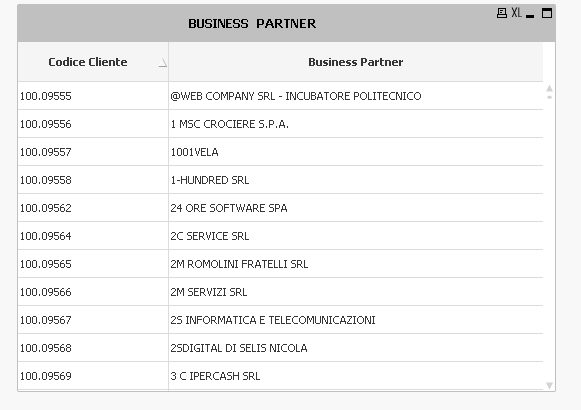
I have in the sheet a lot of selector that could change the number of row in the table.The selector have fields that are not present in the table.
I would have a text box where I know the number of rows in the table after the use of selector.
Thanks
- « Previous Replies
-
- 1
- 2
- Next Replies »